Step 1 : First Impression of EML to Office 365 Software
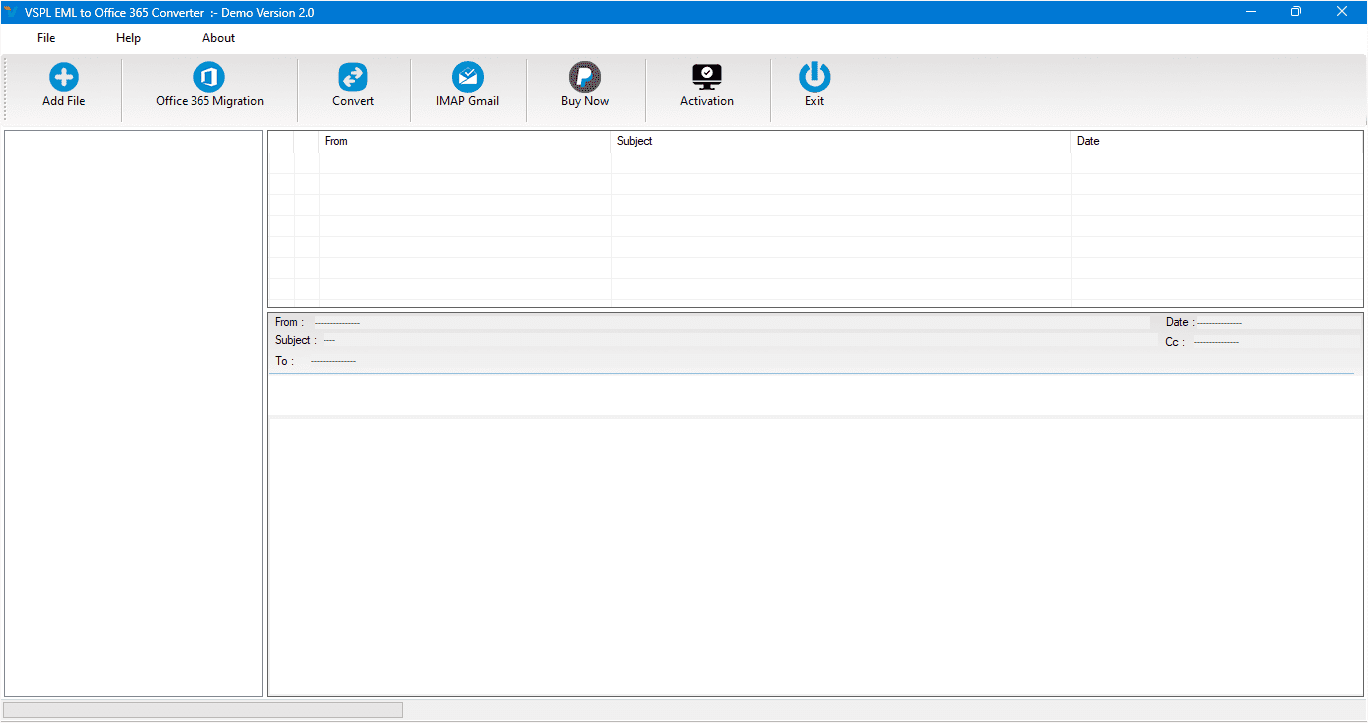
This is first impression of VSPL EML to Office 365 Converter which helps to convert EML/EMLX to Outlook PST file and others formats.
Step 2 : Select EML/EMLX file
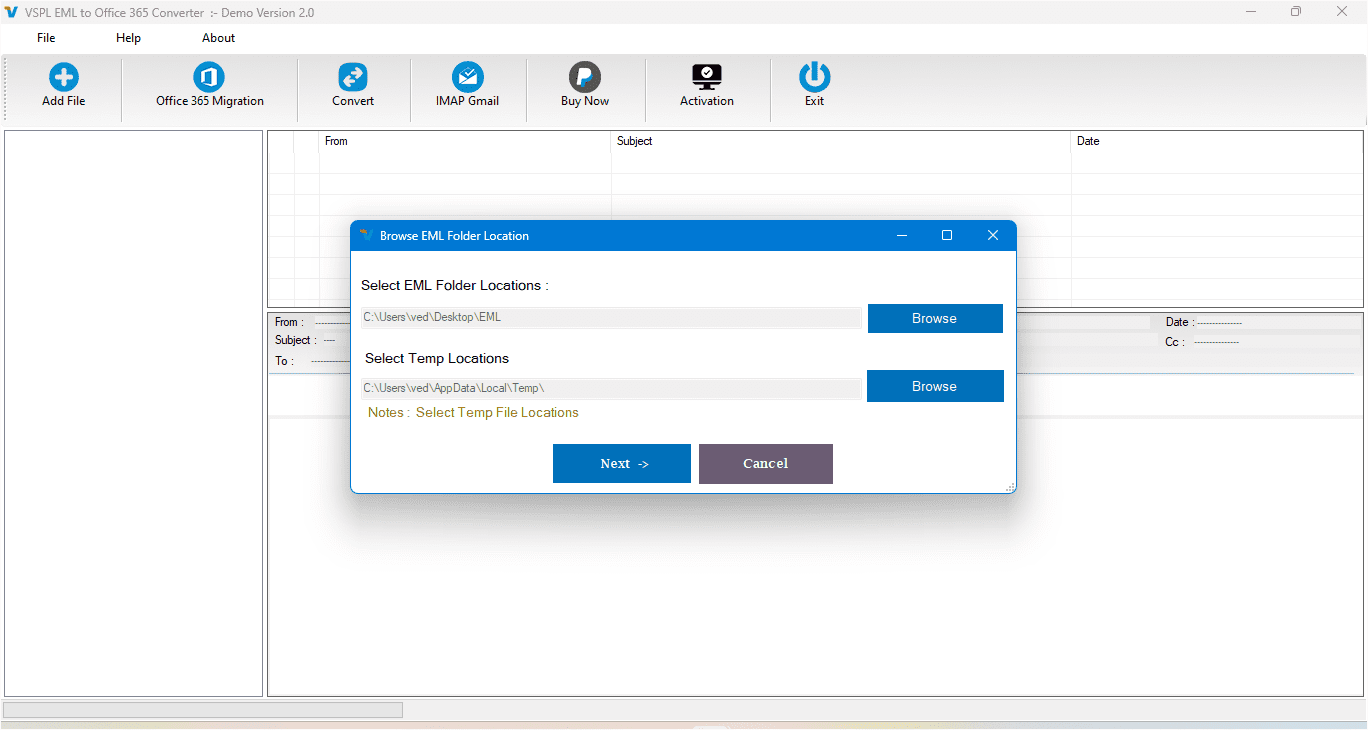
Here VSPL EML to Office 365 Migration provide many option to select EML/EMLX file to PST File supported Outlook versions 2003, 2007, 2010, 2013 and 2016
Step 3 : Rebuild EML Folder Structure
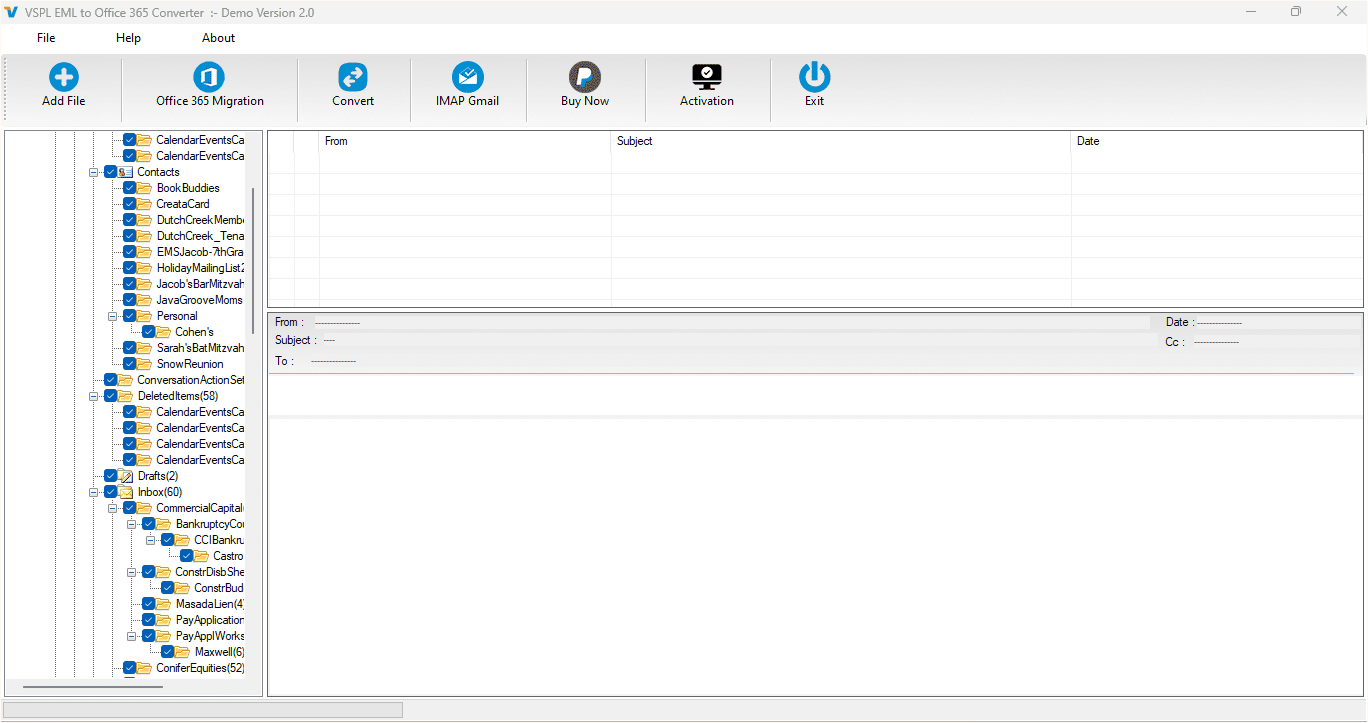
After Scanning process completed Extract folder tree structure
Step 4 : Extract Message Informations
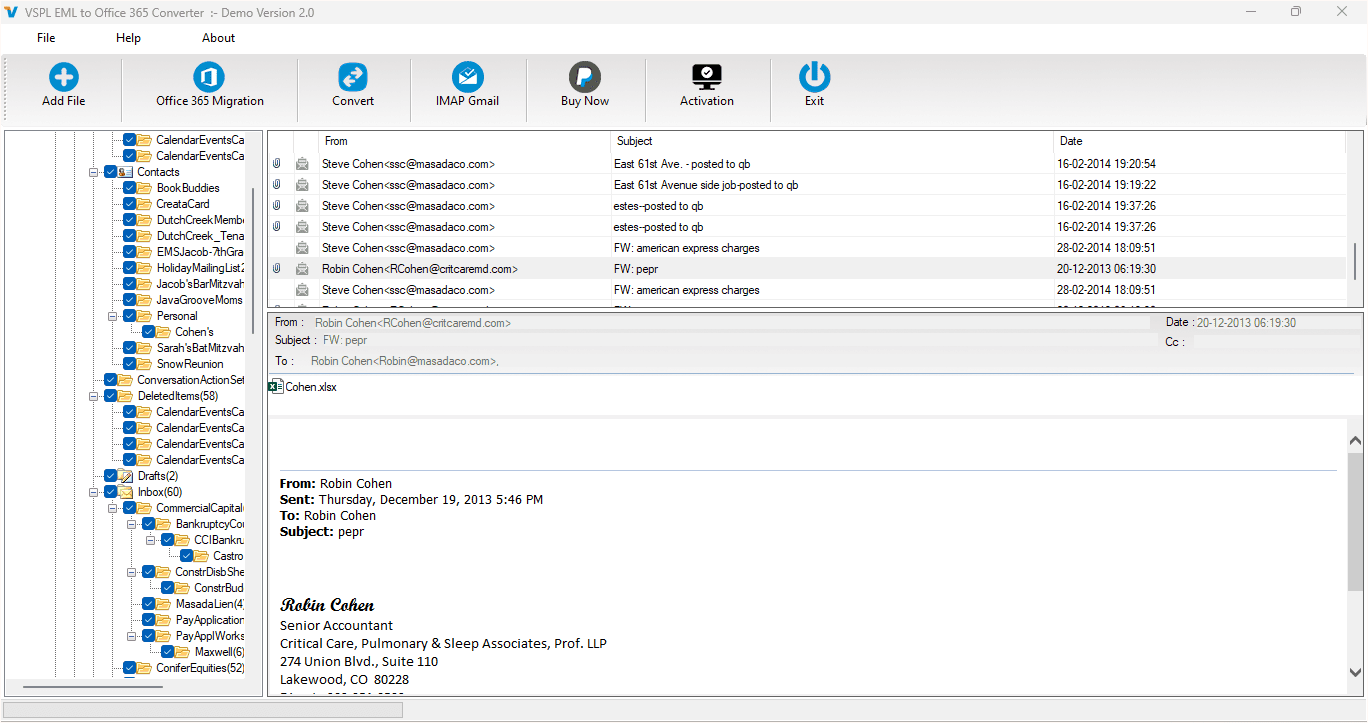
After click folder items, VSPL EML to Office 365 Migration extract folder message information as EML/EMLX Format
Step 5 : Export Options : Importing EML File into Office 365 Account
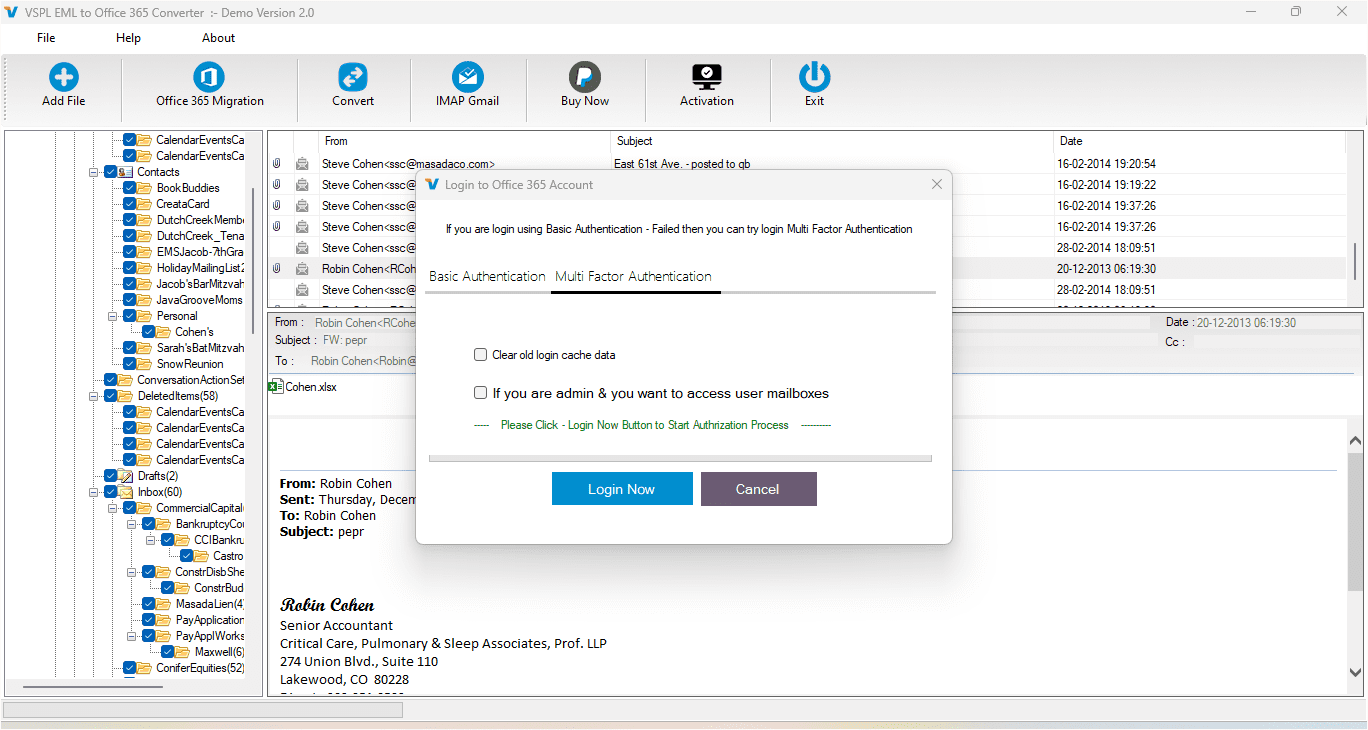
You can Importing EML File into Office 365 Account.
Step 6 : Login to Office365 Account
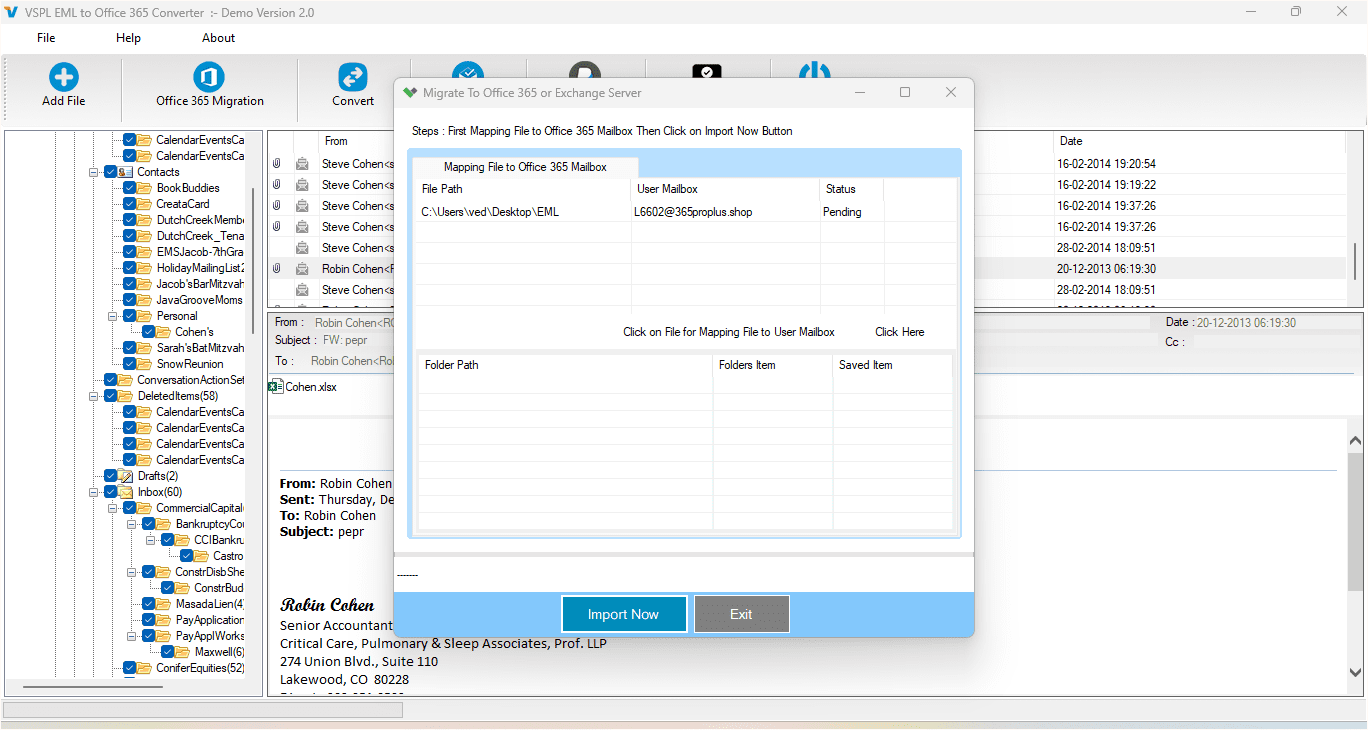
Here Login to Office365 or Live Exchange Server Account.
Step 7 : Migrate EML File Items into Office365 or Live Exchange Server Account
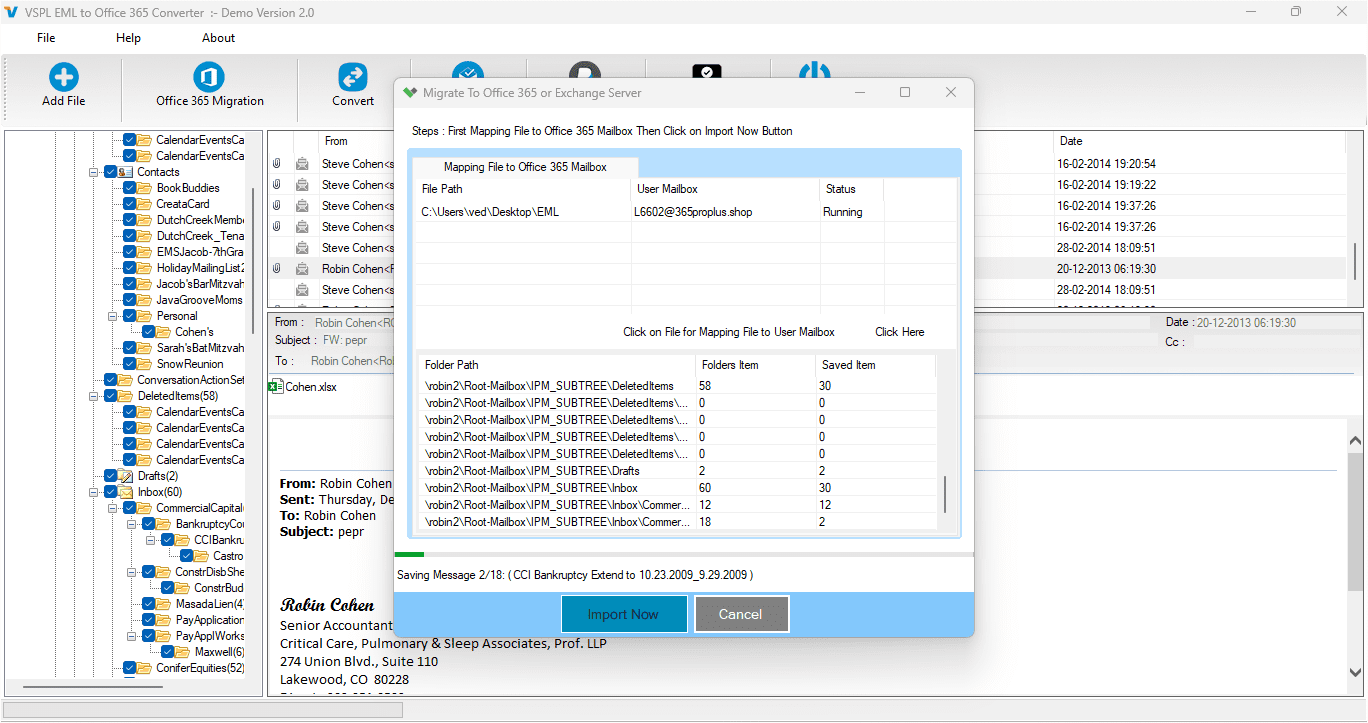
Migrate EML File Items into Office365 or Live Exchange Server Account
Step 8 : Completed Saving Process
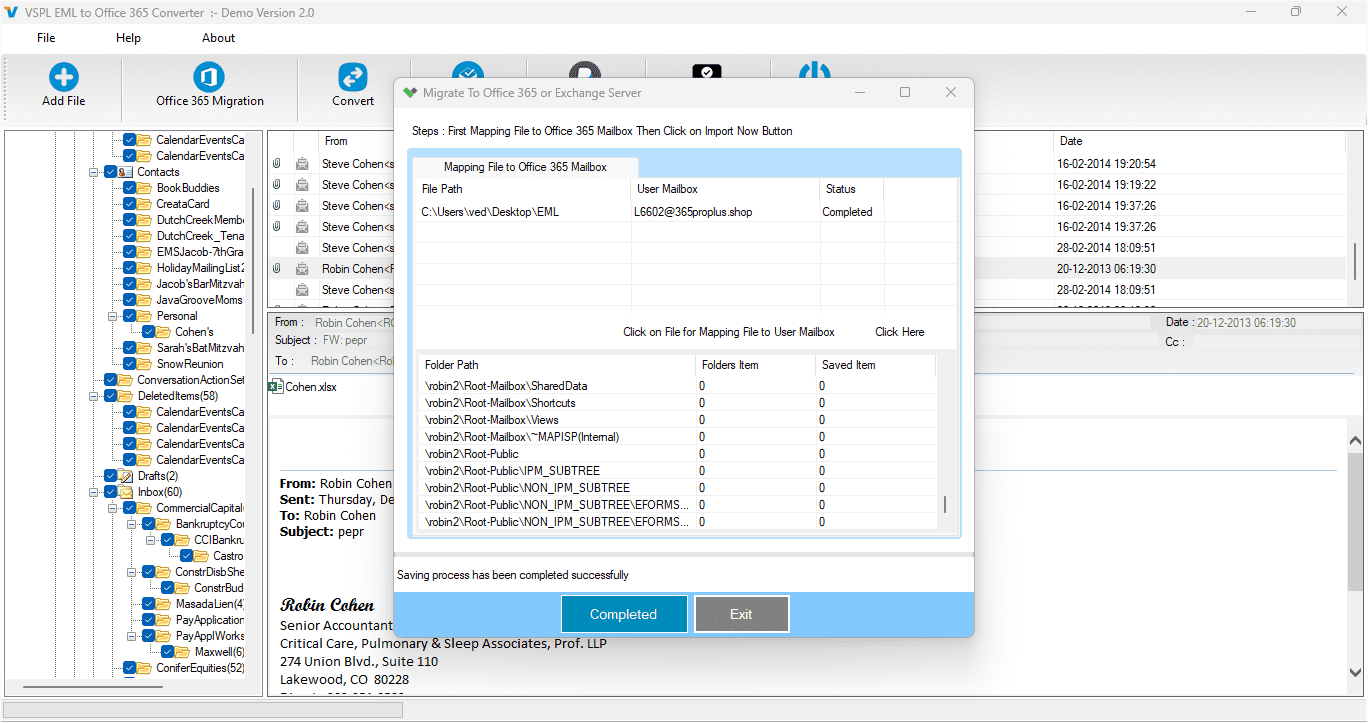
Showing Message Saving Status into Migrate EML File Items into Office365 or Live Exchange Server Account.





