Step 1 : First Impression of MBOX to Office 365 Software
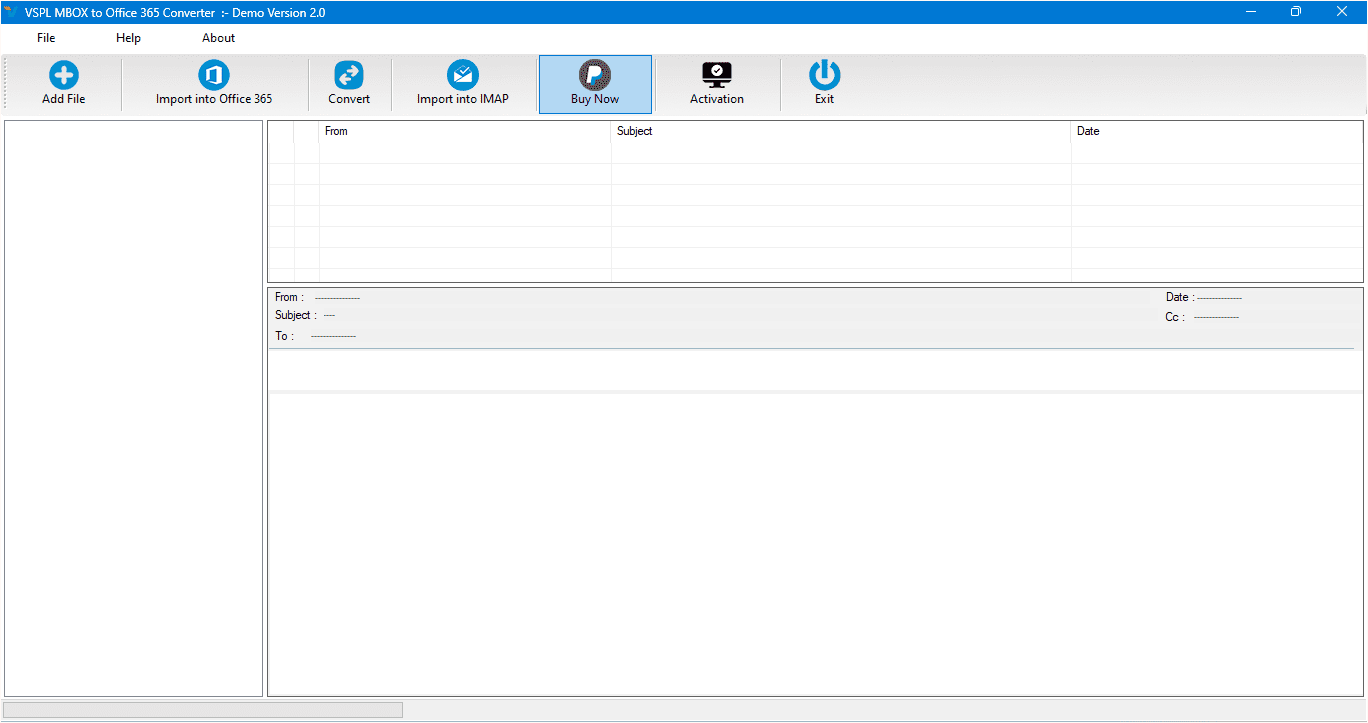
This is first impression of VSPL MBOX to Office365 Converter which helps to import MBOX file to Office365 Account.
Step 2 : Select MBOX file
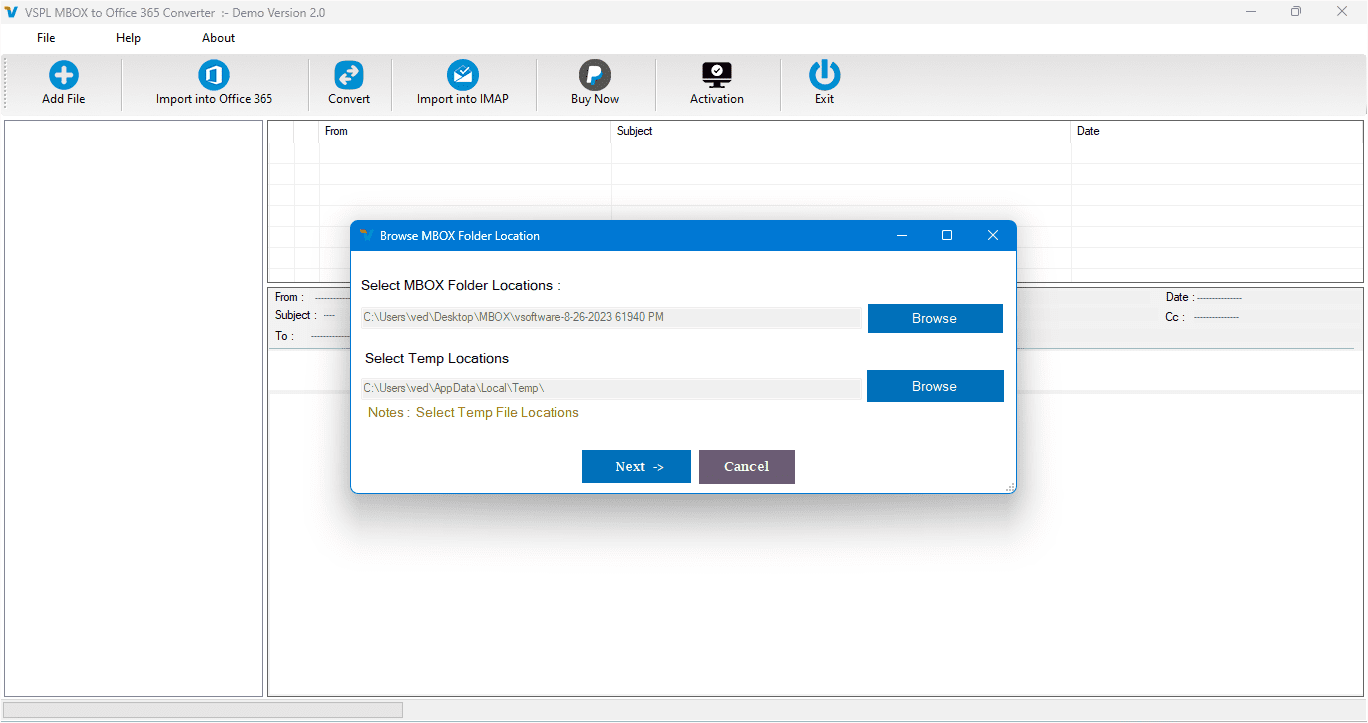
HereVSPL MBOX to Office365 Converter provide many option to select MBOX file to PST File supported Outlook versions 2003, 2007, 2010, 2013 , 2016 and 2019
Step 3 : Rebuild MBOX Folder Structure
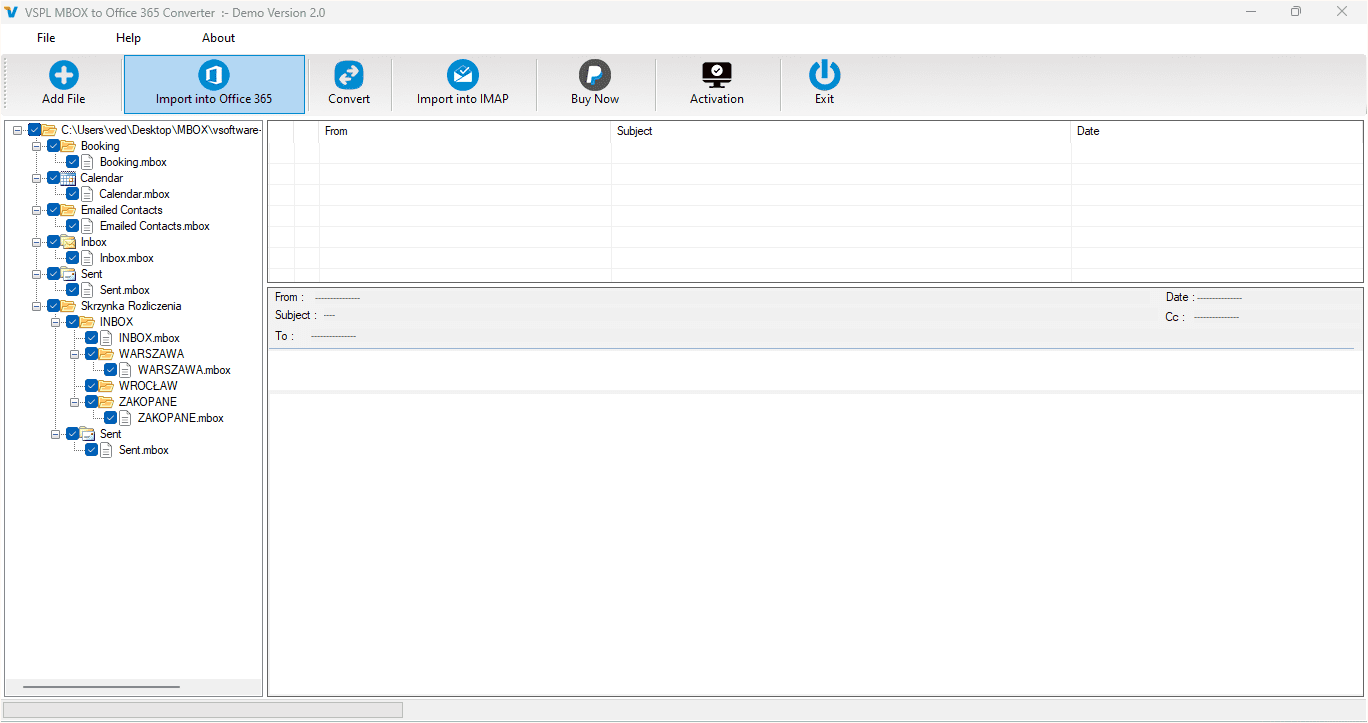
After Scanning process completed Extract folder tree structure
Step 4 : Extract Message Informations
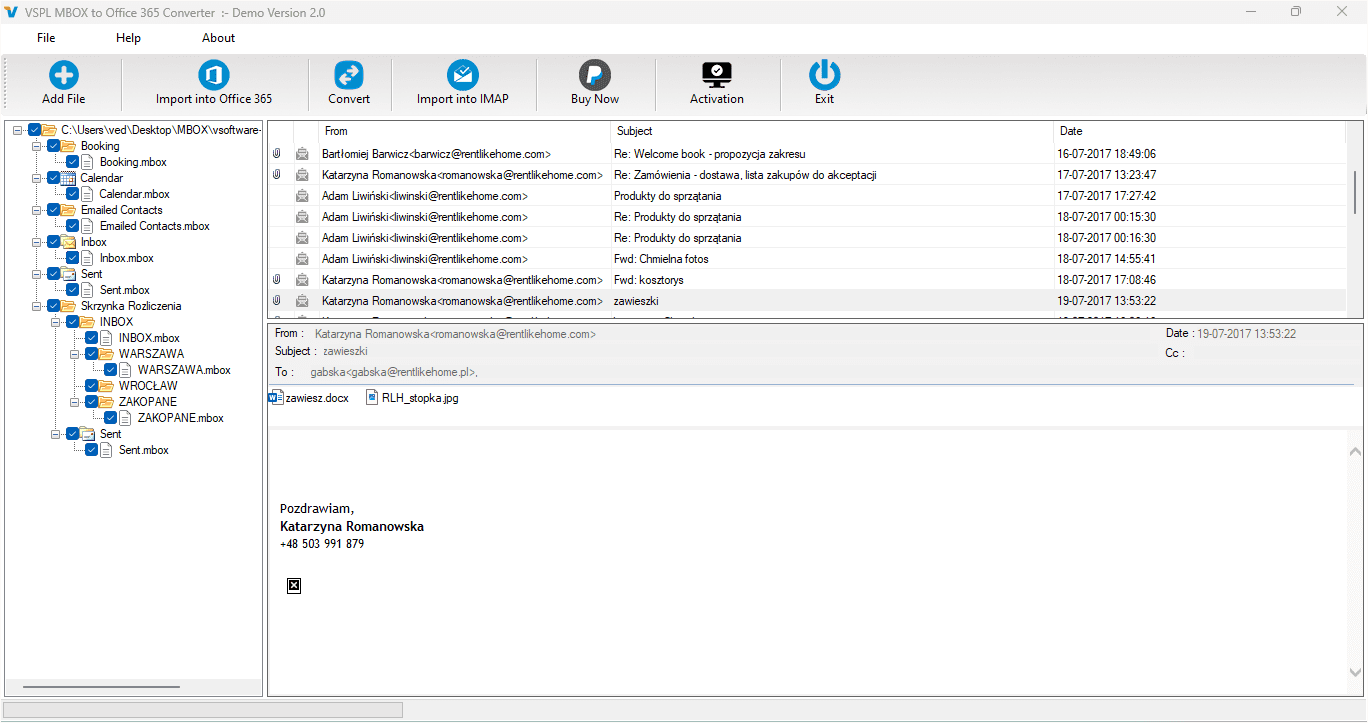
After click folder items,VSPL MBOX to Office365 Converter extract folder message information as MBOX Format
Step 5 : Export Options : Importing MBOX File into Office 365 Account
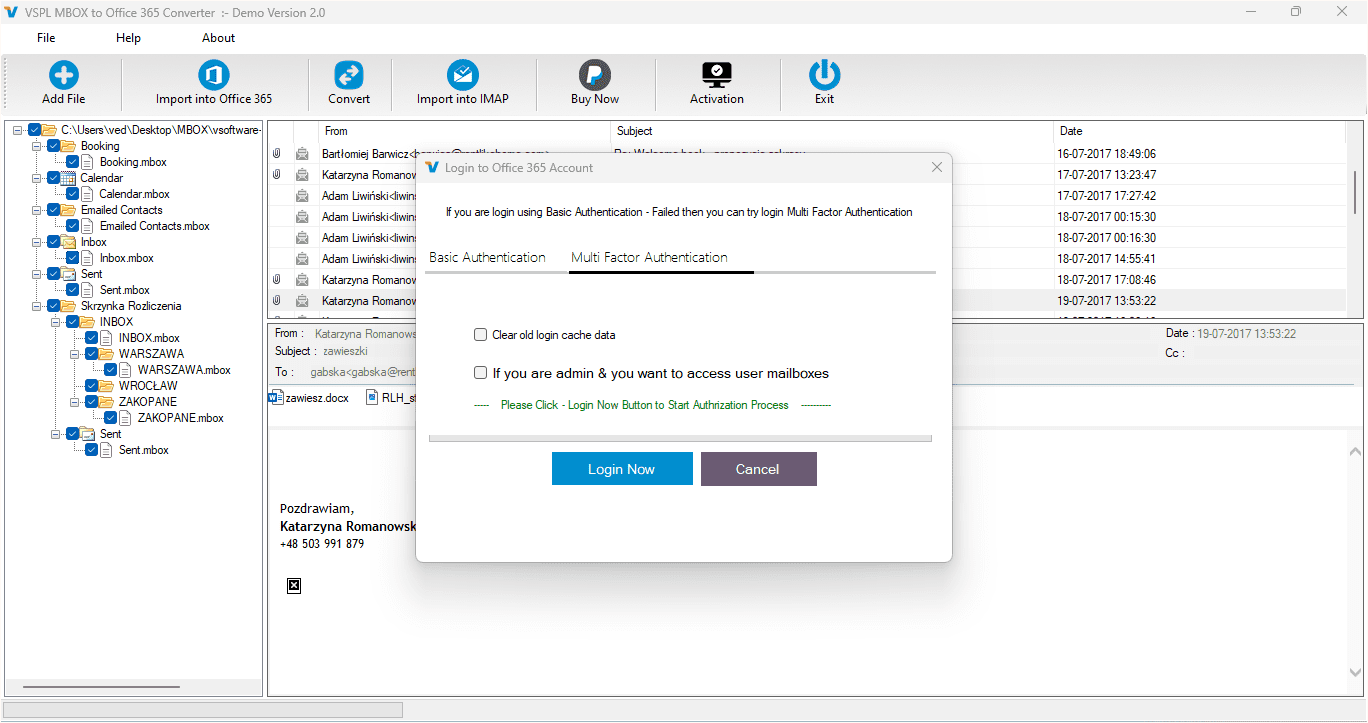
You can Importing MBOX File into Office 365 Account.
Step 6 : Login to Office365 Account
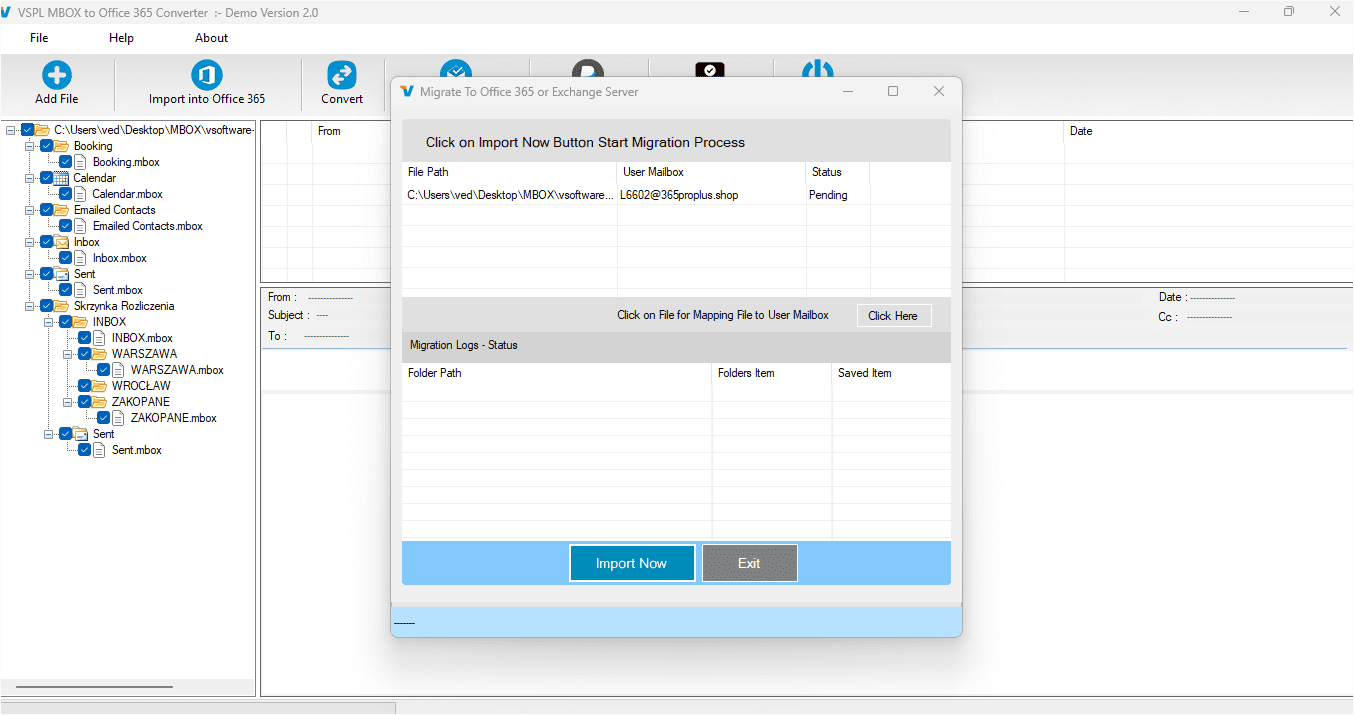
Here Login to Office365 or Live Exchange Server Account.
Step 7 : Migrate MBOX File Items into Office365 or Live Exchange Server Account
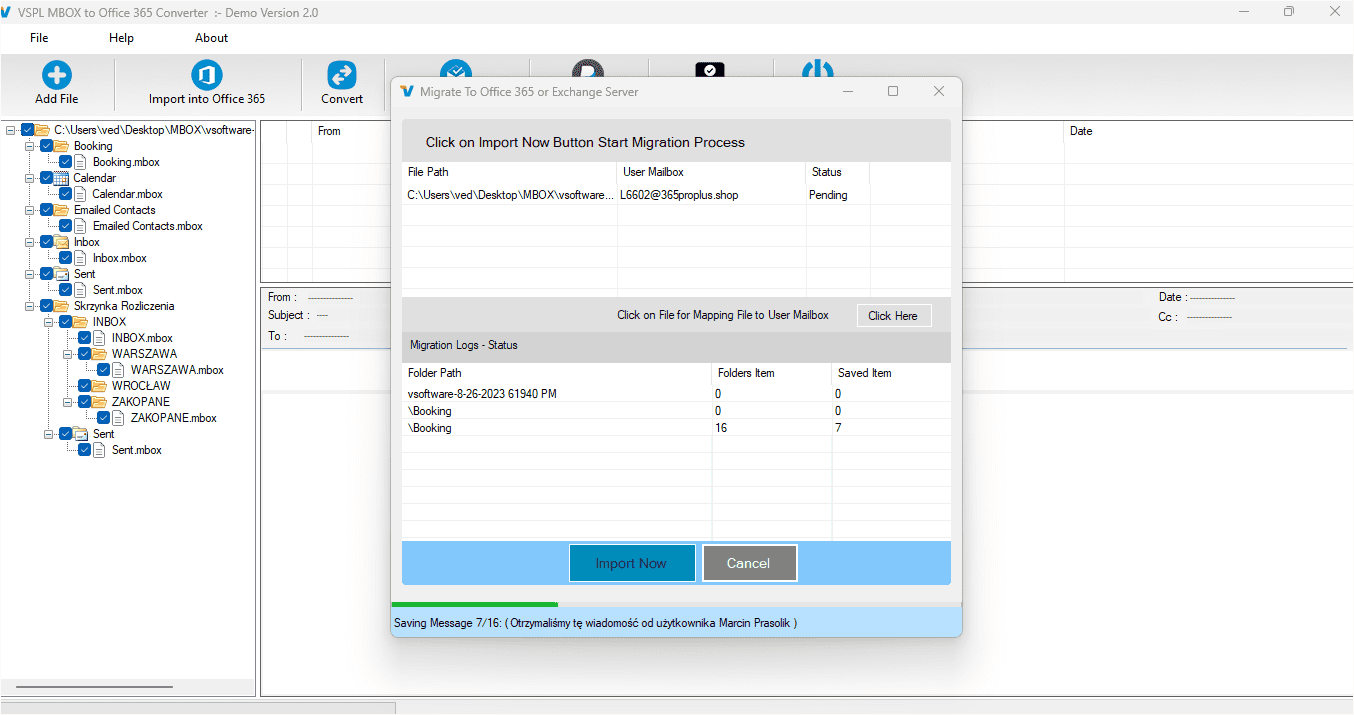
Migrate MBOX File Items into Office365 or Live Exchange Server Account
Step 8 : Completed Saving Process
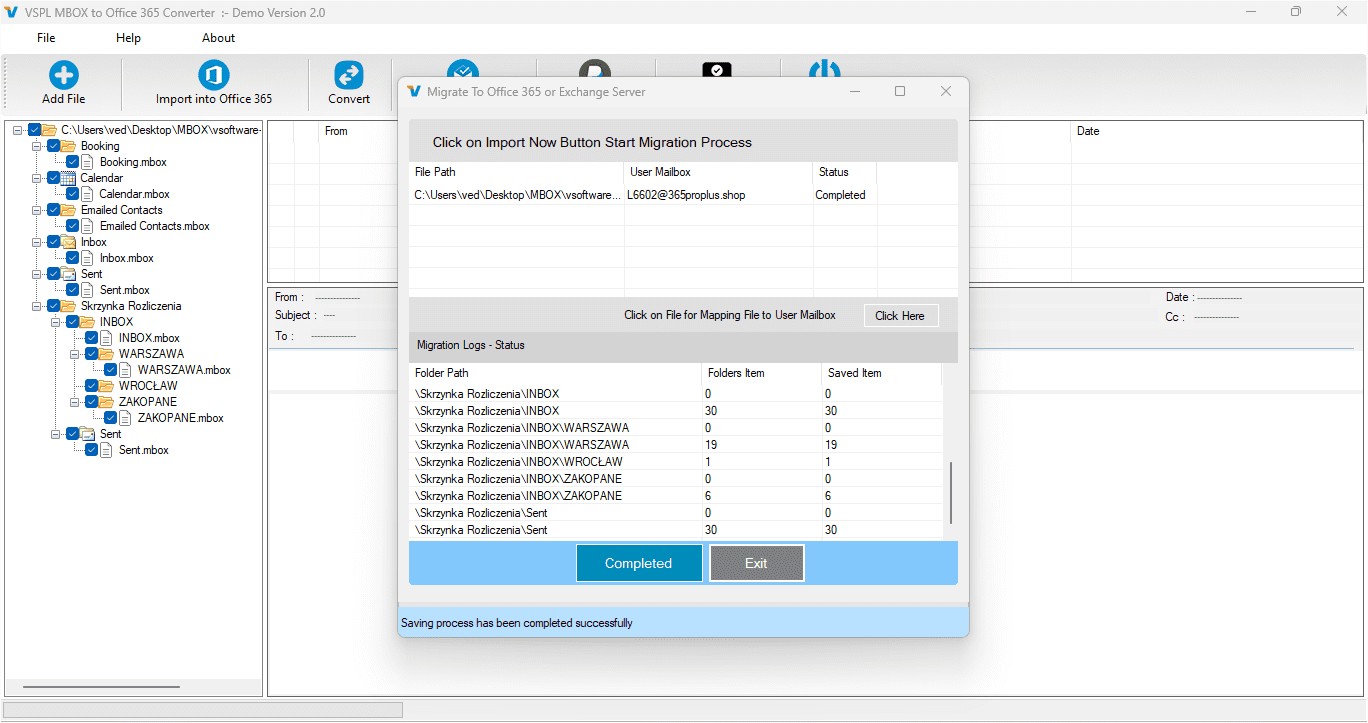
Showing Message Saving Status into Migrate MBOX File Items into Office365 or Live Exchange Server Account.





