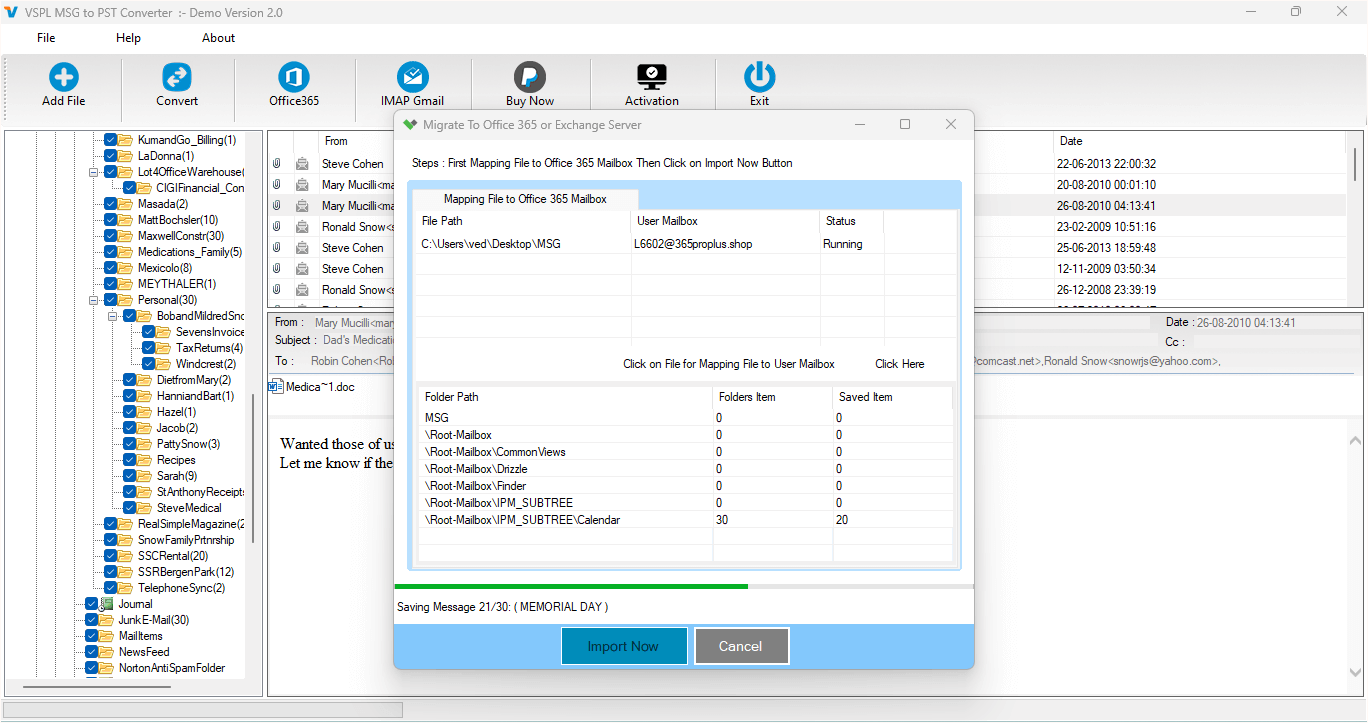Step 1 : First Impression of MSG to PST Software
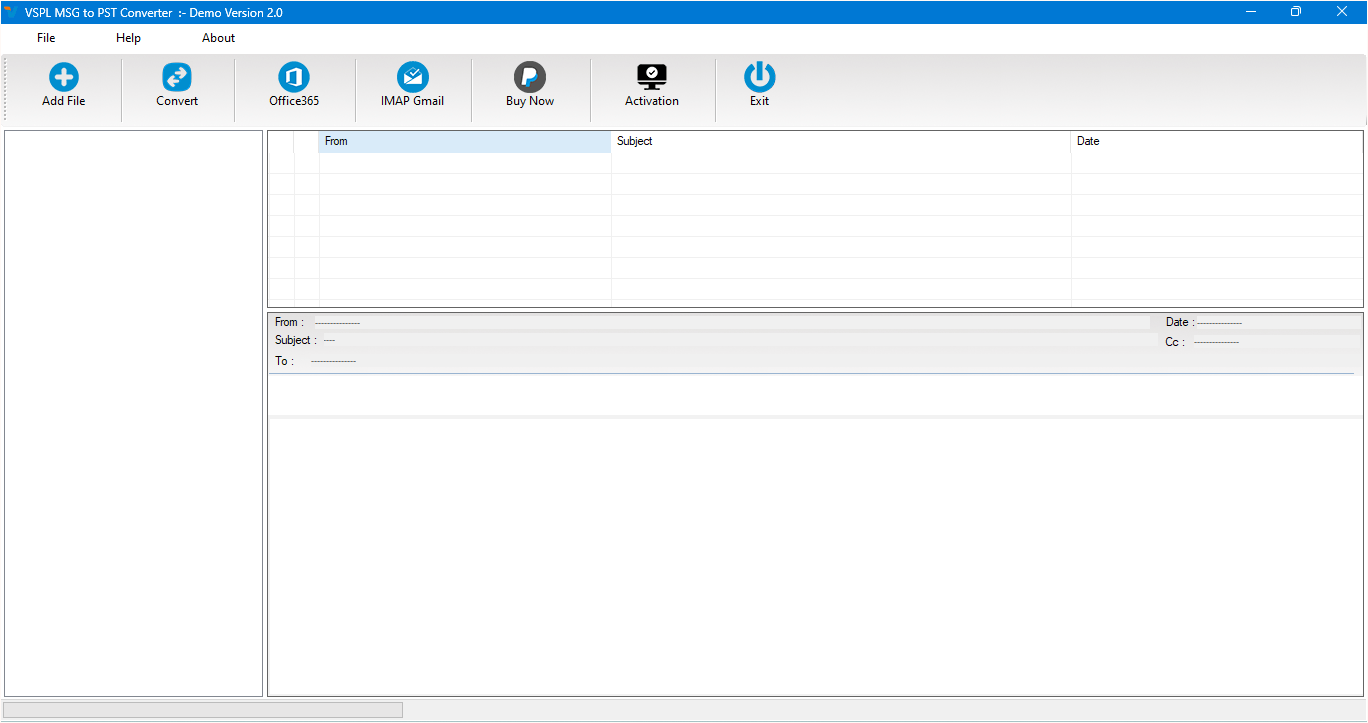
This is first impression of VSPL MSG to PST Converter which helps to convert MSG to Outlook PST file and others formats.
Step 2 : Browse or Select MSG Folder
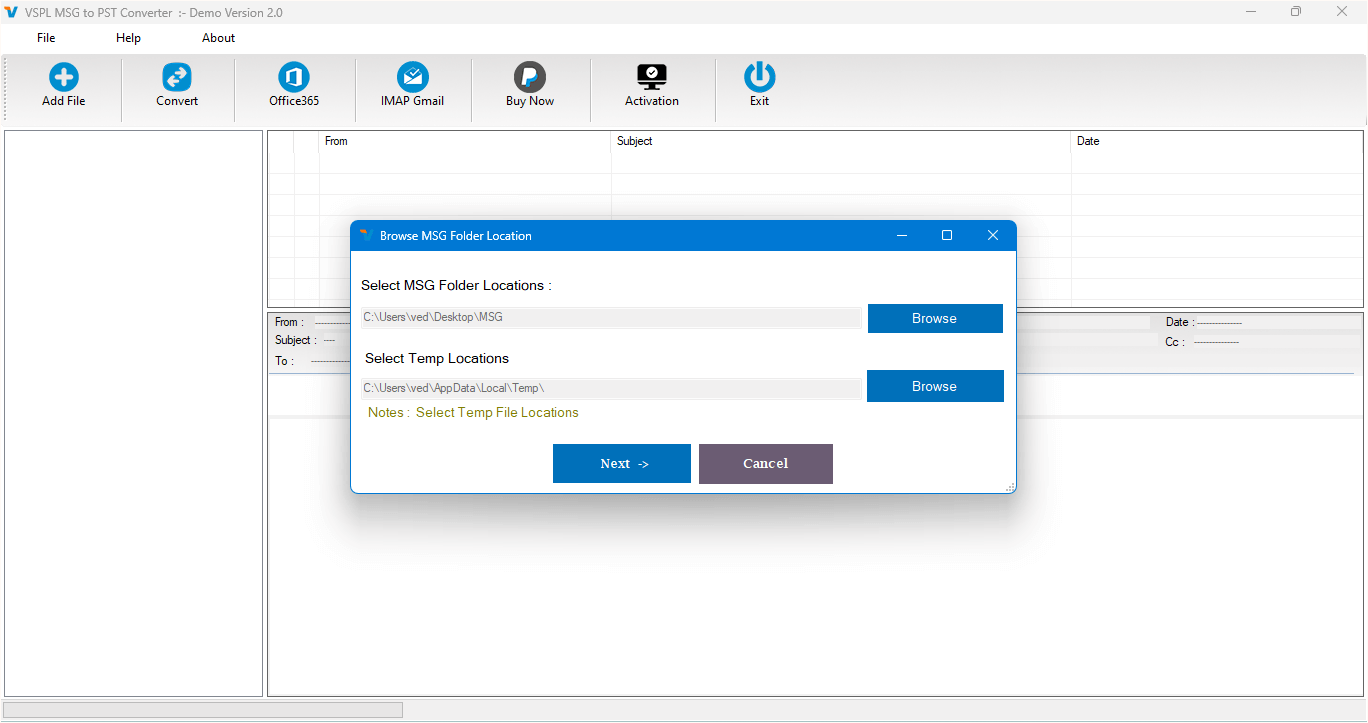
Step 3 : MSG Folder Preview
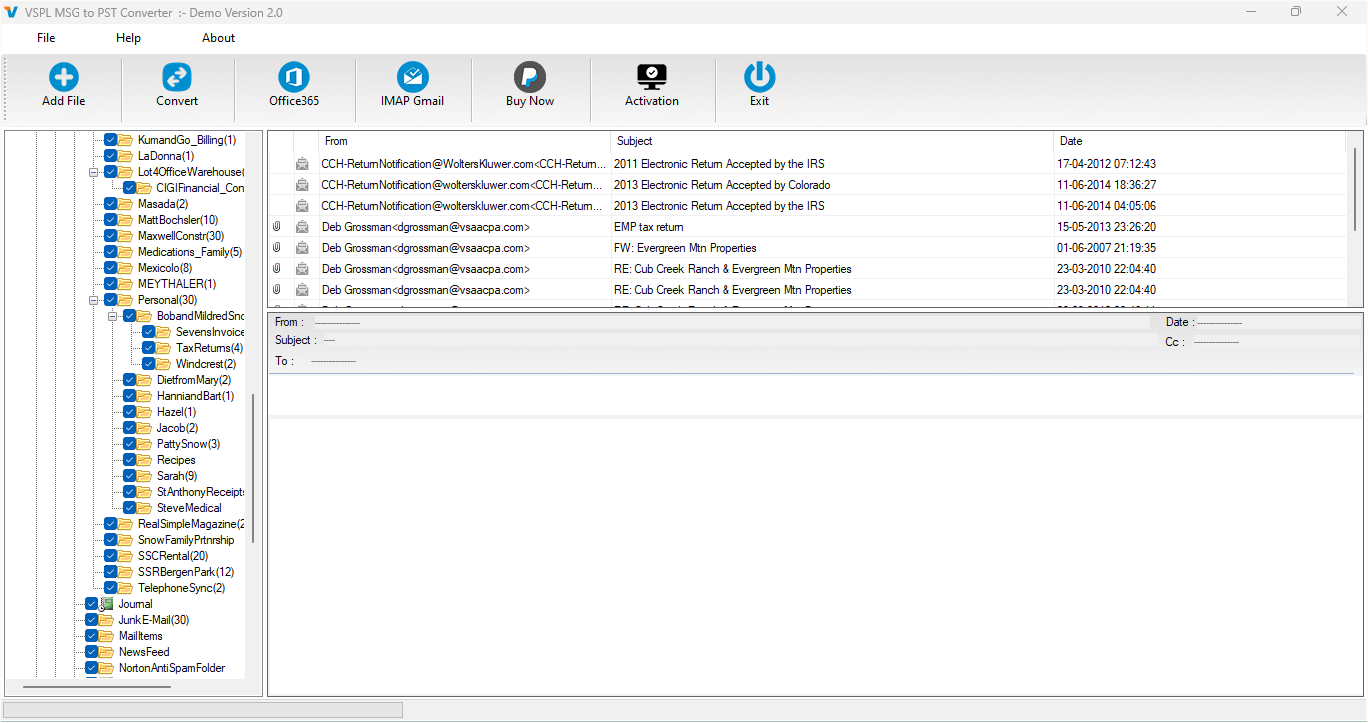
Step 4 : Select Folder MSG Message List and Message Privew
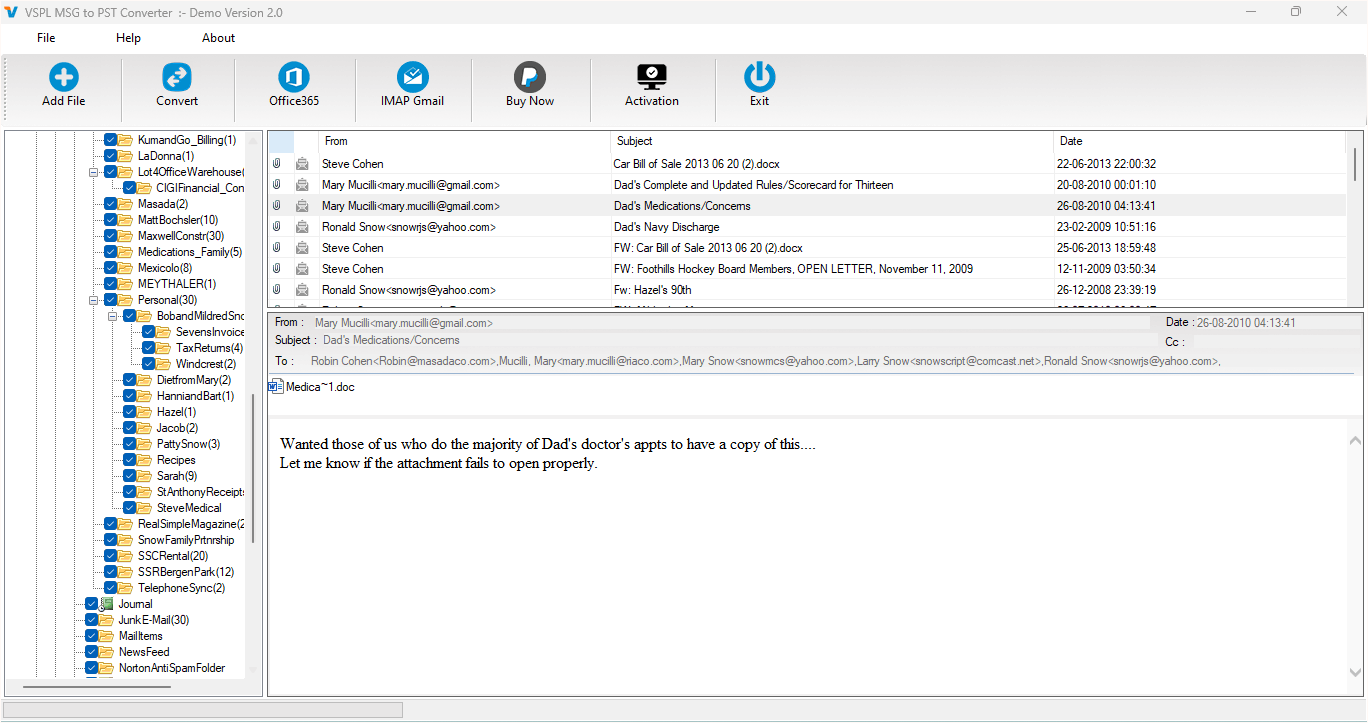
Step 5 : MSG File Export Option - Outlook PST, EML, MBOX Format
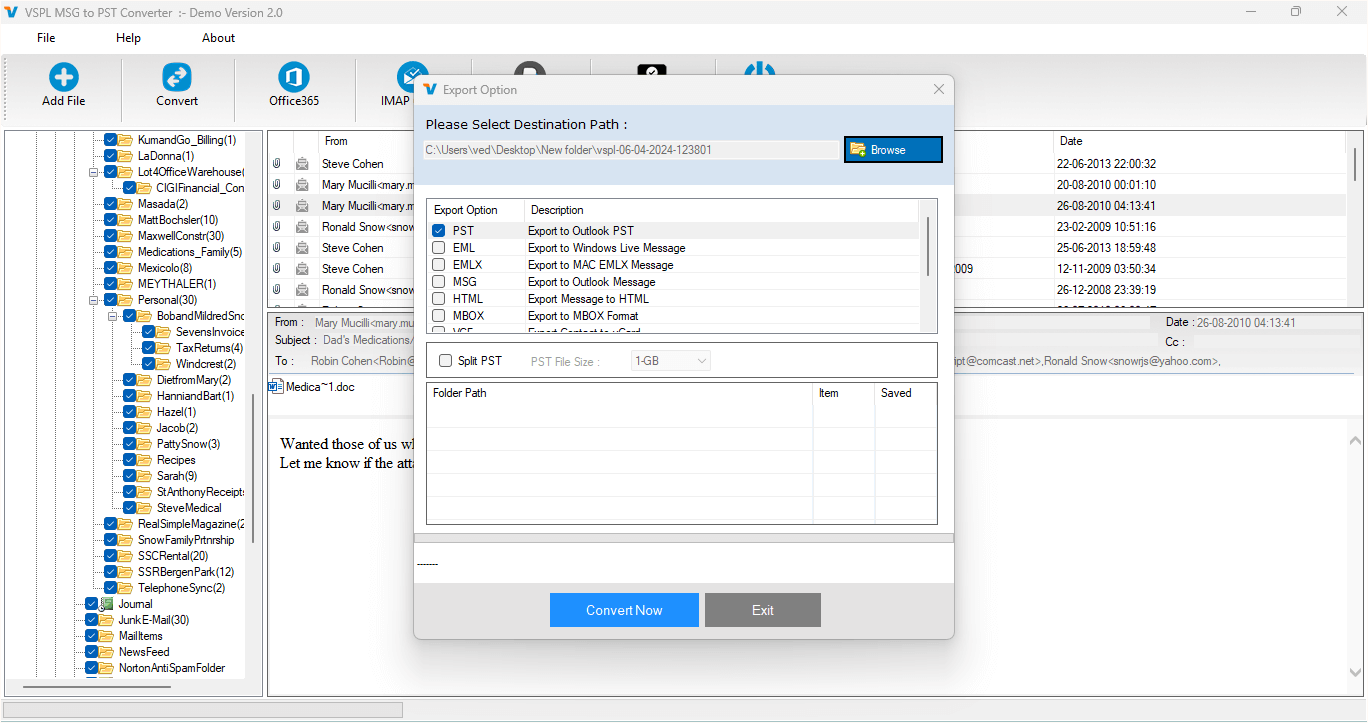
Step 6 : Message Export Progress Preview
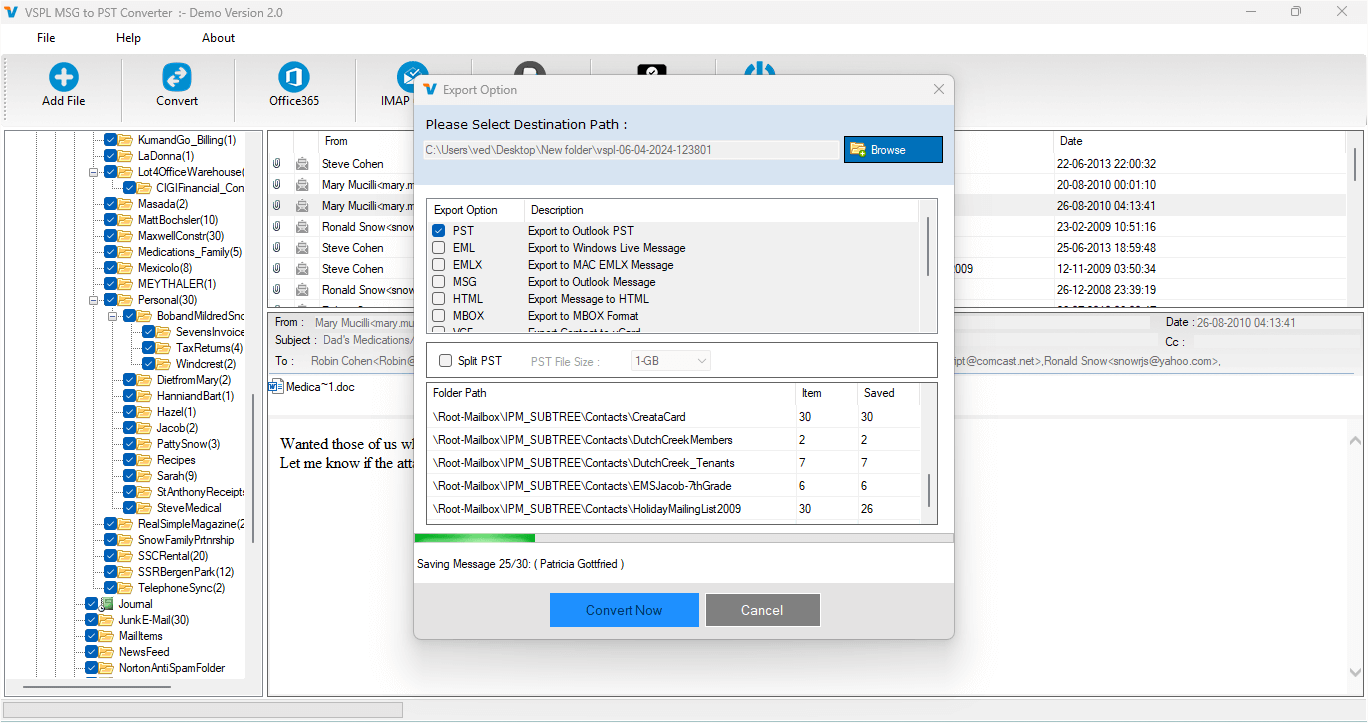
Step 7 : Complete Message Conversion Process
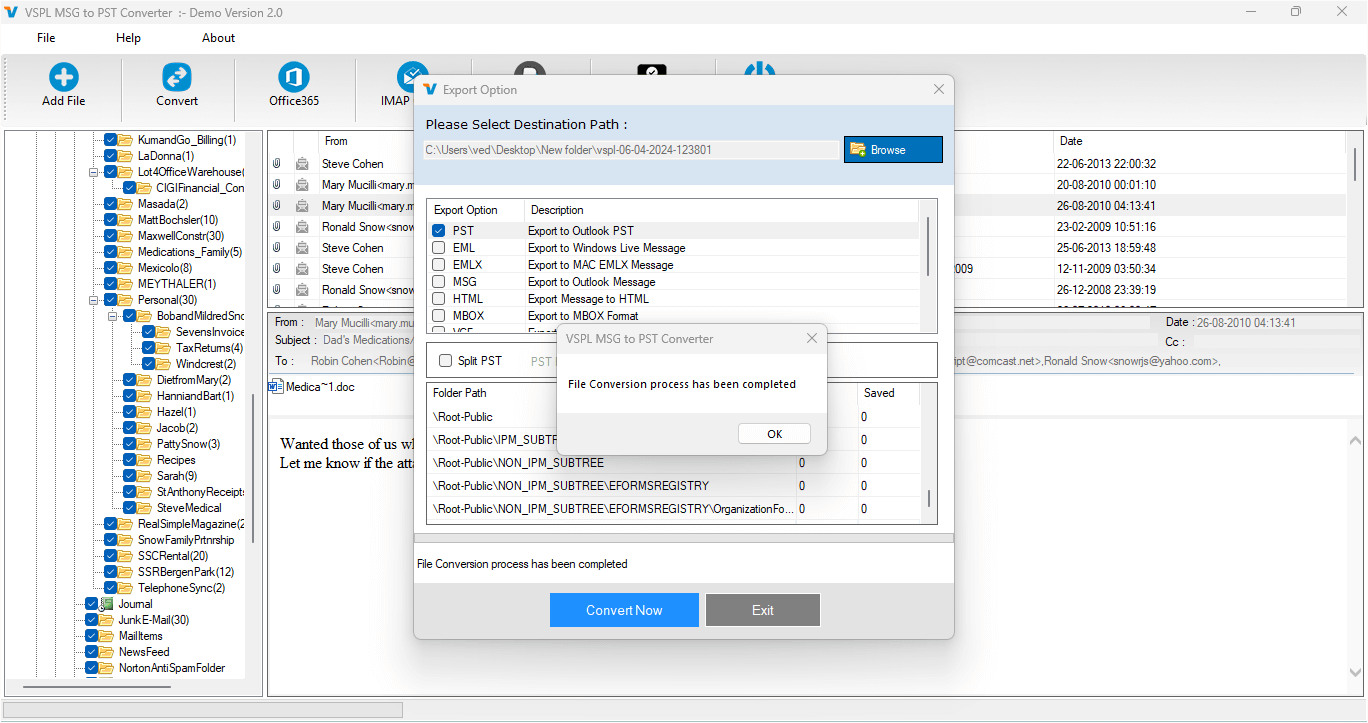
.
Step 8 : Import MSG Items to Office365 or Live Exchange Server
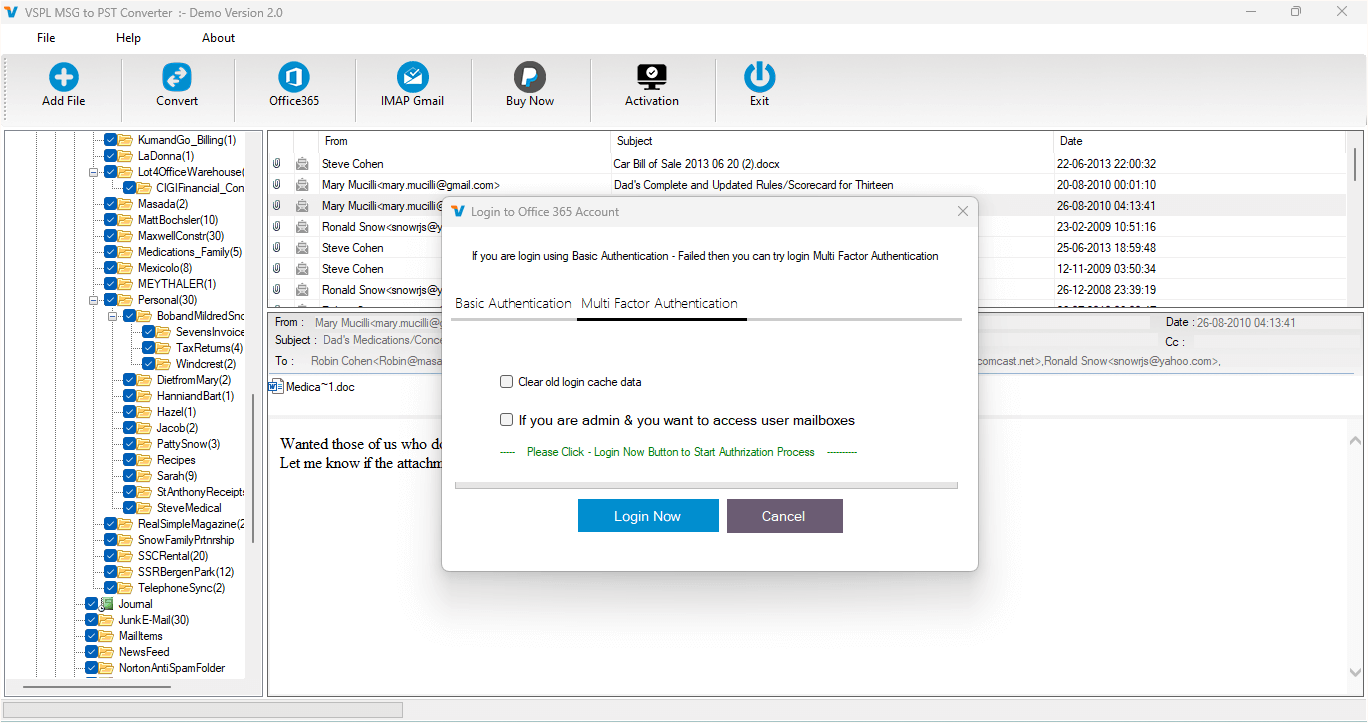
Step 9 : Login to Office365 Account and Importing MSG file to Office365 Account