Step 1 : First Impression of VSPL NSF to M365 Migration
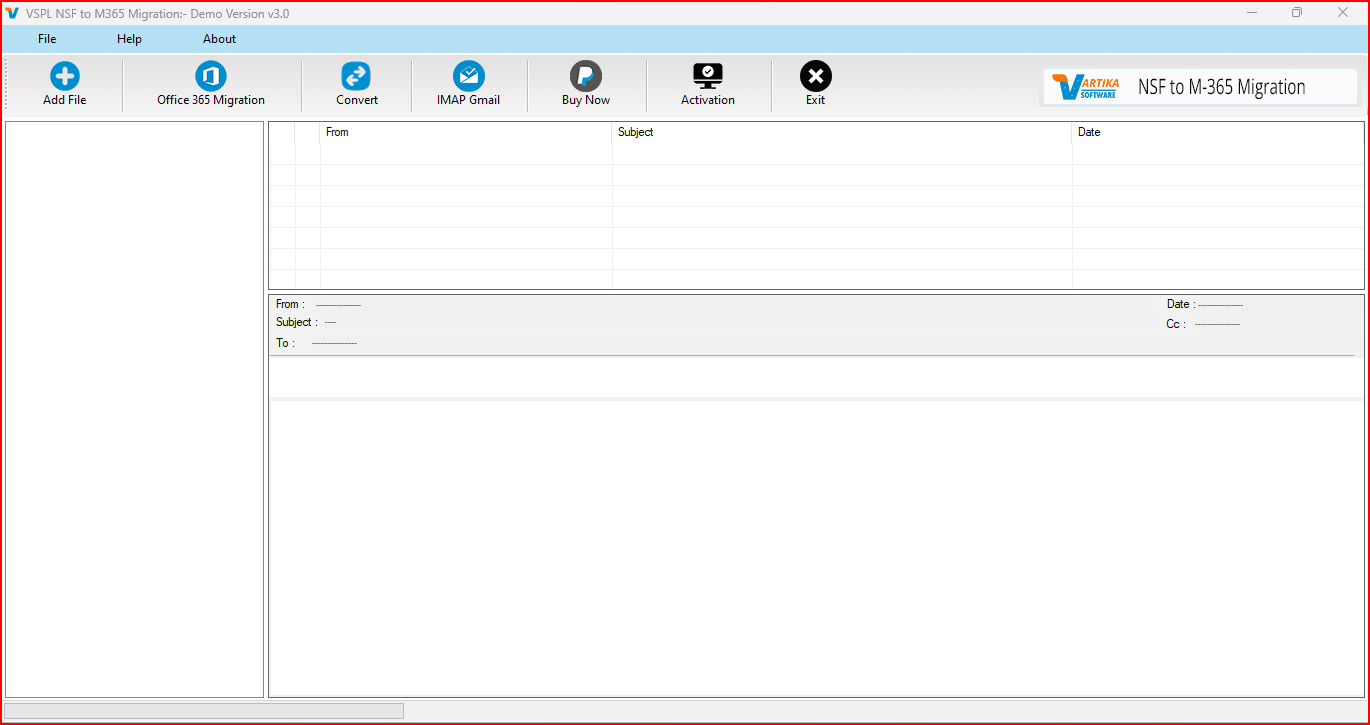
This is first impression of VSPL NSF to M365 Migration which helps to convert Lotus Notes NSF file to Outlook PST file and others formats.
Step 2 : Select Lotus Notes NSF file
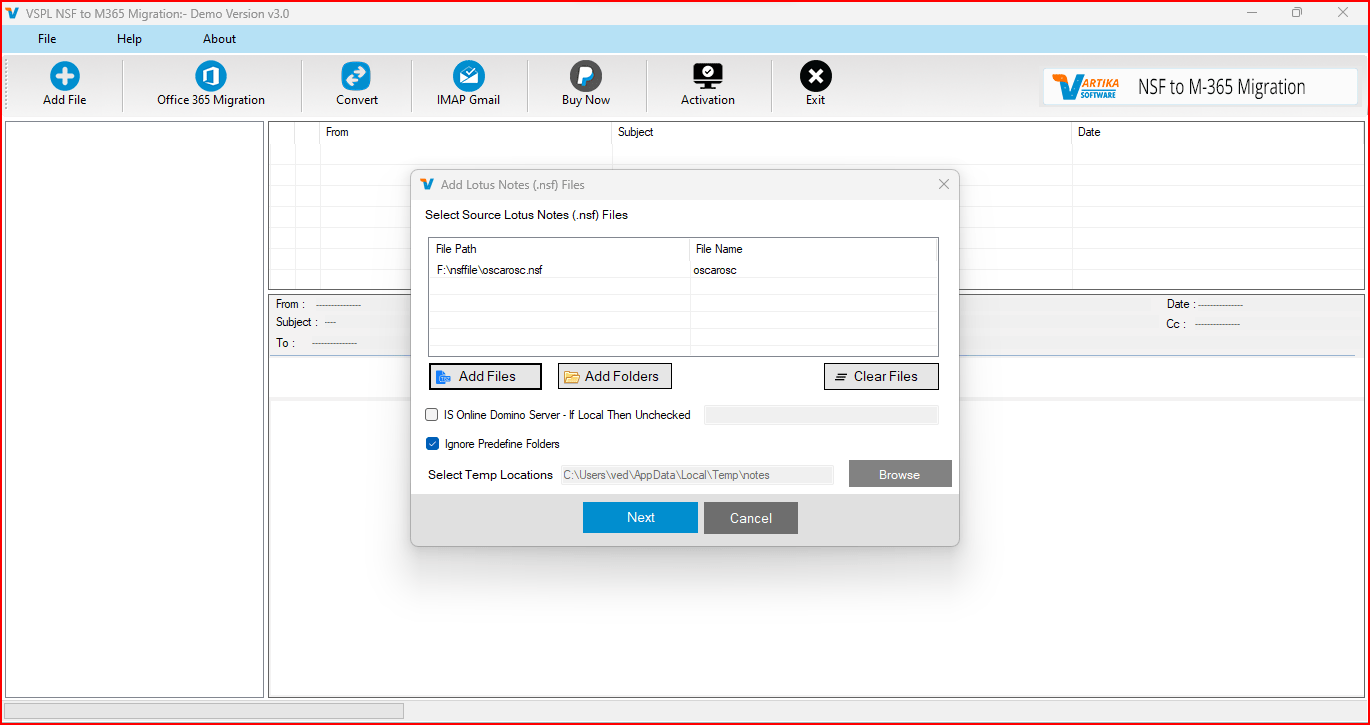
Here VSPL NSF to M365 Migration provide many option to select Lotus Notes NSF file supported Lotus Notes versions 9.0.1, 9.0, 8.5, 8.0.2, 7.0, 6.5 and 6.0
Step 3 : Scanning Lotus Notes NSF file
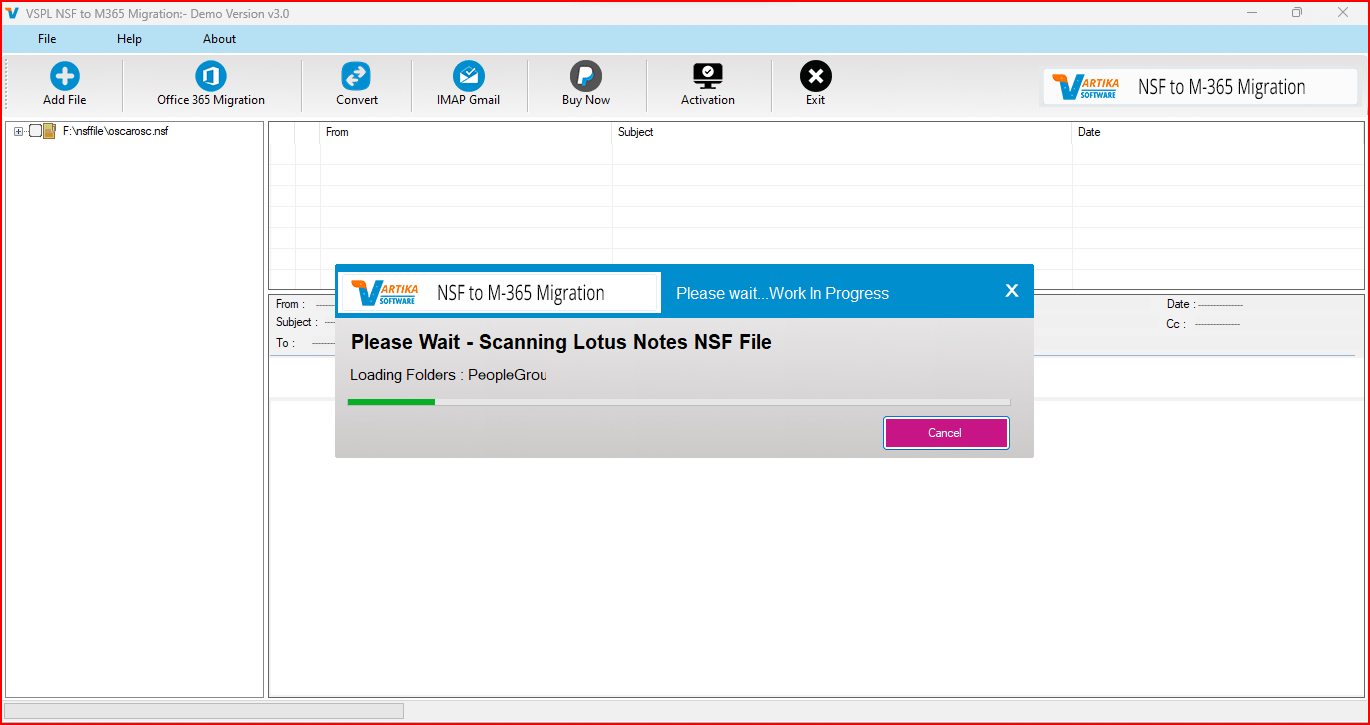
Click Next Button to Start Scanning of Lotus Notes NSF file using VSPL NSF to M365 Migration.
Step 4 : Extract Message Informations
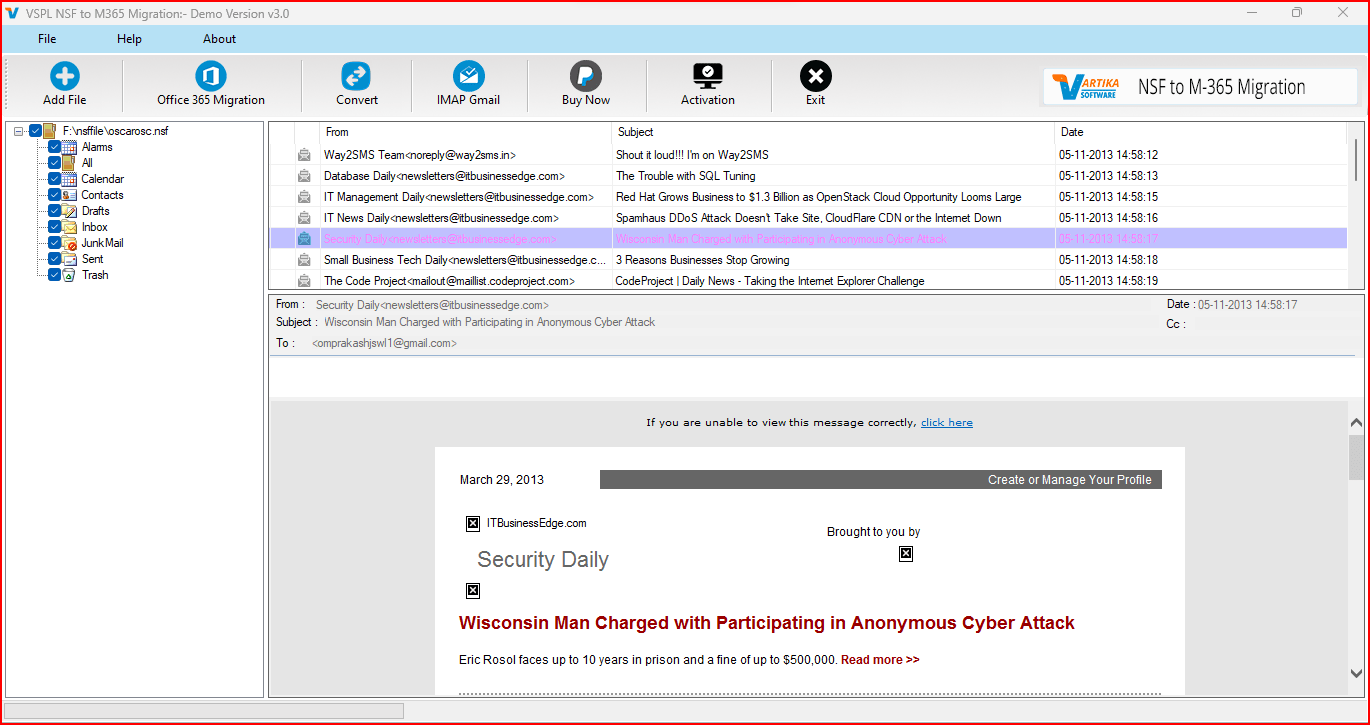
After click folder items, VSPL NSF to M365 Migration extract folder message information from Lotus Notes NSF file.
Step 5 : Export Options : Importing NSF File Items into Office 365 Account
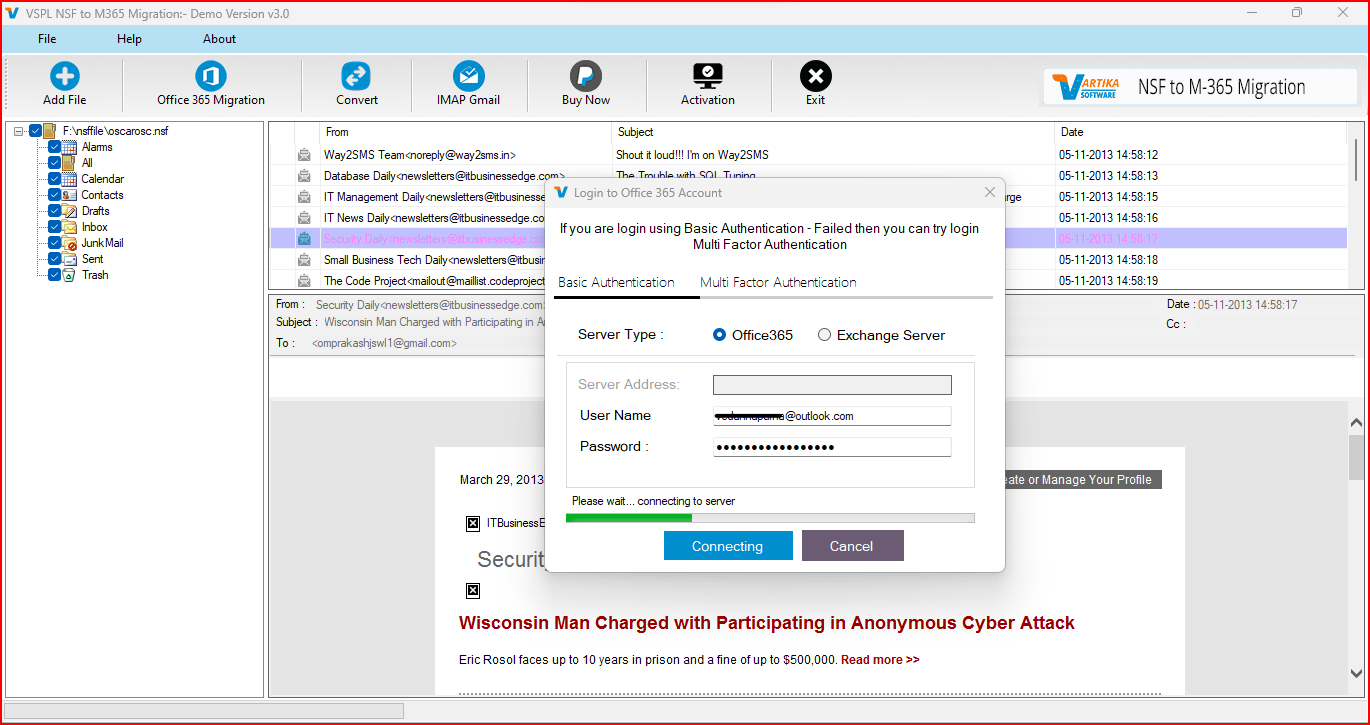
You can migrate NSF File Items into Office365 Account.
Step 6 : Login to Office365 Account
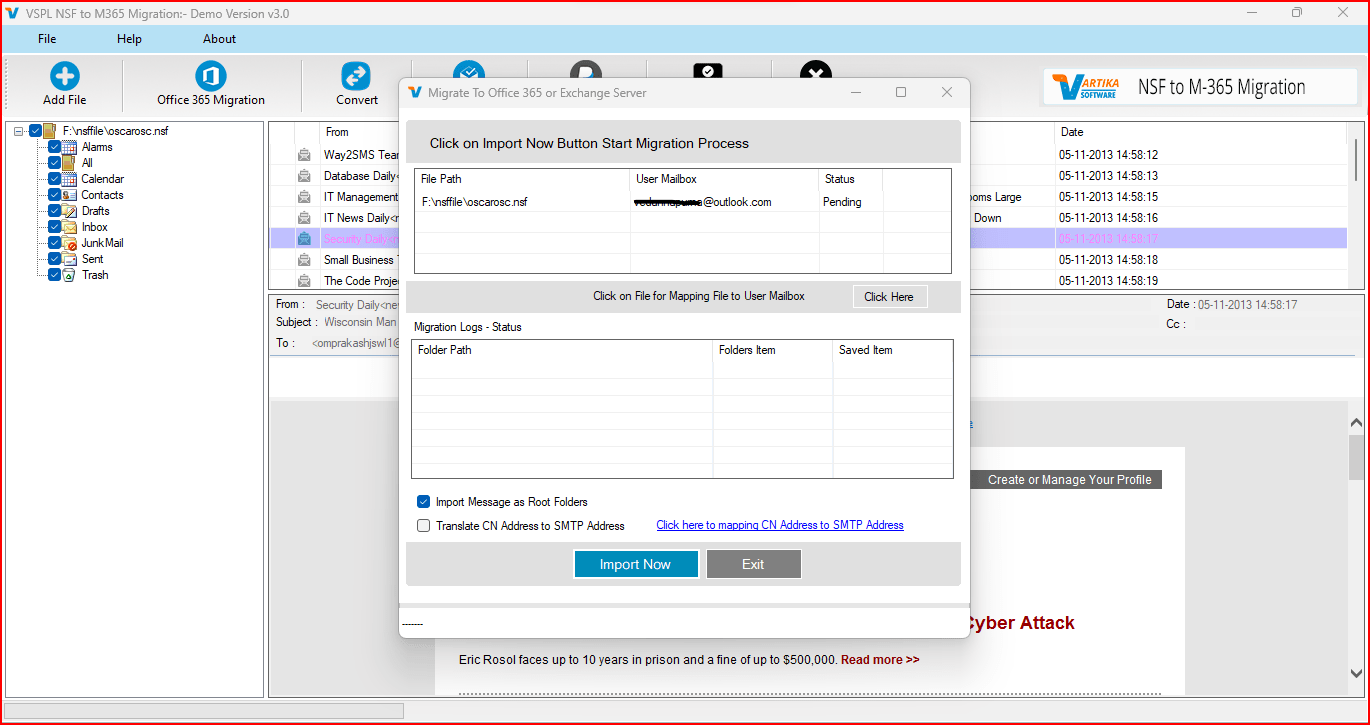
Here Login to Office365 or Live Exchange Server Account.
Step 7 : Migrate NSF File Items into Office365 or Live Exchange Server Account
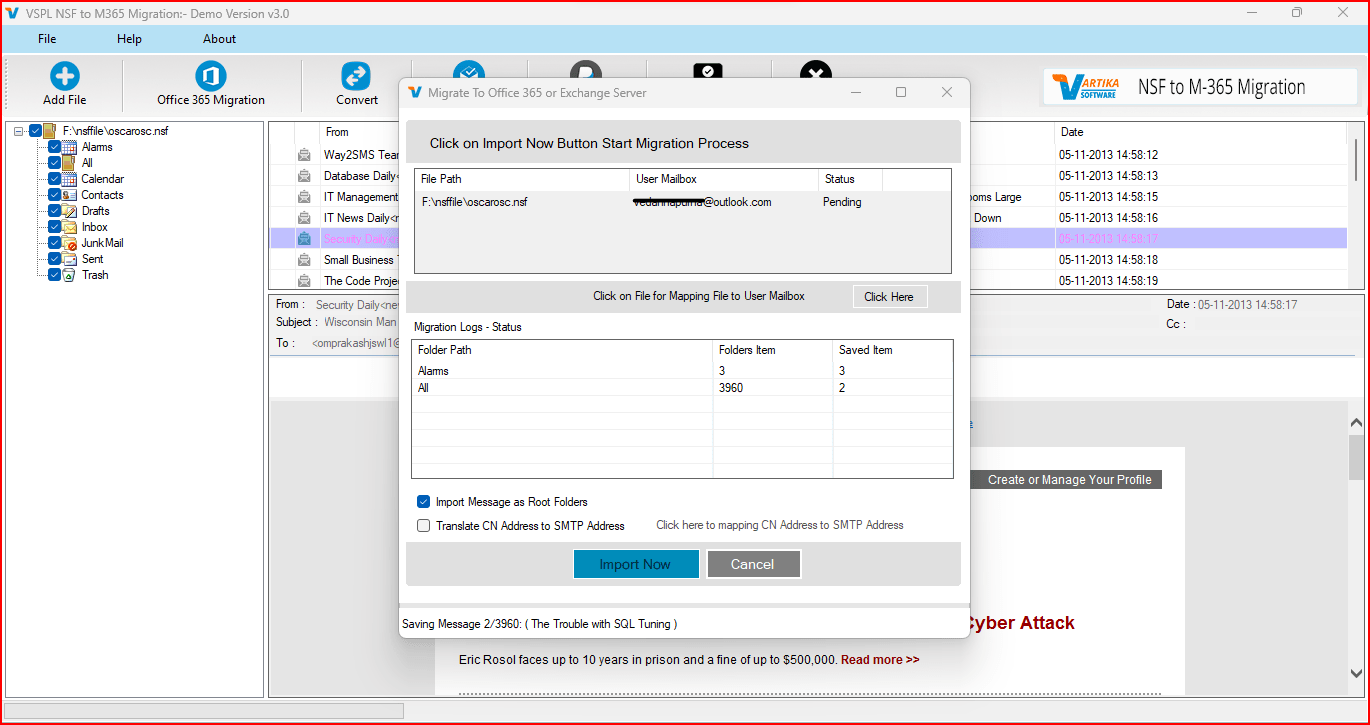
Migrate NSF File Items into Office365 or Live Exchange Server Account
Step 8 : Completed Saving Process
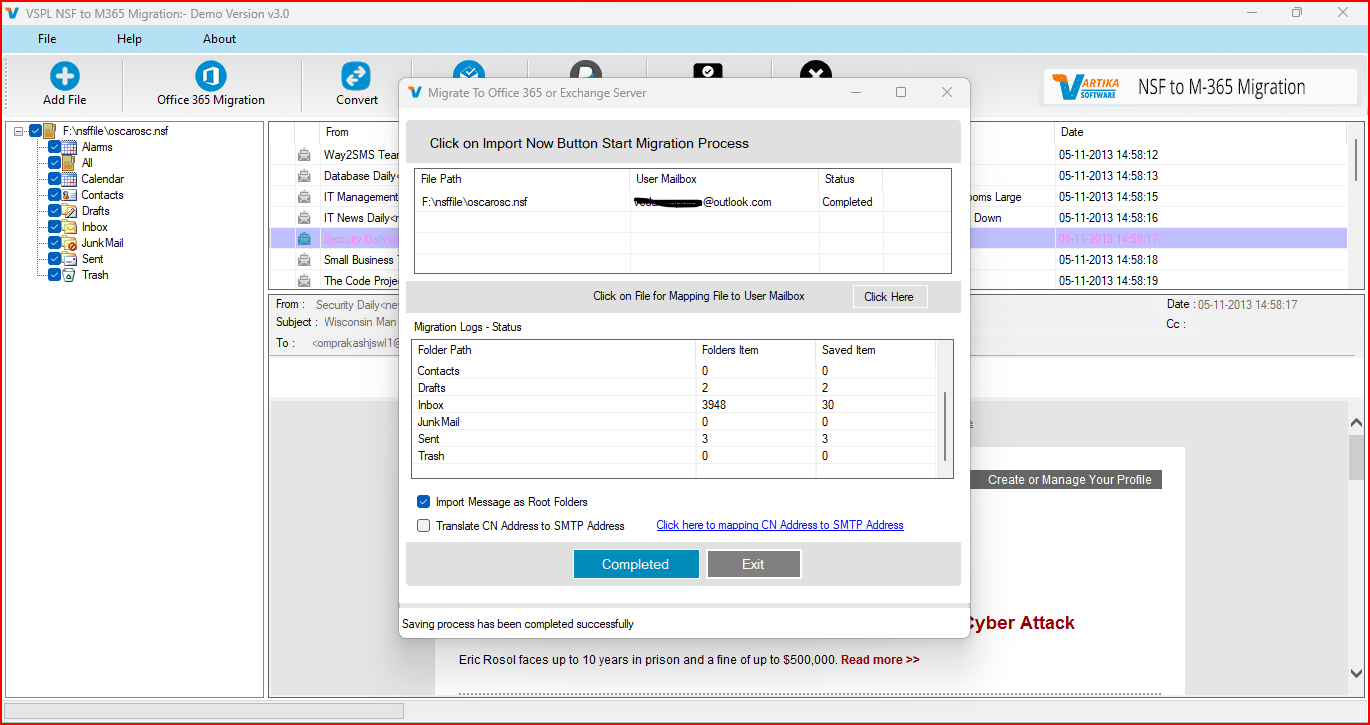
Showing Message Saving Status into Migrate NSF File Items into Office365 or Live Exchange Server Account.





