VSPL PST to M365 Migration How to Works
VSPL PST to M365 Migration Software is working step by step process to repair or recover Outlook PST file to Office365.
Step 1 : First Impression of VSPL PST to M365 Migration
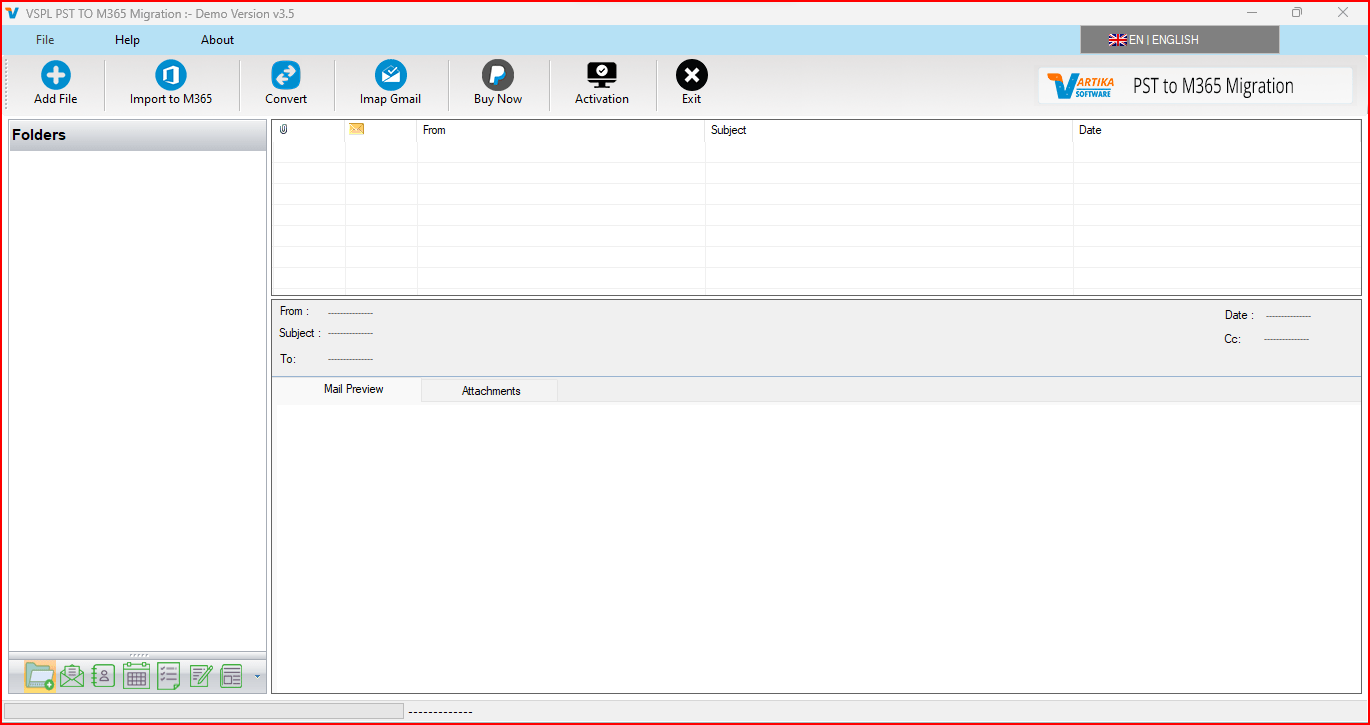
This is first impression of VSPL PST to M365 Migration Software which helps to convert Outlook PST Items Imported into Office365 or Live Exchange Server.
Step 2 : Select Outlook PST file
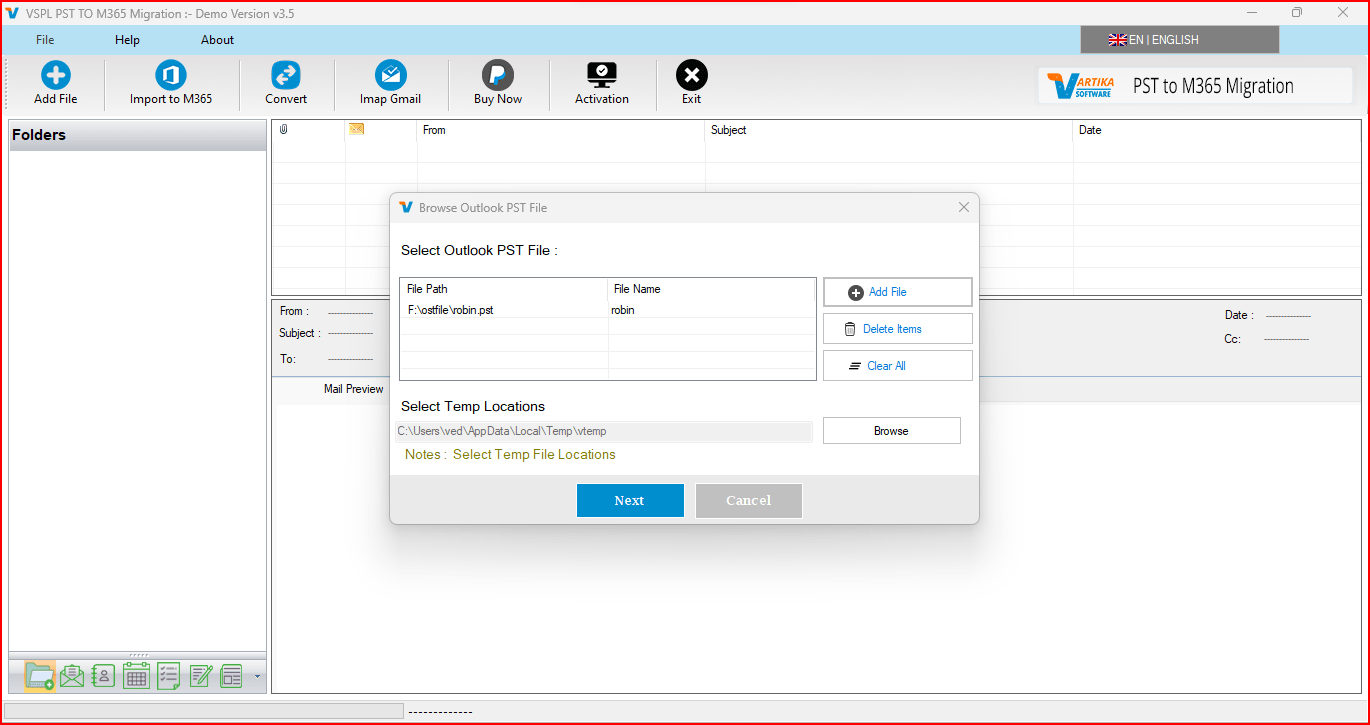
Here select the outlook pst file which is supported Outlook versions 2003, 2007, 2010, 2013 ,2016 2019 and 2021.
Step 3 : Scanning Outlook PST file and Rebuild PST Folder Structure
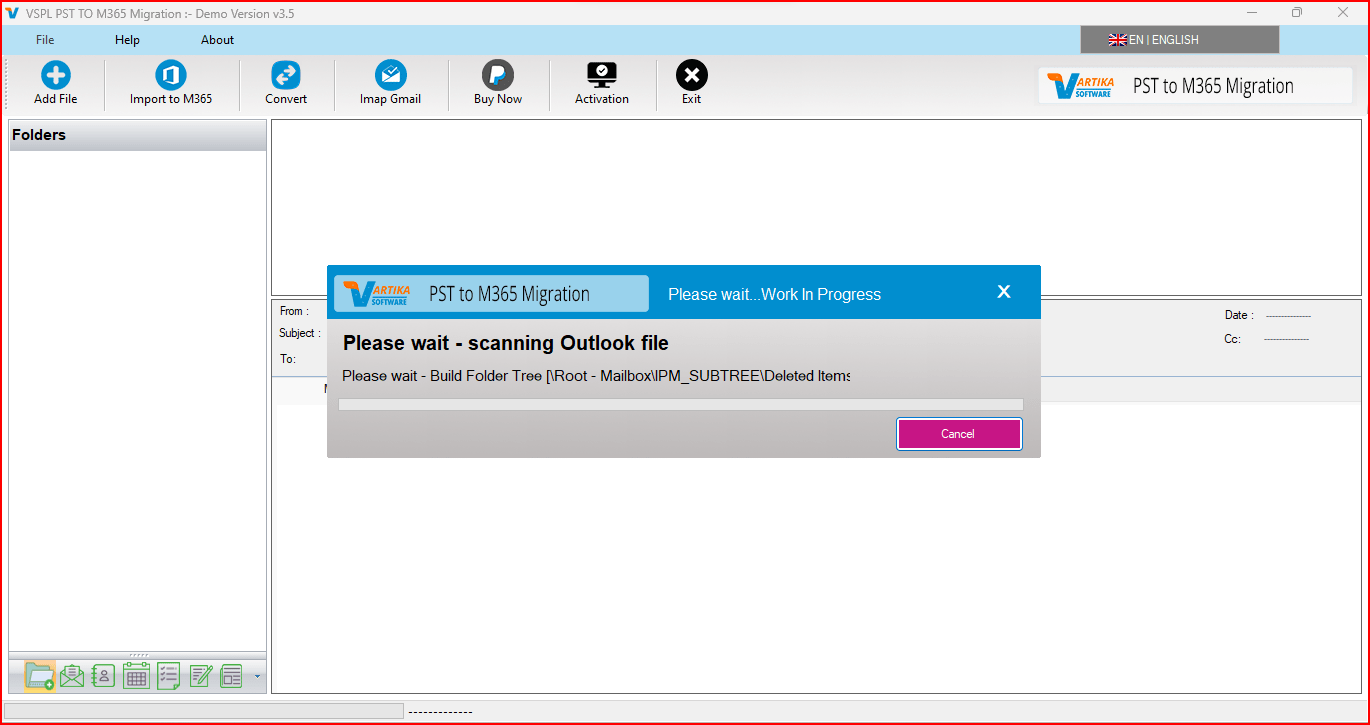
Click Next Button to Start Scanning of Outlook PST file using VSPL PST to M365 Migration Software and After Scanning process completed Extract folder tree structure.
Step 4 : Extract PST Message Informations
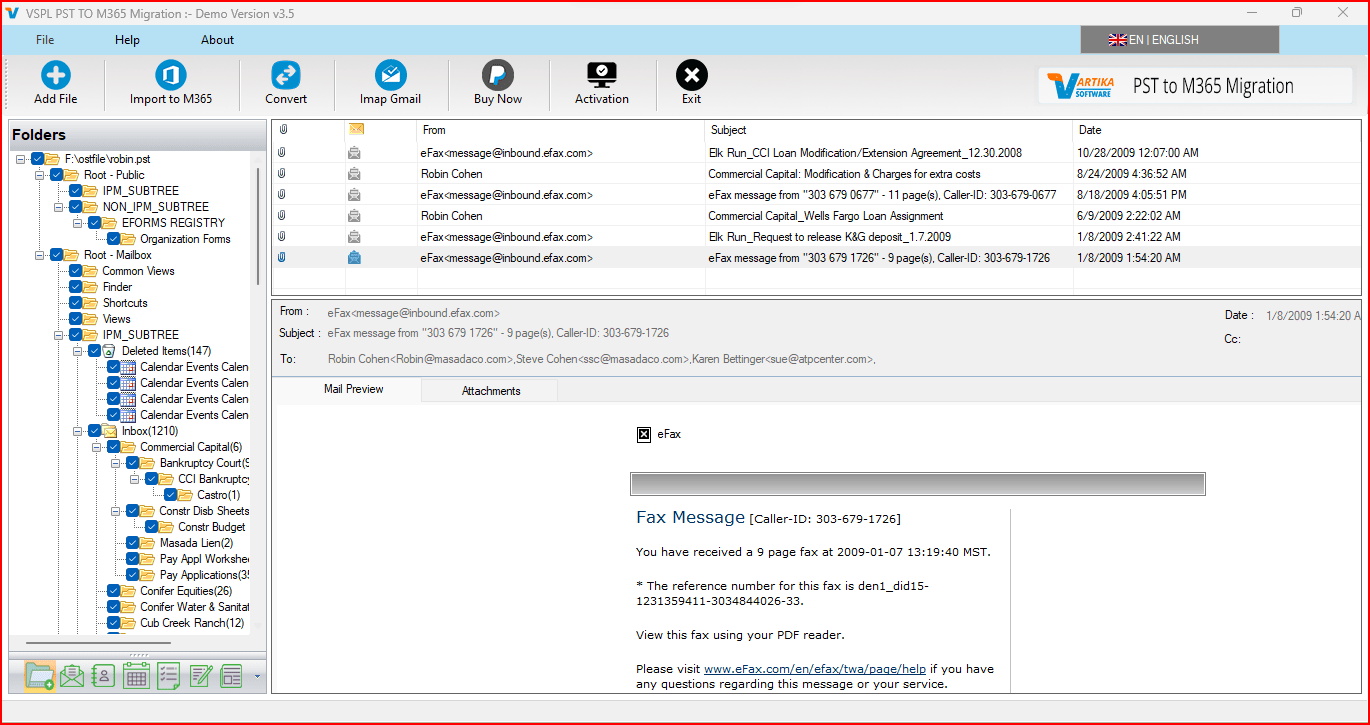
After click folder items extract folder message information from Outlook PST file.
Step 5 : Export Options : Export PST Contact Items into Office365 or Live Exchange Server
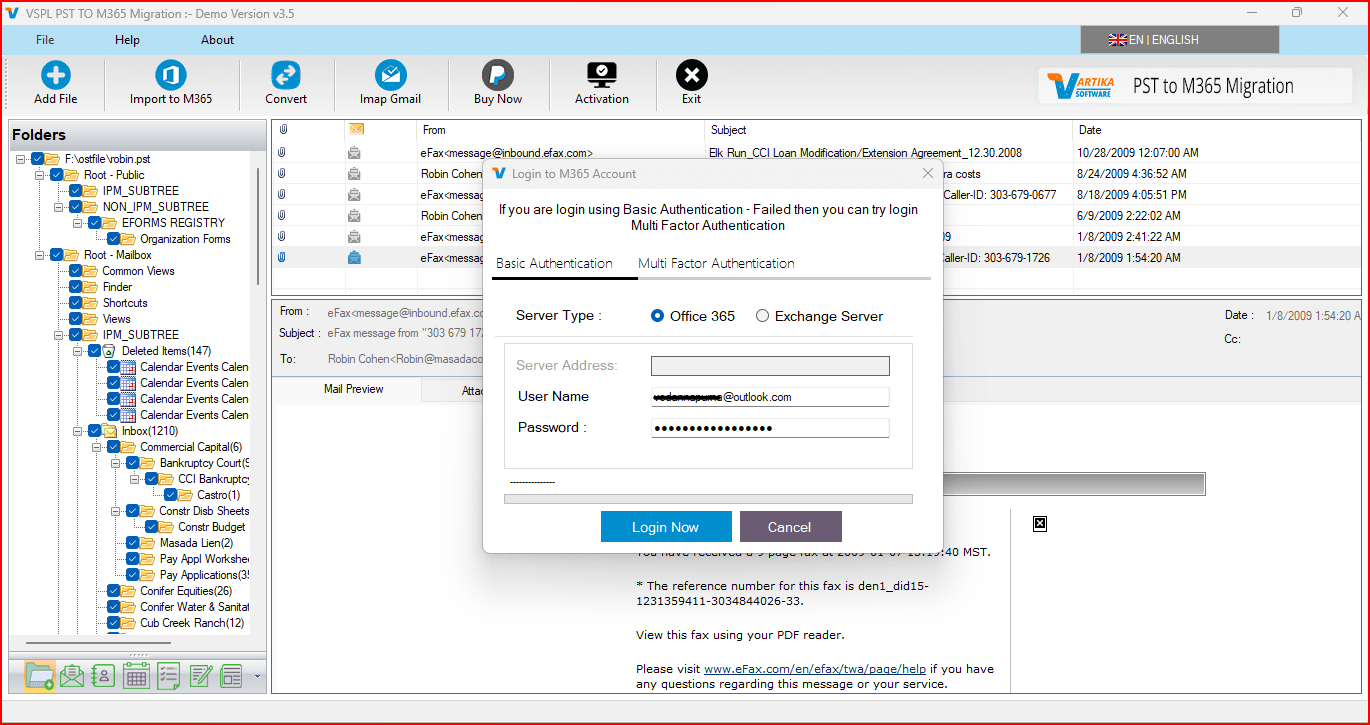
Step 6 : Login to Office365 Account
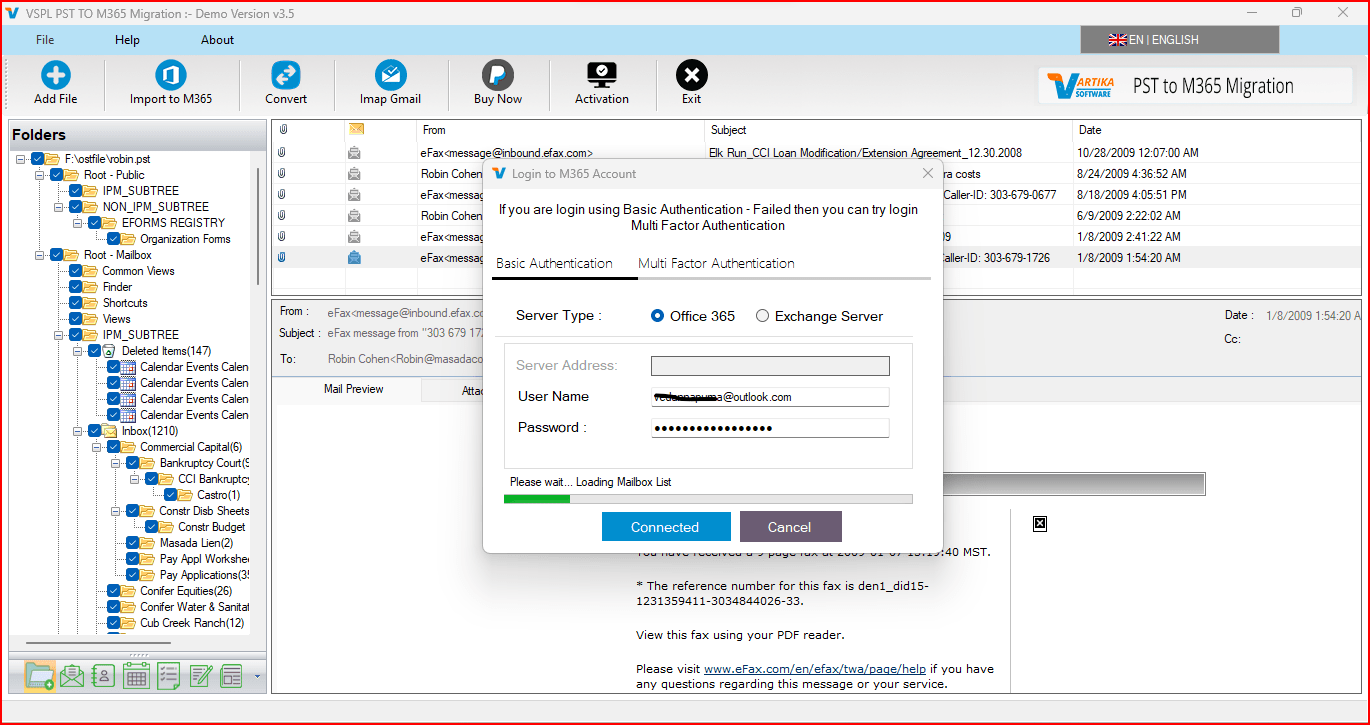
Here Login to Office365 or Live Exchange Server Account.
Step 7 : Migrate PST File Items into Office365 or Live Exchange Server Account
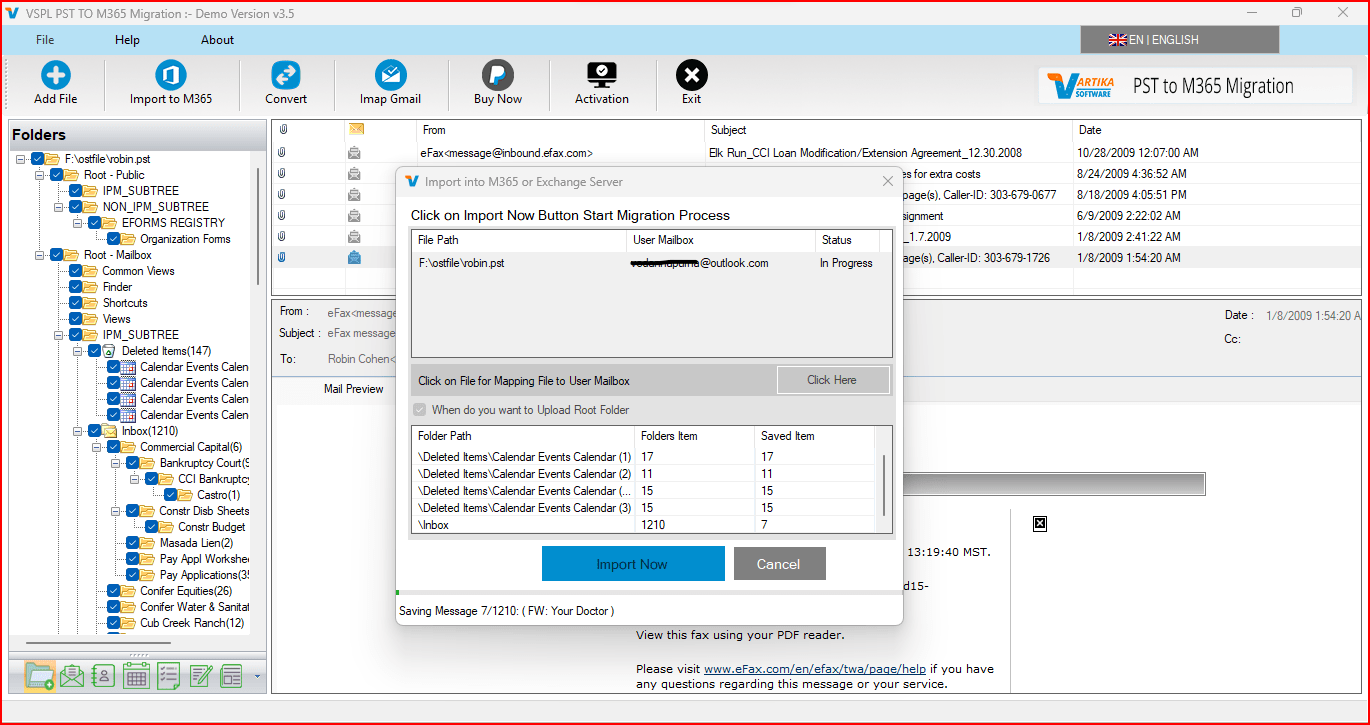
Migrate PST File Items into Office365 or Live Exchange Server Account
Step 8 : Completed Contact Saving Status
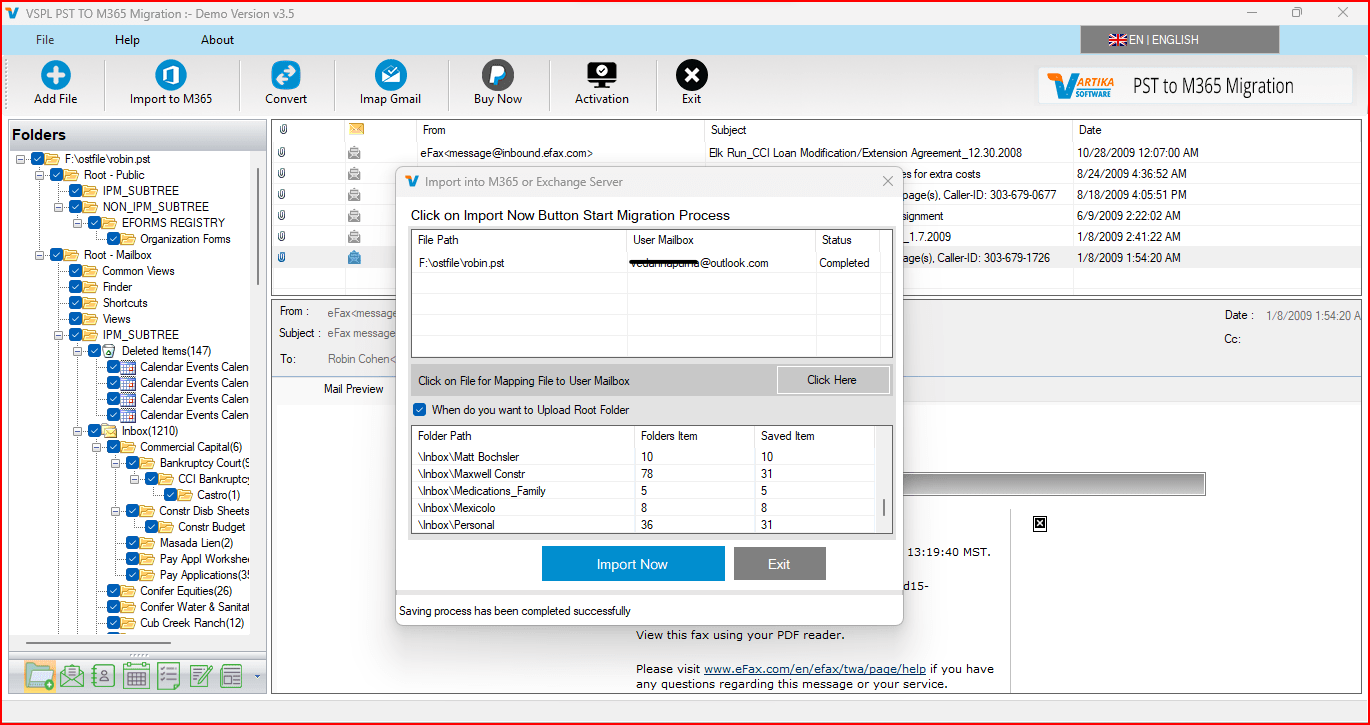
Showing Message Saving Status into Migrate PST File Items into Office365 or Live Exchange Server Account.





