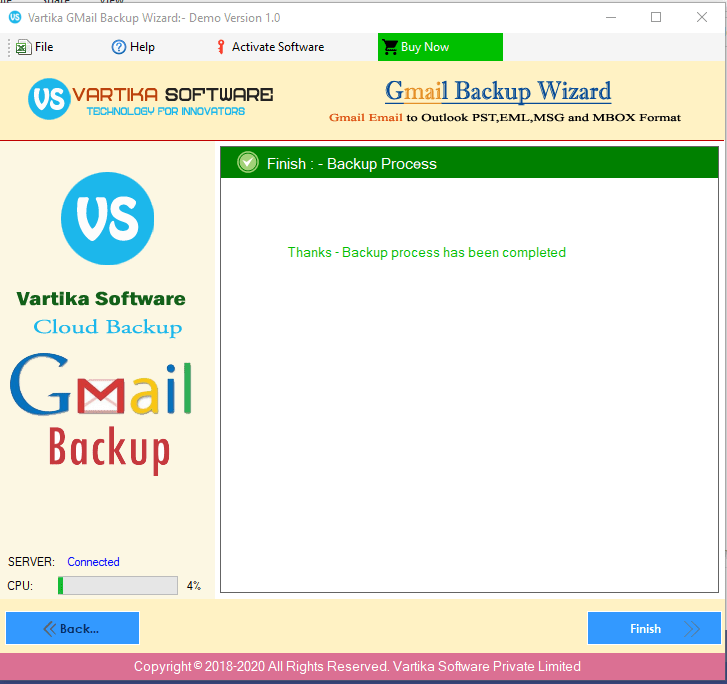Step 1 : First Impression of E-Mail Backup Software
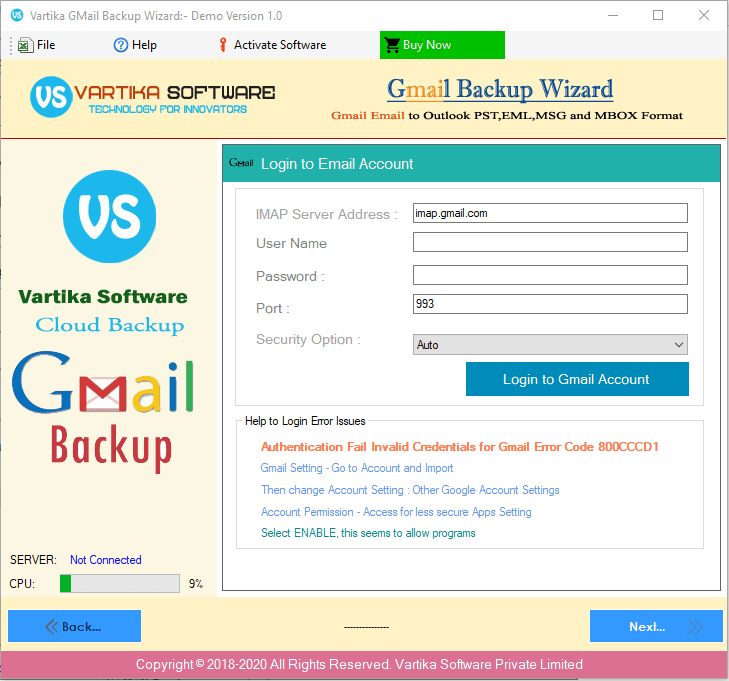
This is first impression of Vartika E-Mail Backup Software which helps to backup of gmail email account and saved items as outlook pst,eml,msg and mbox Format.
Step 2 : Fill E-Mail Login Details
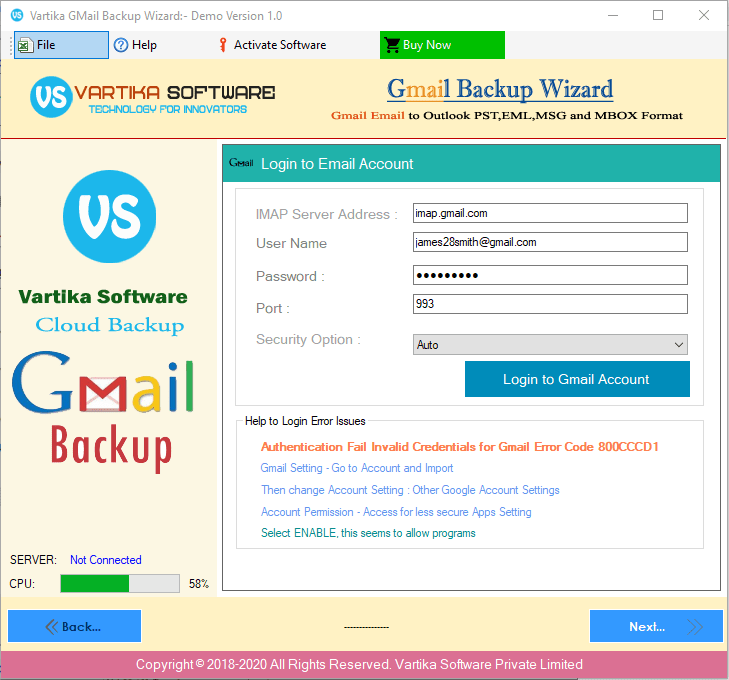
Here Enter E-Mail Account Information then click on Login Button
Step 3 : Loading E-Mail Account Folder Details
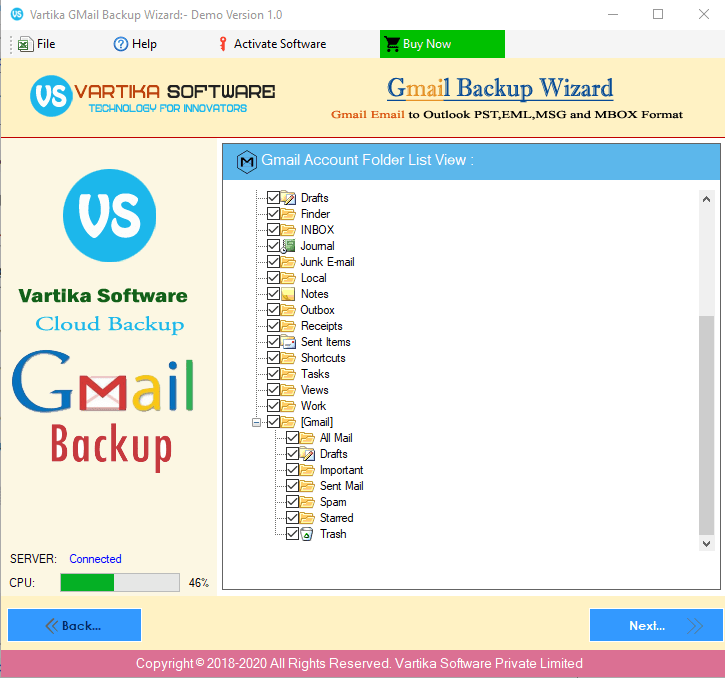
Step 4 : Backup Option : PST,EML,MSG and MBOX etc
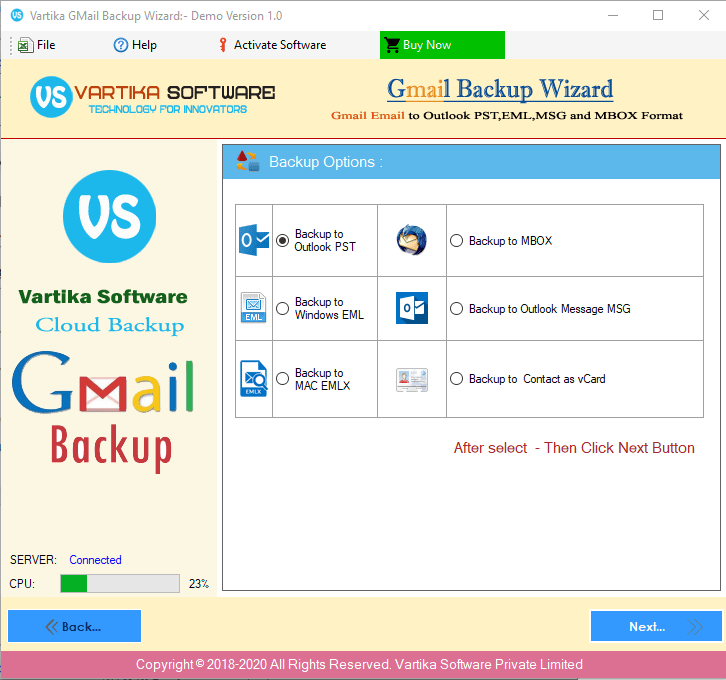
Step 5 : Select Destination Path
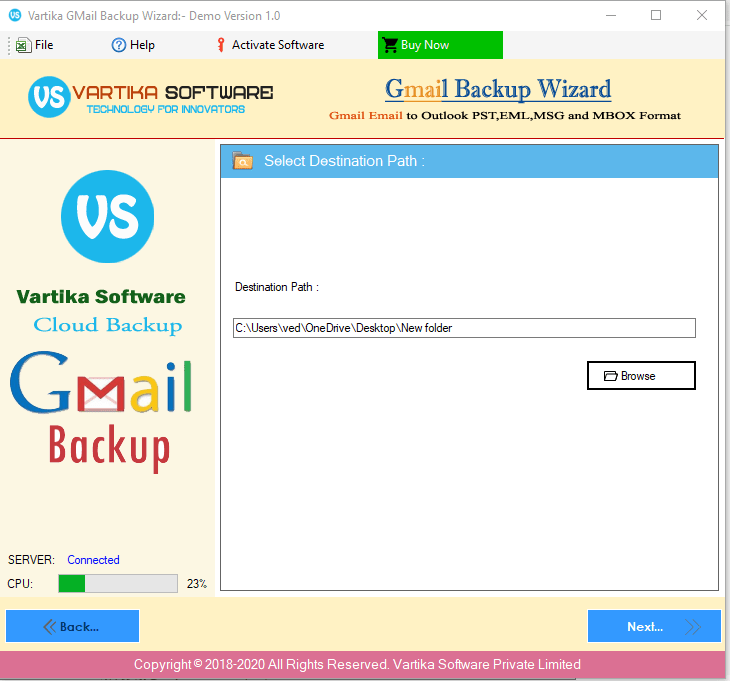
Step 6 : Start E-Mail Account Backup process
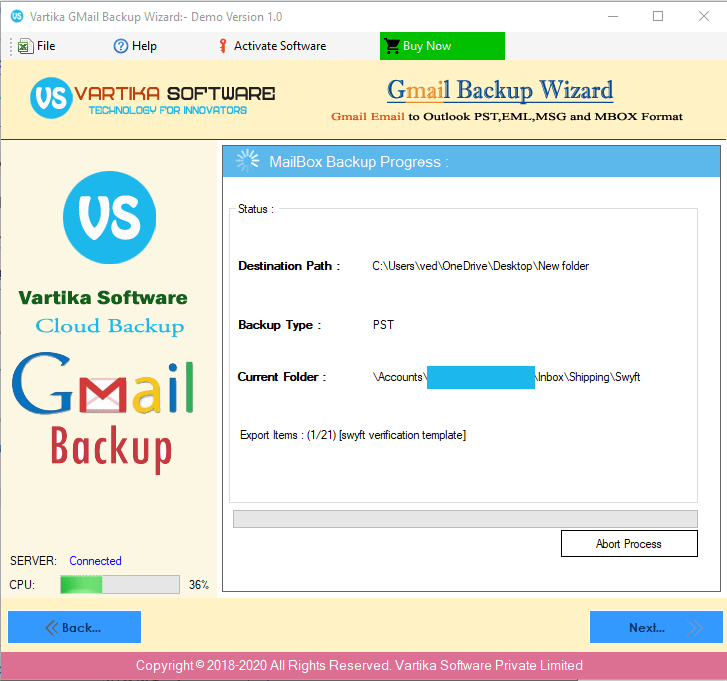
Step 7 :Completed Backup Process