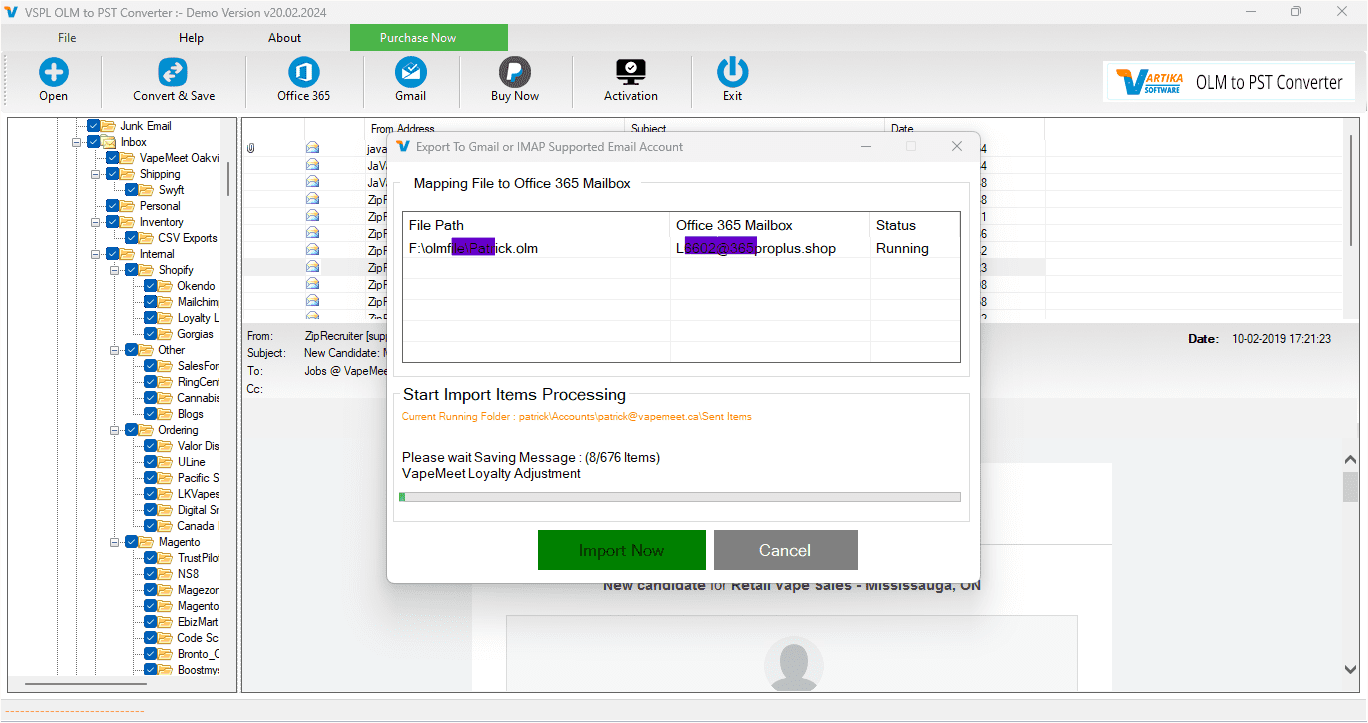How to Works VSPL OLM Converter Software
Step 1 : First Impression of VSPL OLM to PST Converter
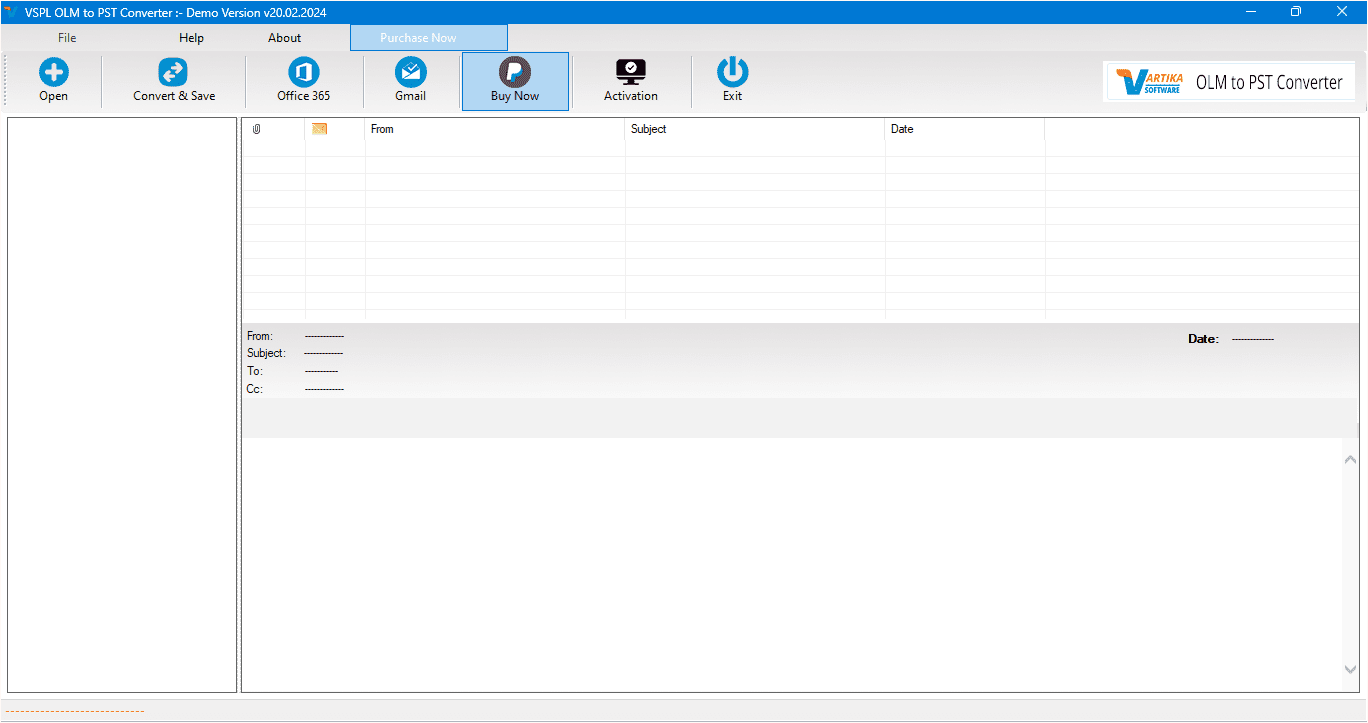
This is first impression of VSPL OLM to PST Converter Software which helps to convert OLM file to Outlook PST file and others formats.
Step 2 : Browse MAC Outlook OLM File
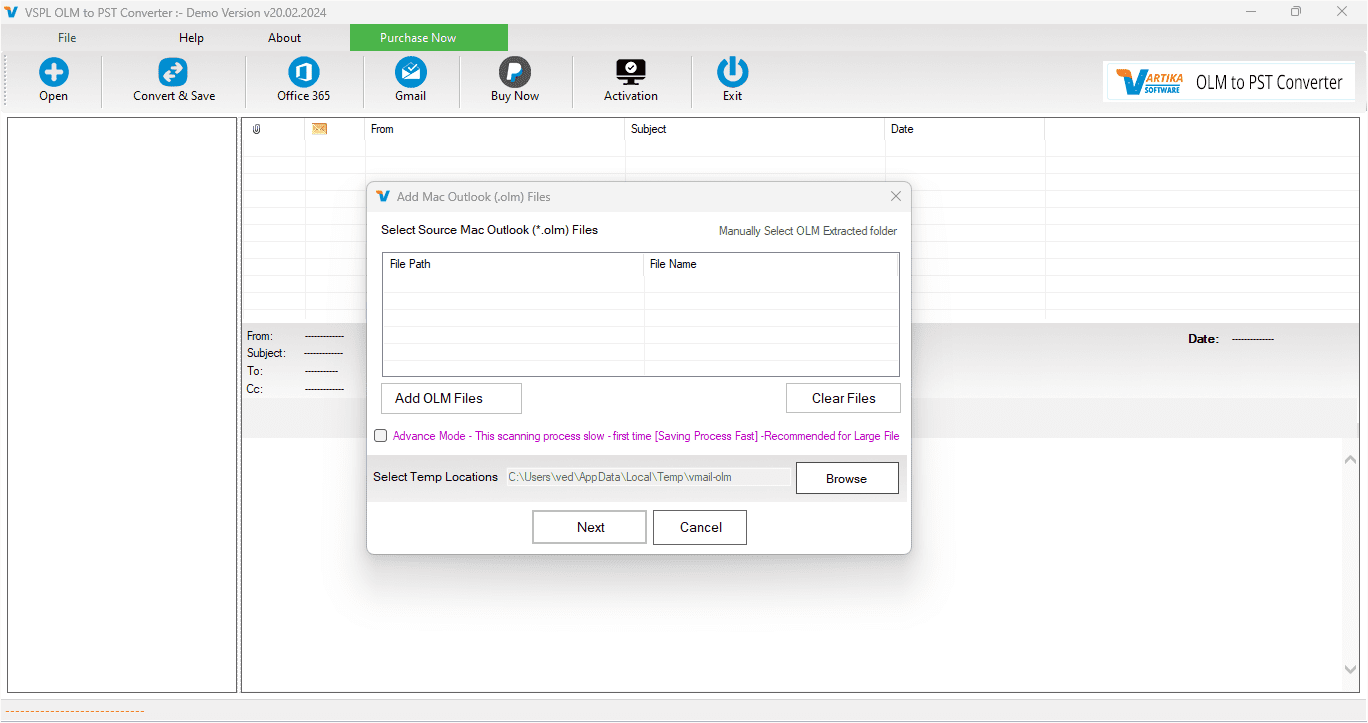
Click on Open Button to start browse OLM file
Step 3 : Selected OLM File Stored Folder Locations
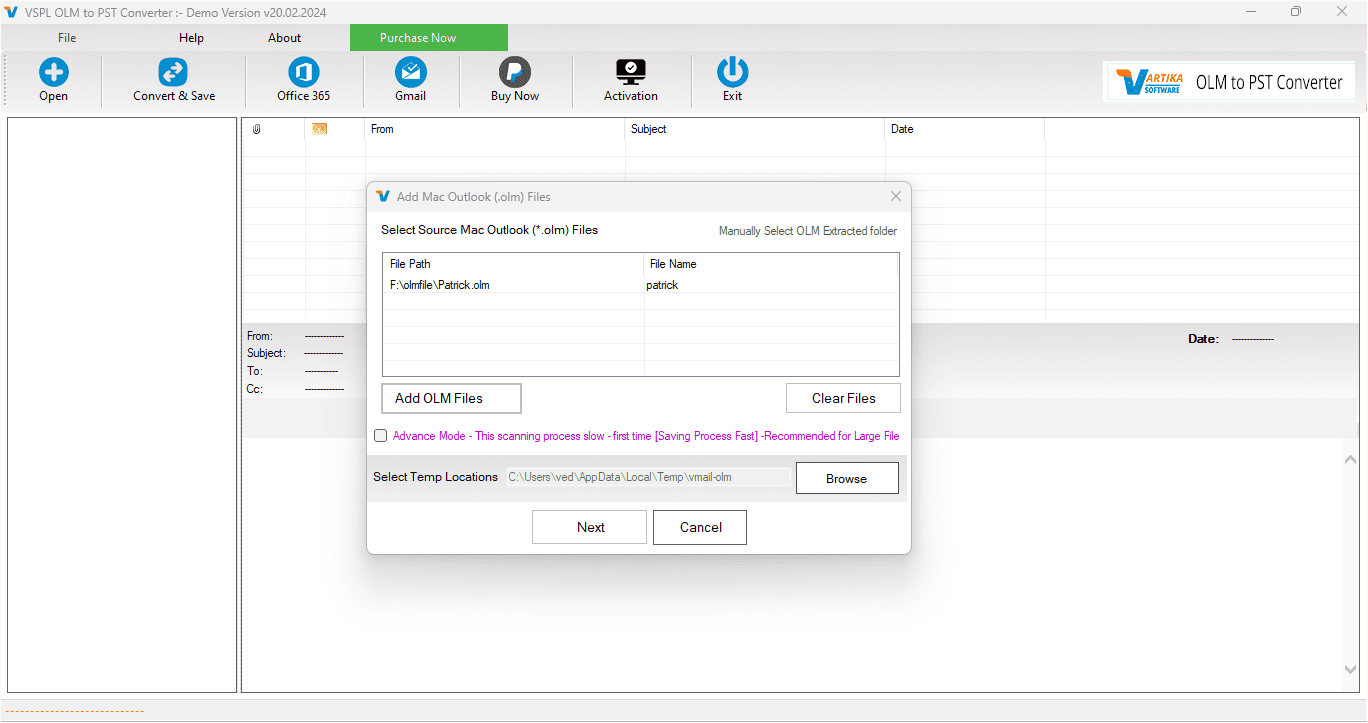
Step 4 : Add Folder to Start Build Folder Stracture
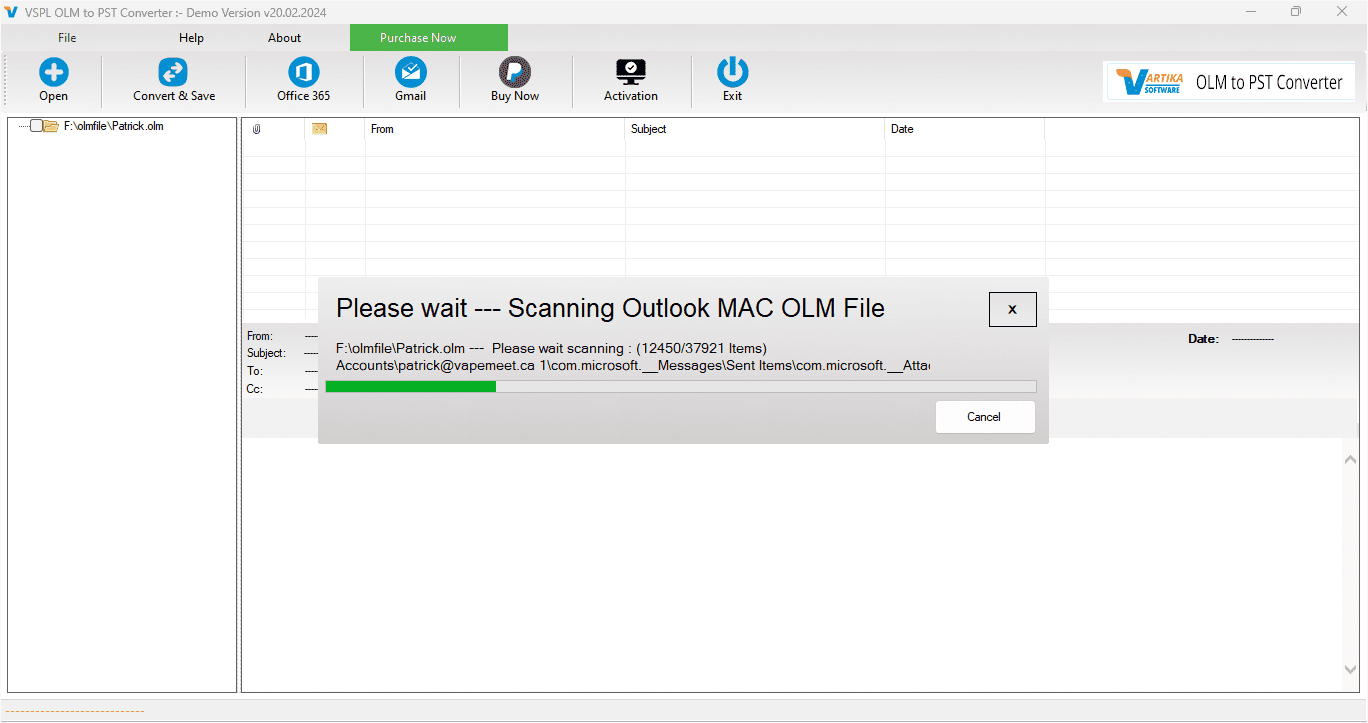
Step 5 : Showing Folder Stracture of Selected Folder
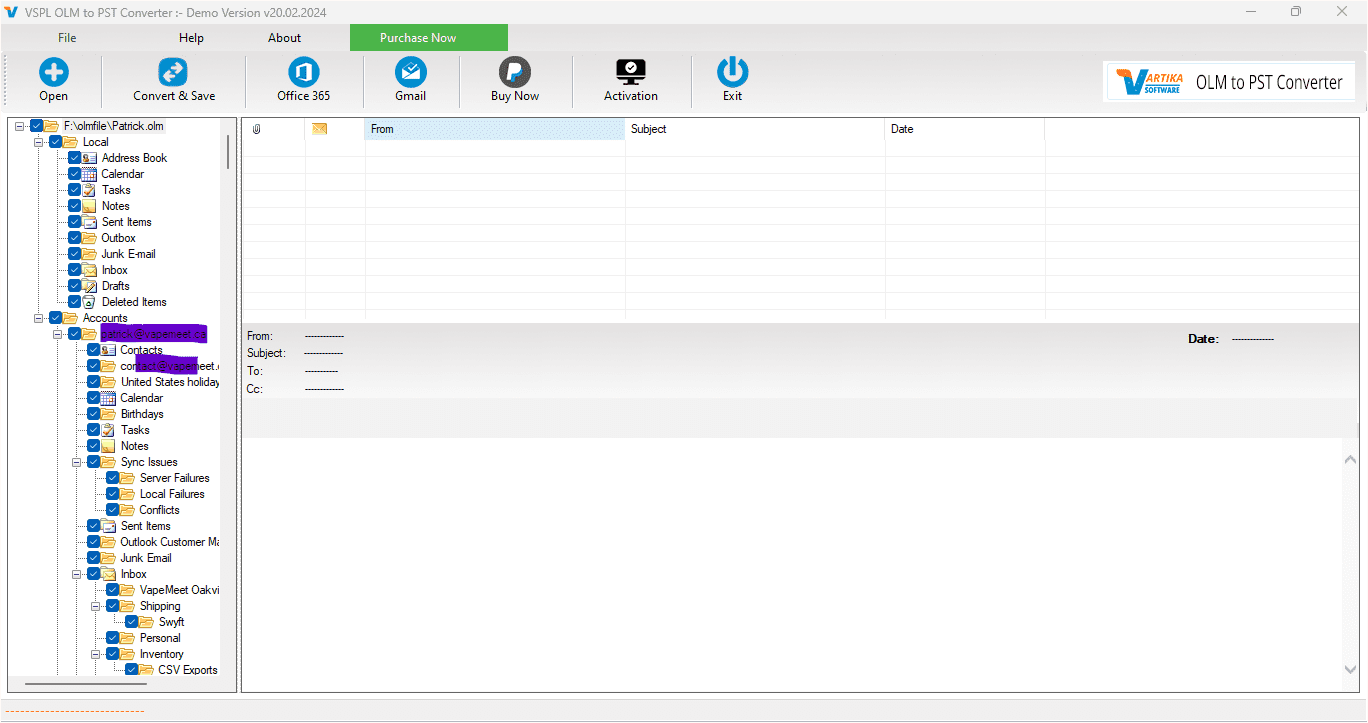
Step 6 : Showing OLM Message Preview
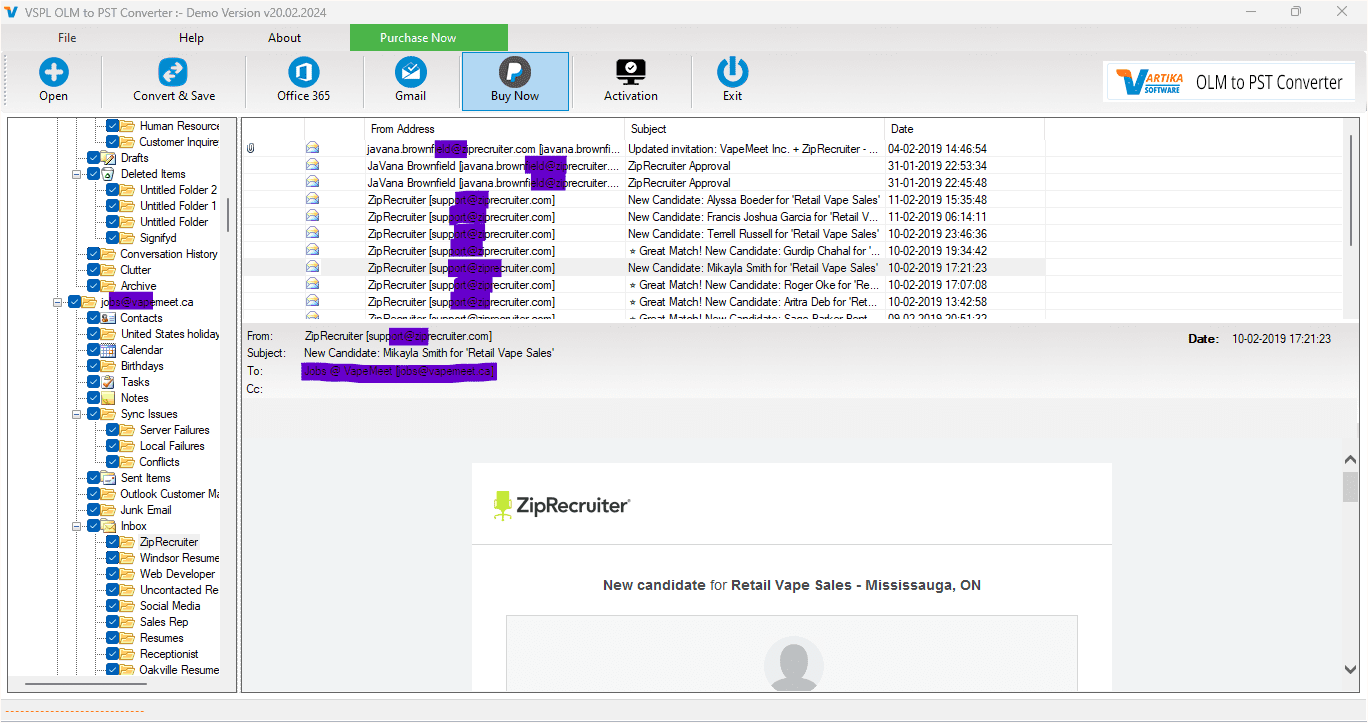
Here showing complete domino olm message preview
Step 7 : Export OLM File
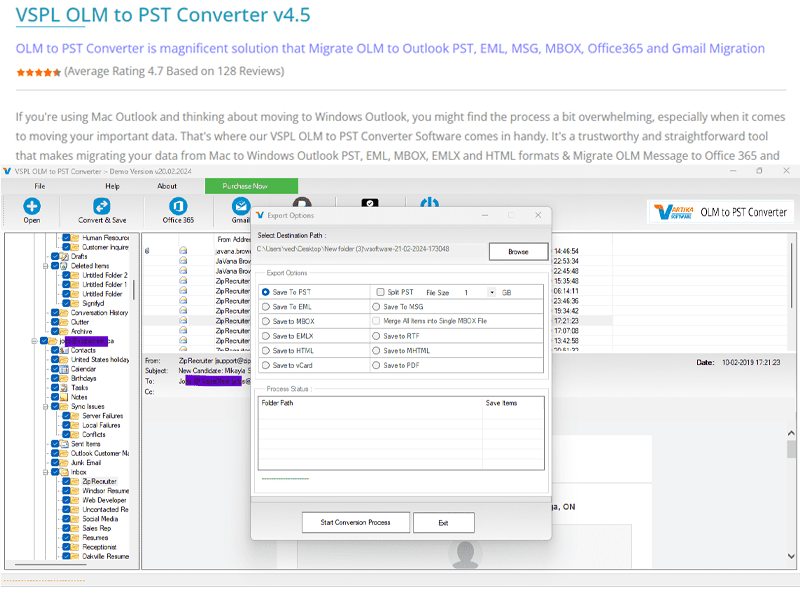
Click here export button then start processing olm file export.
Step 8 : OLM file Export Options
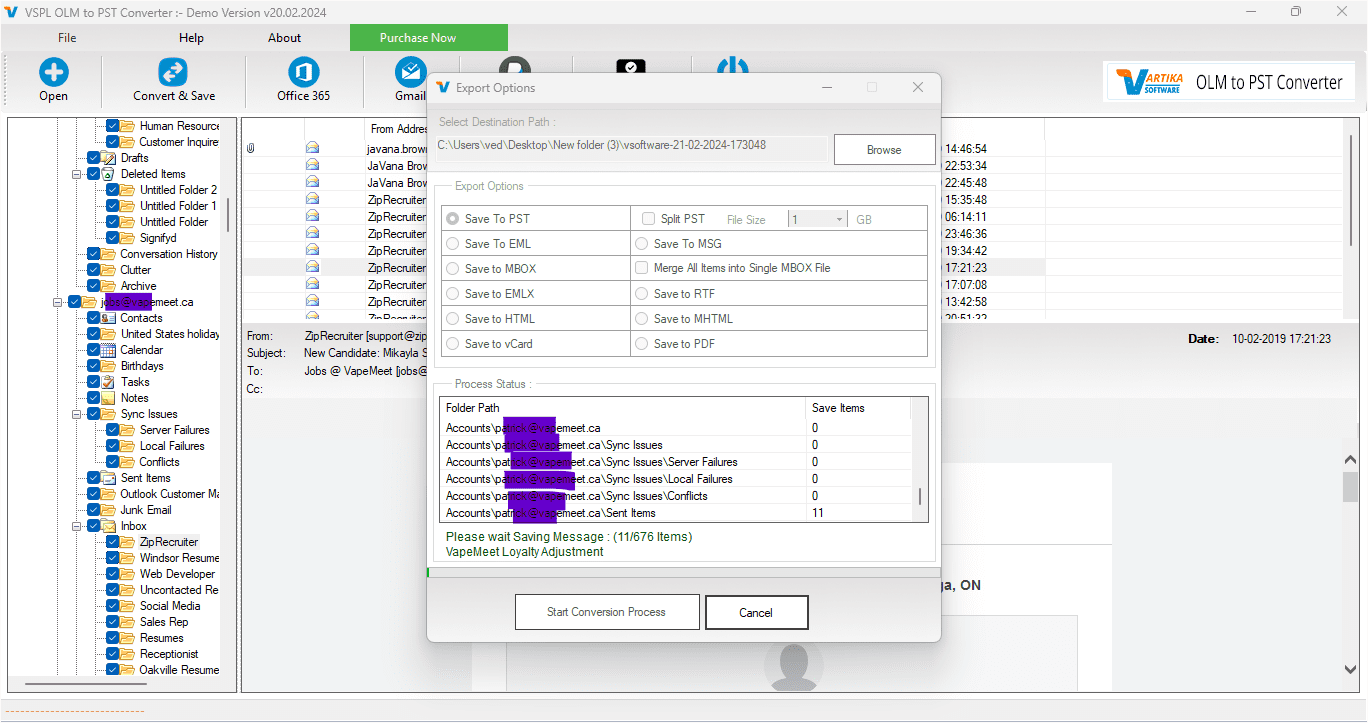
Select here dxl file convert location and selected olm export format option. here you can exported OLM to PST/EML/MSG/MBOX/ICS and vCard Format
Step 9 : Complete Conversion Process of OLM to PST Converter
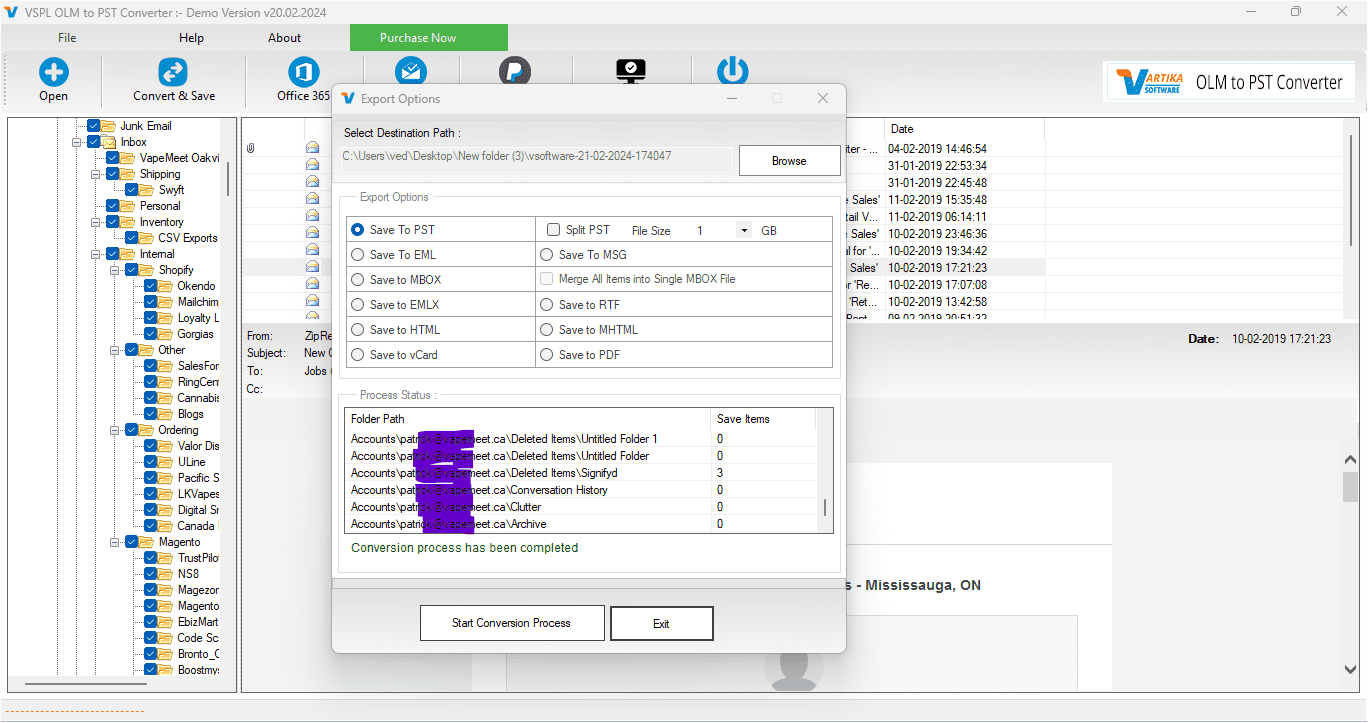
------- Successfully Convert OLM to Selected File Format.
OLM to Office 365 Migration Process
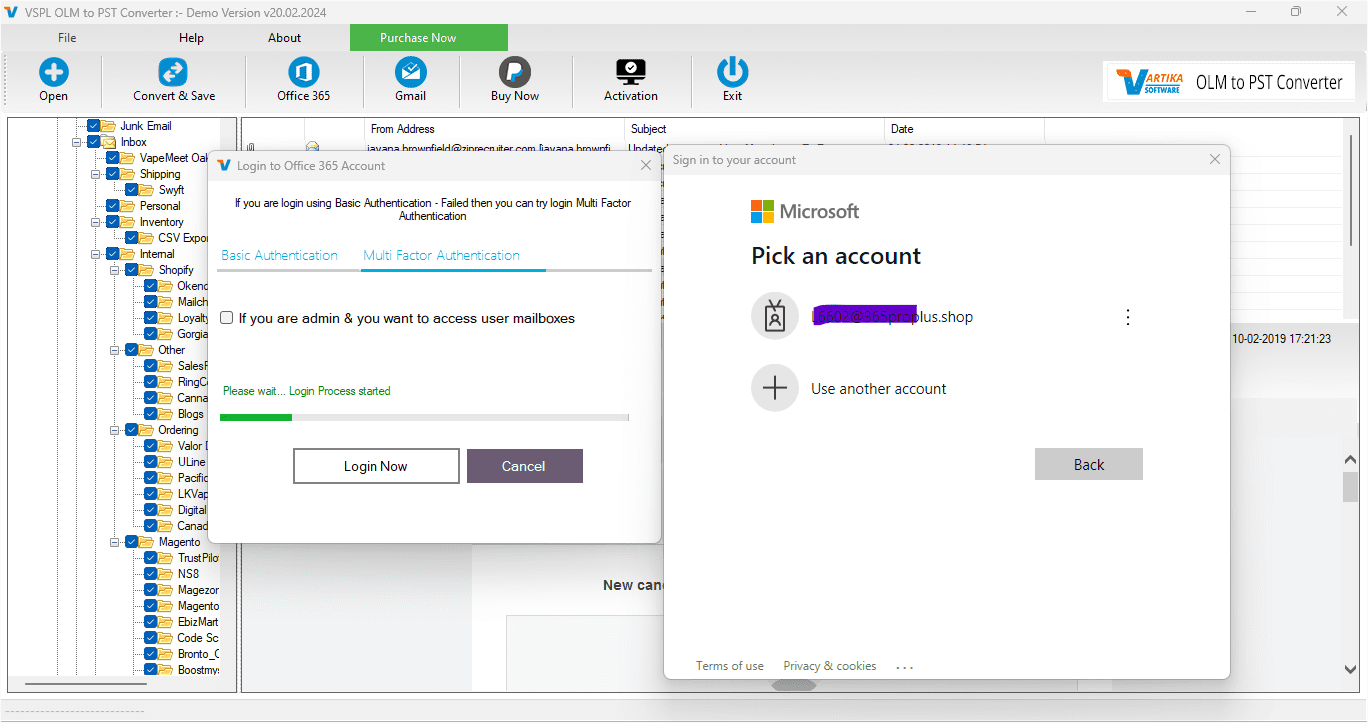
Login to Office 365 Mailbox with MFA Azure Authorization
Start Office 365 Mailbox Conversion
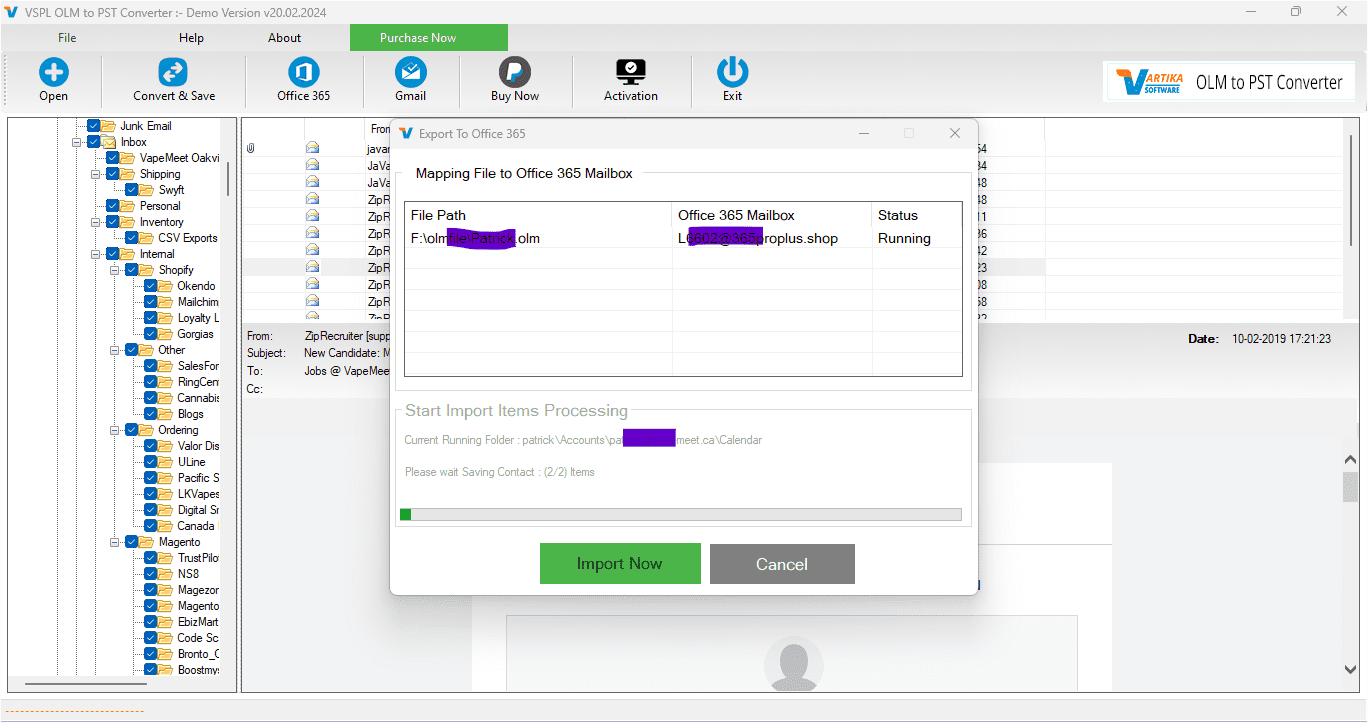
Migrate OLM to Gmail, Yahoo Mail or Any IMAP Email Account