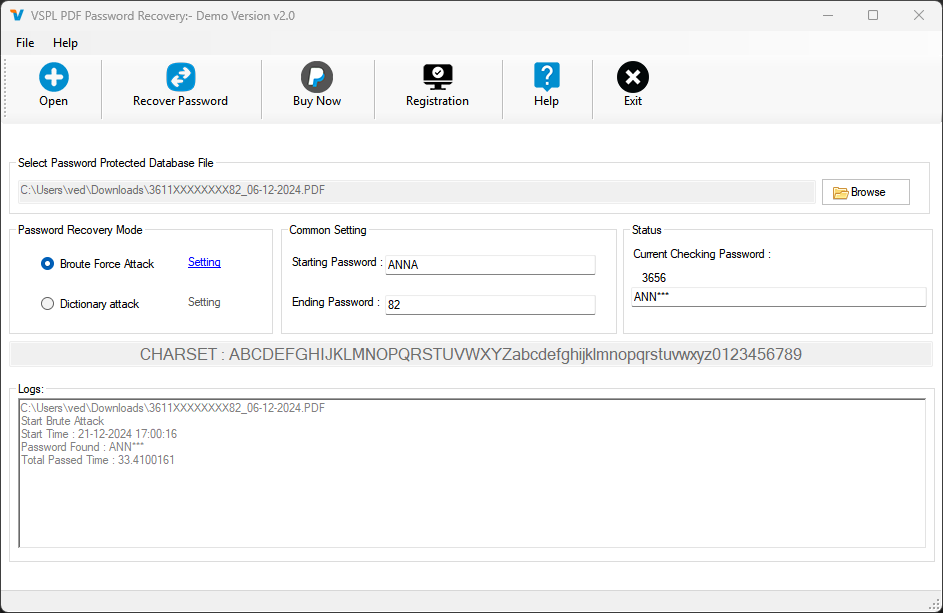Step 1 : First Impression of PDF Password Recovery
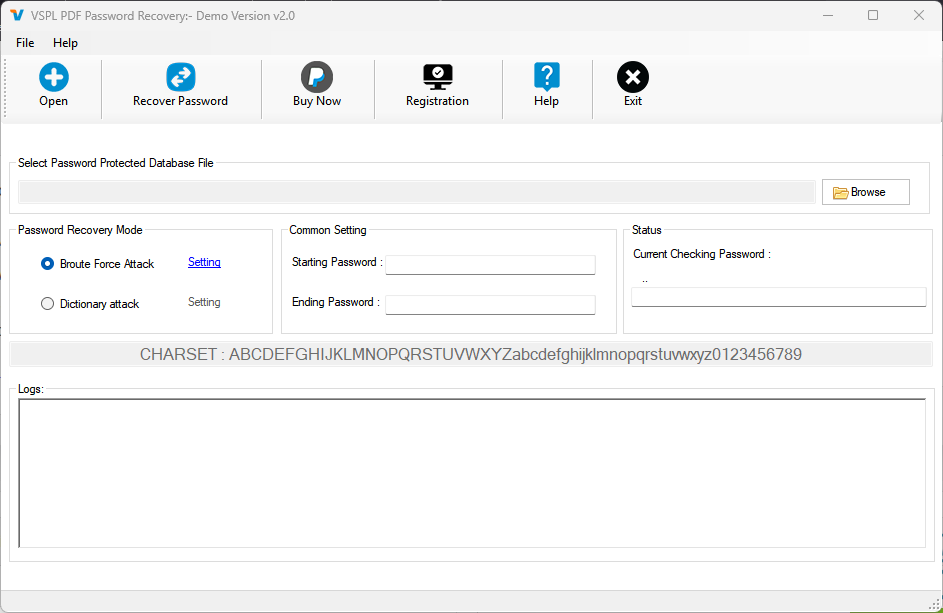
Step 2 : Select Password Protected PDF File
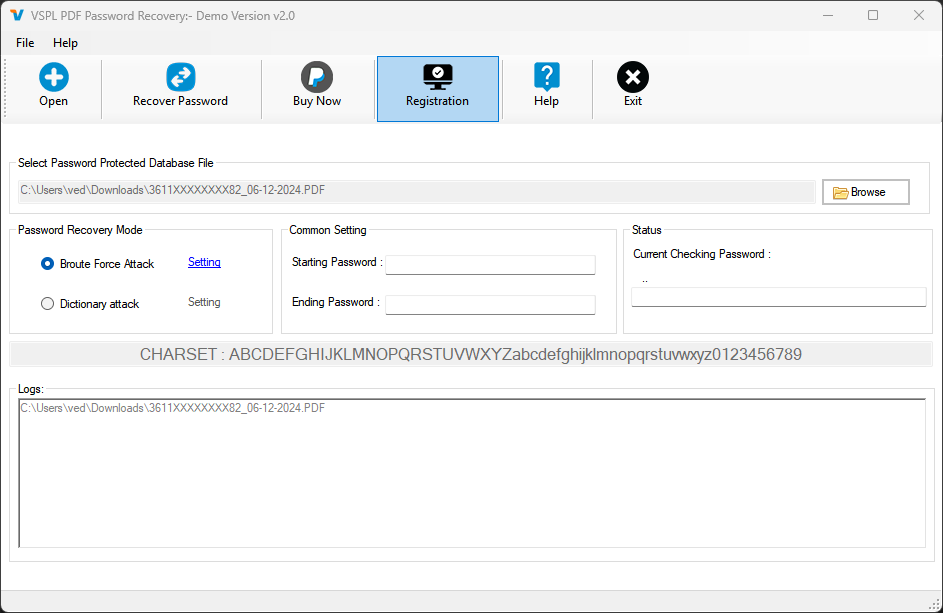
Step 3 : Brute Force or Directory Setting
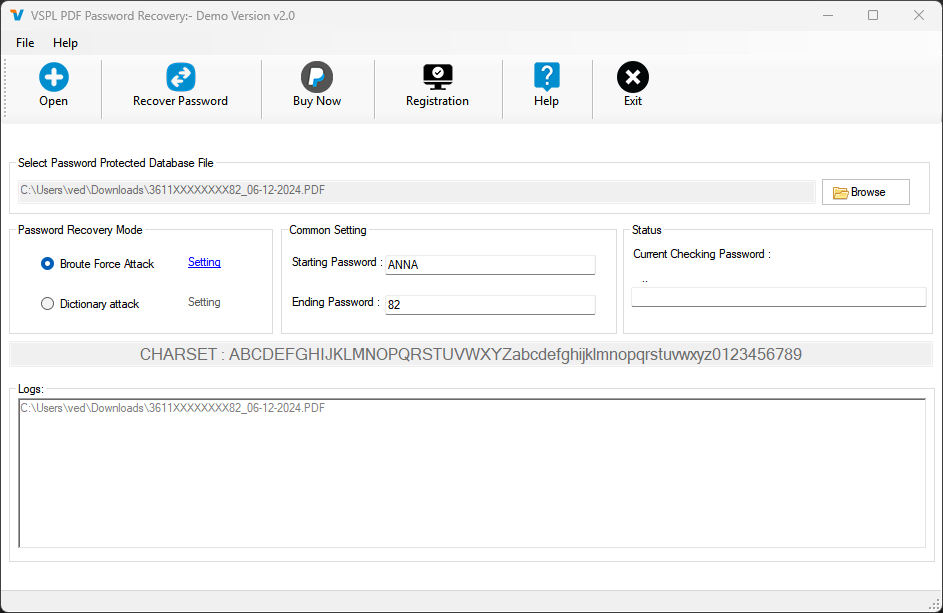
Step 4 : Start PDF Password Recovery Process
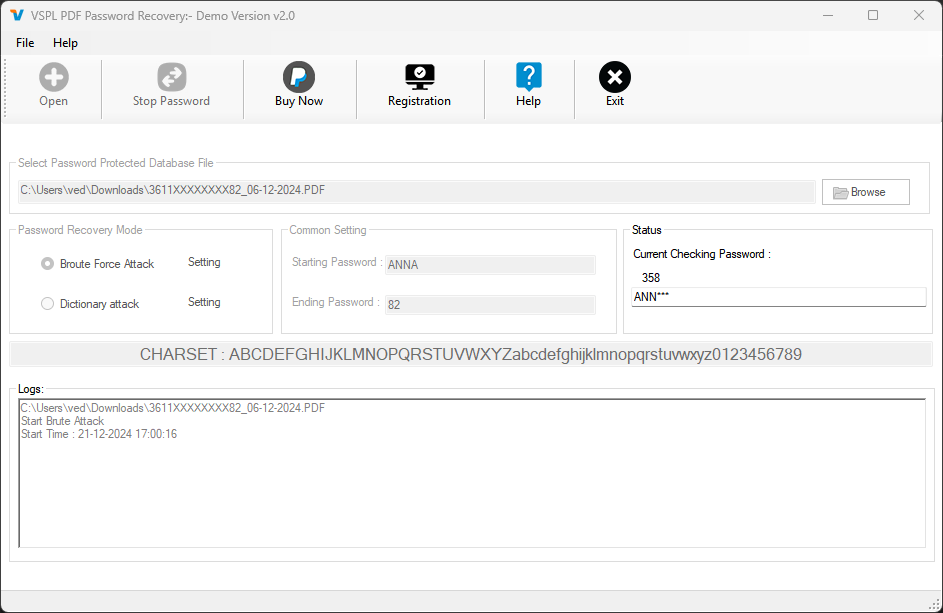
Step 5 : Recover Password From PDF File