Step 1 : First Impression of PST Password Recovery
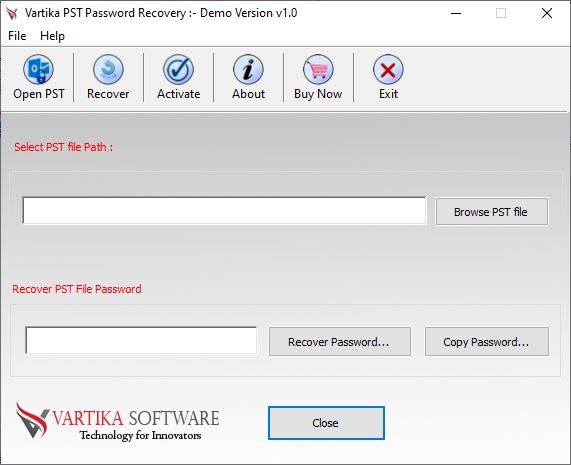
This is first impression of VSPL Outlook PST Password Recovery which helps to Recover Outlook File Password.
Step 2 : Select Outlook PST file
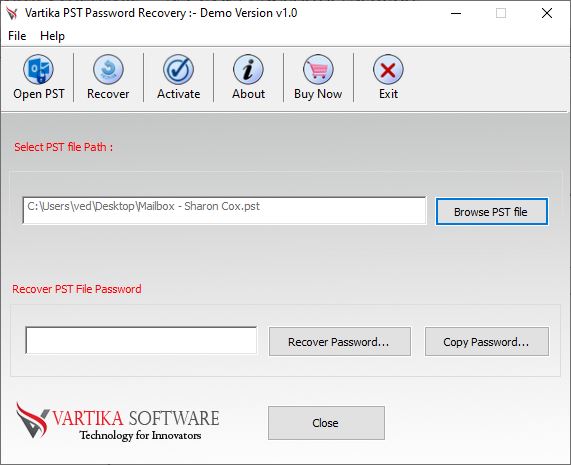
Here VSPL Outlook PST Password Recovery Software help to selected outlook PST file
Step 3 : Start Recovering Outlook PST file Password
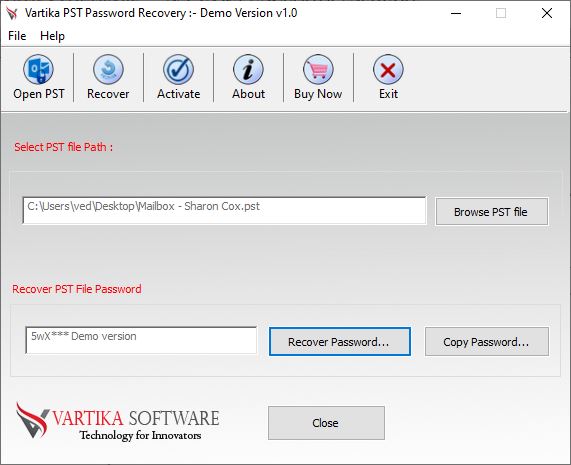
Click Recover Password Button to Start Recovering Outlook PST file Password





