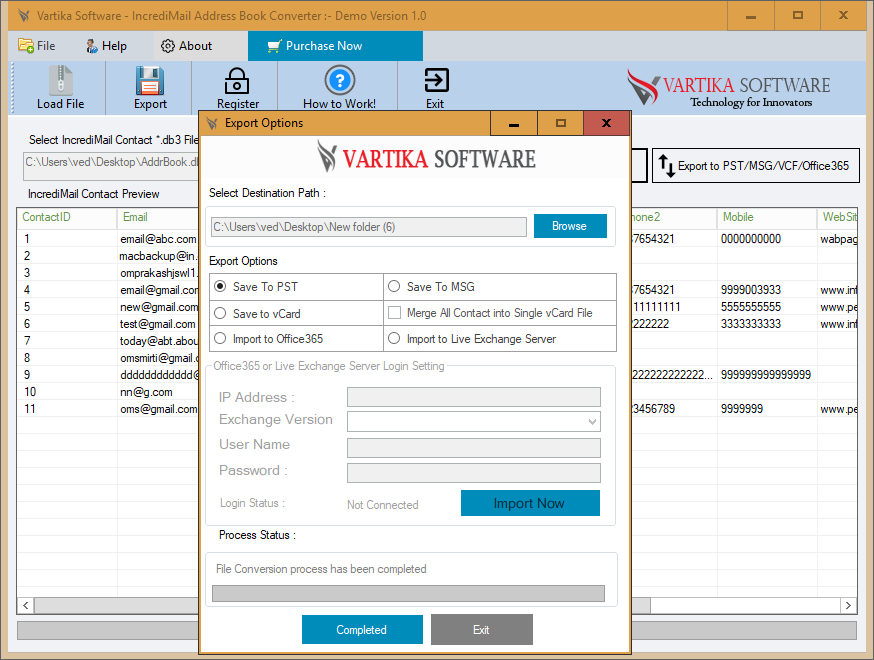Step 1 : First Impression of Windows Contact Converter Software
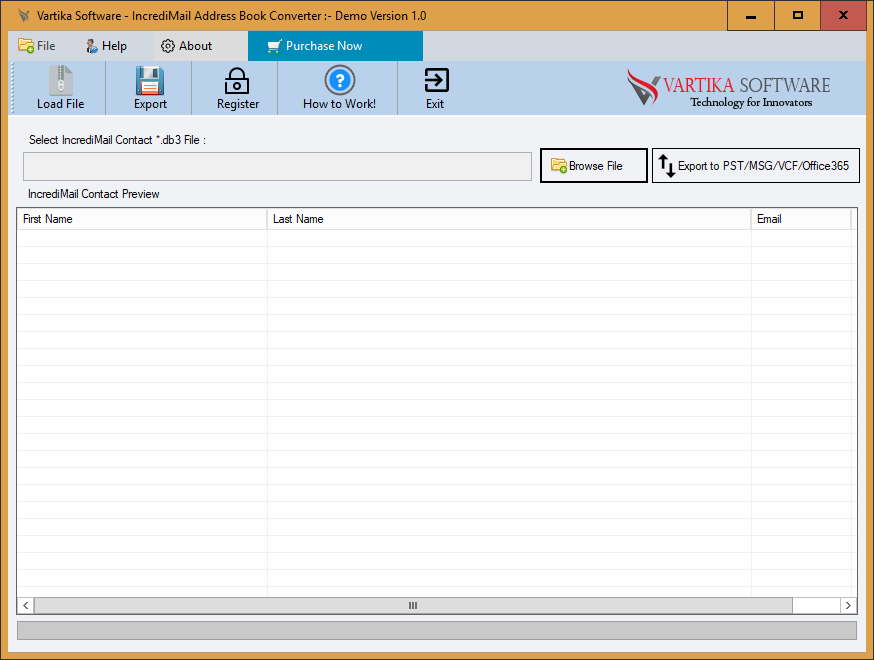
This is first impression of Vartika Windows Contact Converter Software which helps to convert Windows Contact to Outlook PST file and others formats.
Step 2 : Select Windows Contact file
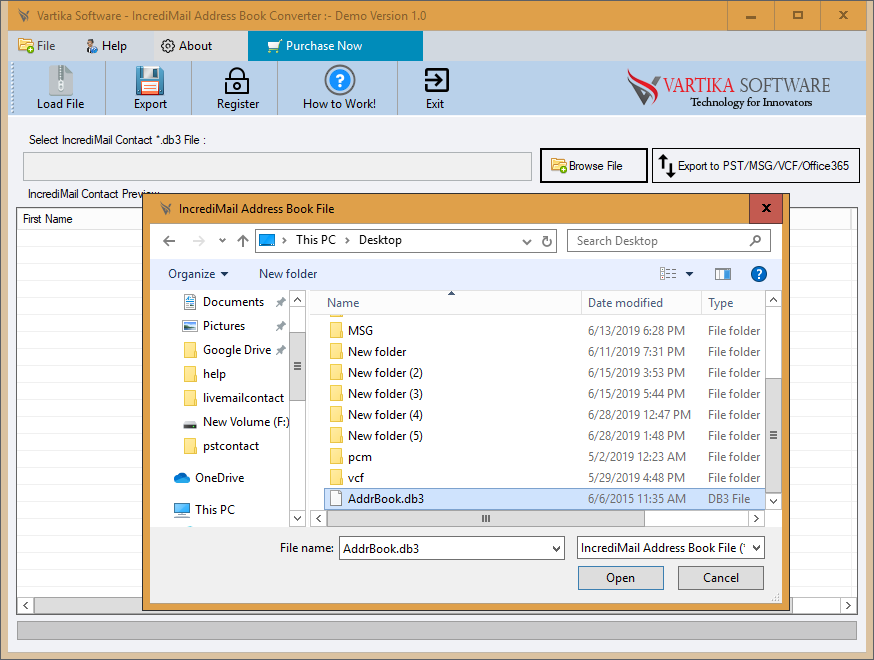
Here Vartika Windows Contact Converter Software provide many option to select Windows Contact file to export to Outlook PST format which is supported Outlook versions 2003, 2007, 2010, 2013 ,2016 and 2019.
Step 3 : Scanning IncrediMail Contact file and Rebuild IncrediMail Contact List

Start Scanning of Windows Contact file using Vartika Windows Contact Converter Software and After Scanning process completed Extract All Windows Contact list
Step 4 : Export Windows Contact Items
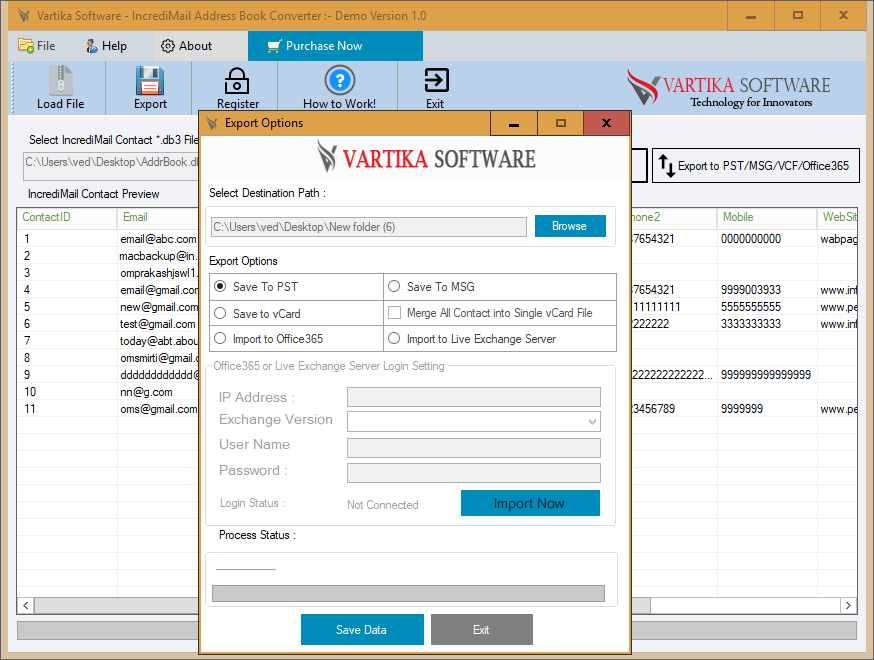
Select destination path where you want to save Windows contact items and checked contact save file format as PST,MSG and vCard
Step 5 : Complete Windows Contact Saving Process