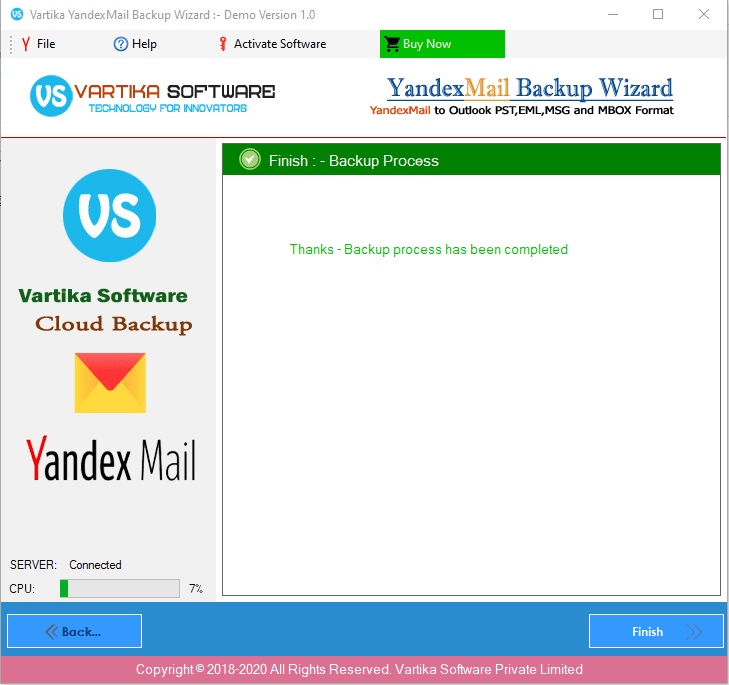Step 1 : First Impression of Yandex Backup Software

This is first impression of Vartika Yandex Backup Software which helps to backup of Yandex email account and saved items as outlook pst,eml,msg and mbox Format.
Step 2 : Fill Yandex Login Details
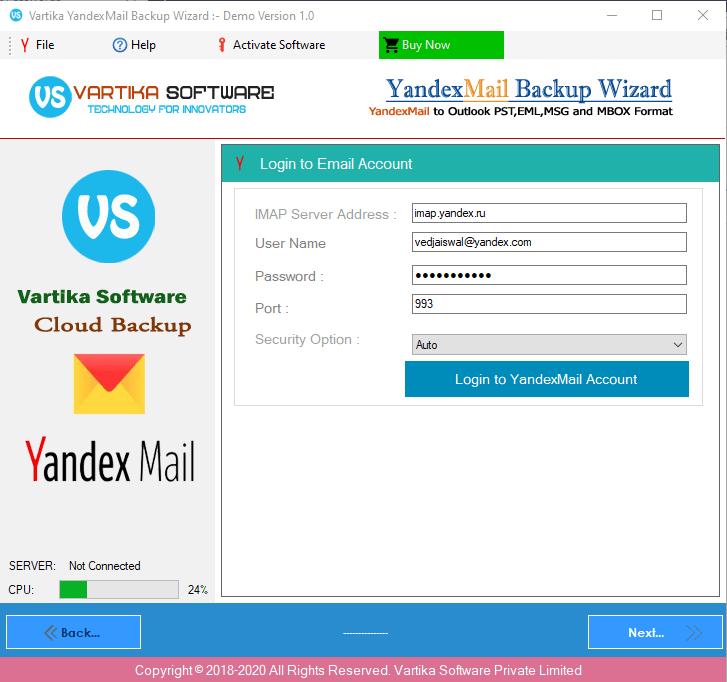
Here Enter Yandex Account Information then click on Login Button
Step 3 : Loading Yandex Account Folder Details
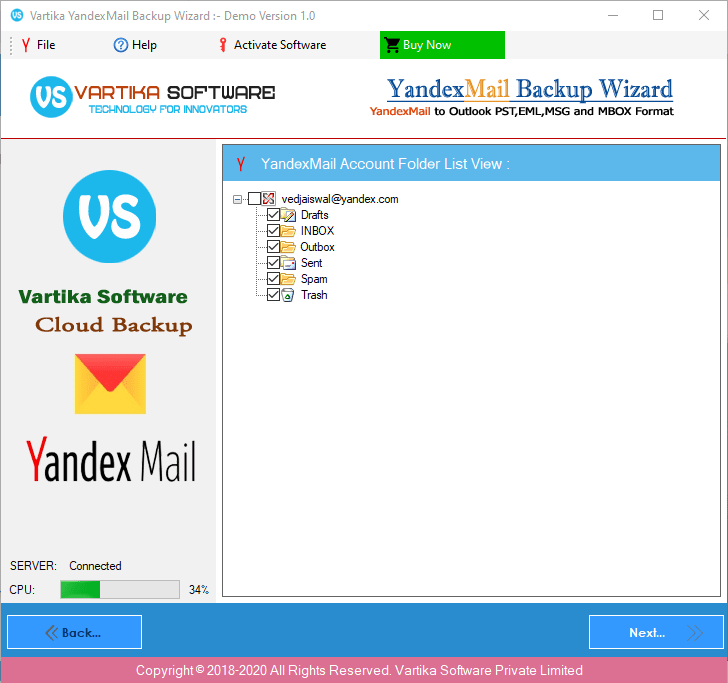
Step 4 : Backup Option : PST,EML,MSG and MBOX etc
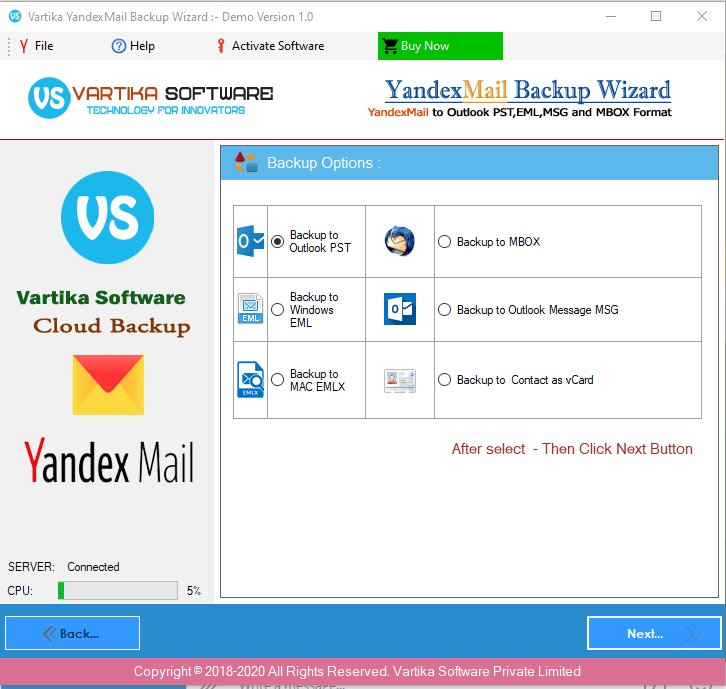
Step 5 : Select Destination Path
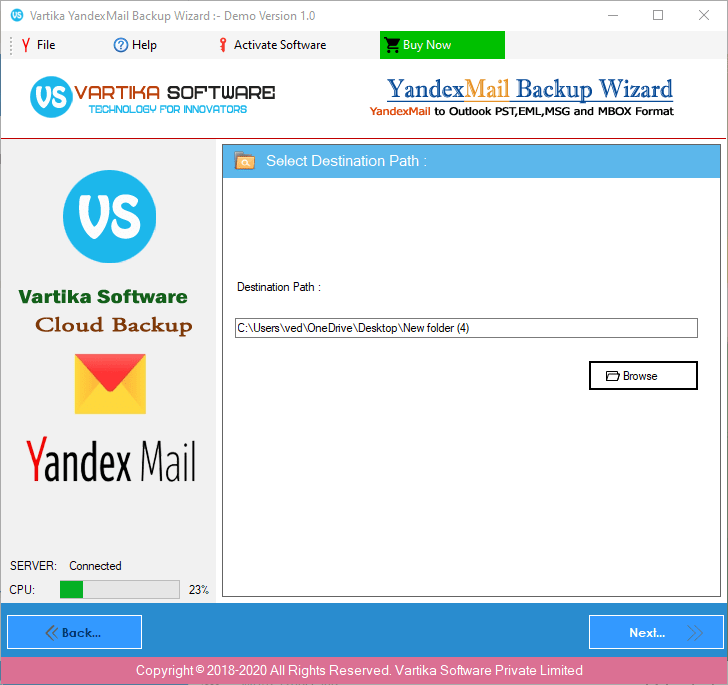
Step 6 : Start Yandex Account Backup process
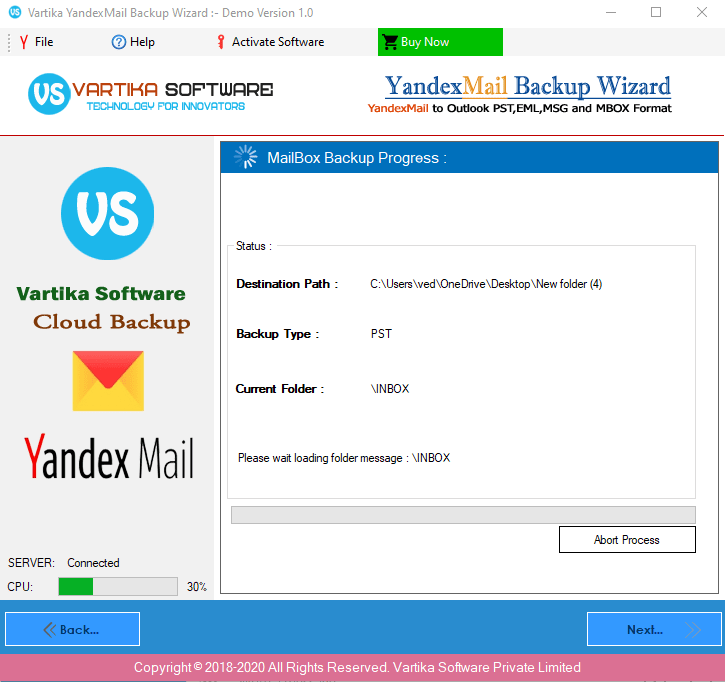
Step 7 :Completed Backup Process