Request For Customization :-
if you any need to customize in 7Z Password Recovery then you can send mail to our support team. support@vartikasoftware.com
VSPL 7Z Password Recovery Software is specially designed for recovery lost and forgotten 7Z password. Forgotten Password is not easy to remember when password is created with special characters, alphabetic and numeric. That is the reason VSPL 7Z Password Recovery is presented, the users who are facing problem after forgetting password can download this Software and recover all combination password from their protected 7Z file without harm its internal data in less time.
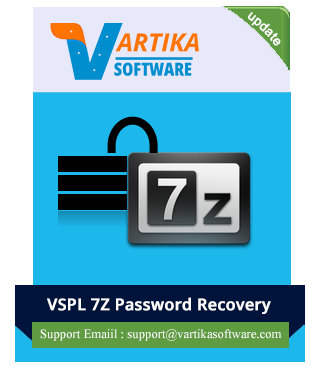
*Download free version to view first three characters of the password at free of cost
Z Password Recovery Software is best in recovery; users can easily open 7Z password without facing problem with software functionality. It is based with high scanning algorithm that helps more to recover lost password fast & let users open 7Z file.
7Z Password Recovery Software effortlessly support password characters set of ANSI as well as Unicode. Accordingly, password character from any language can be recovered and understood without problem. Software supports to recover and unlock ANSI and Unicode password from protected 7 Zip files
7Z Password Remover and Unlocked Software easily recover, remove and unlock 7Z file password without making changes internal data. After cracking 7 Zip file passwords, the software will easily open password protected 7 files with maintains data. The recovered password can be copied in the clipboard for future use.
7Z file password Recovery Software is made for recover lost and forgotten 7Z file password and easily supports all versions of 7Z or 7Zip file in mind. It also supports all windows versions included – Win 11, win 10, win 8.1, Win 8 & Win 7 . It supports 32 and 64 bits of Microsoft outlook to perform recovery process
7Z Password Recovery Software is 100% secure for using and it provides three types of recovery methods such as- dictionary attacks, brute force attacks and mask tasks. You can select any one method and define the characters and length of your password if you know then proceed to recover button to start the recovery process
7Z Password Remover Software is especially designed to recover lost 7Z file password. It is capable to recover multilingual password such as- recover English and non-English languages of 7Zfile password. It recovers all possible combination of password related with alphabetic, alphanumeric, symbolic and other types
VSPL 7Z Password Recovery Software can be used to recover lost, forgotten 7z file password. Download Unlocked software to retrieve & unlock protection by dictionary, brute or mask method. if any software help visit software working video.
Watch Video
if you any need to customize in 7Z Password Recovery then you can send mail to our support team. support@vartikasoftware.com
| Product Features | Free Version | Full Version |
|---|---|---|
| Password Show | First Three Char | All Password Char |
| Available 24x7 Technical Support | ||
| License Price | Free | $19 USD |
| Free Download | Buy Now |
Wonderful tool I got successfully my lost Passwordnow I am able to work with my 7Z file. I always recommended this tool to all for recovery all types of password. Thanks a lot!! James Smith - USA
I am recommended the Vartika 7Z File password. I have already used thisgot my forgotten password by using its servicesfunctionality. I also got a compression option to compress my file size. Thanks a lot for developing the software Jacky Martin - USA