if you any need to customize in OST to M365 Migration then you can send mail to our support team. support@vartikasoftware.com
VSPL OST to M365 Migration v4.5
OST to M365 Migration easily Import Outlook OST to Office 365, Microsoft 365, Live Exchange Server
VSPL OST to M365 Migration helps you to Import Multiple Outlook OST File to Microsoft 365, Office 365 Mailboxes. Its Best OST to Office 365 Migration Tools which is easily Import selective single and multiple folders from Outlook OST files to Office 365, Microsoft 365, Live Exchange Server Mailbox Email Account.
- Exports all the Mailbox items i.e. Email, Contacts, Calendars, Tasks, Notes etc.
- Compatible with all Windows Based OS; Windows 11, 10 etc.
- Successfully Import OST to Office 365 without Installing Outlook
- Recovers corrupted or password protected Outlook OST files.
- Restore Exchange OST file to Office 365 without any limitation.
- Examines all e-mails & attachments before OST to Office 365 Migration
- The user interface will help you to authenticate Office 365, Microsoft 365 using Azure AD
- Provides 100% secured migration with Date filter option
- Still Maintain original Outlook OST File folder structure
- Supported MS Outlook OST Version - 2021, 2019, 2016, 2013, 2010, 2007 and 2003
- Supported MFA Authenticate- By Azure AD ClientId & Tenant id
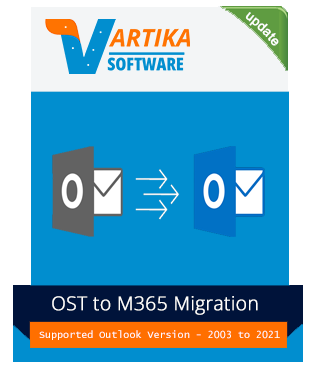
*Download free version to scan and preview items and saved 30 items form each folder.
VSPL OST to M365 Migration Software is a low cost and easy maintenance tool. which helps to import OST to Office 365, Microsoft 365, and Live Exchange Server, Its Help to Convert Outlook OST File Message into Outlook PST, MSG, EML, PDF, ICS, VCF & HTML. with entire data like Emails, Contacts, Calendars and Attachment etc.
Preview before OST to M365 Migration
Free Examines all Outlook Messages Preview before importing from OST to Office 365, Microsoft 365 Mailboxes & import Items such as emails, journals, notes, tasks, contacts, etc
Import OST to Office 365 Migration Online
Quick Email Migration Solution which organize date faced filtering for import OST file to Office 365 platform. You can import OST file to Office 365 by choosing Export option of software
Maintains Outlook Folder Structure
This Software has a unique process to preserve Meta data of OST file while moving offline OST to Office 365 Migration with Maintain Outlook Folder Structure
Option to Export Selective Items Migration
Users can select Folder with items and upload according to their needs. There exists date filter option to migrate OST messages to Exchange Online according to specific date range
Keeps Care & Original Outlook Mail Property
VSPL OST to M365 Migration does not store the originality of OST file items. like To, CC, Bcc etc. Users can access original offline OST file.
No File Size Limitation
VSPL OST to M365 Migration scans corrupted OST file before importing them into Office 365, Microsoft 365 and Live Exchange Server Mailbox Account.
There is No Outlook Dependency With Migration
OST to Office 365 Migration is an independent tool that recovers and migrate your OST file to Office 365 without installing Outlook for Office 365 Migration Server Recovery and Migration
Apply Include or Exclude Email Filter
Before Importing OST file to Office 365, This software allows to apply email filters such as, 'Before date', 'After Date' and 'subject', It is import OST Files into Office 365 Migration
OST to Office 365 Migration that quickly repair damaged, corrupted Outlook OST files and Import OST File Items to Office 365 with all database like. emails, calendars, task, notes & other data. If you are interested to know all software functionality then you can watch out this video & come to know how software works.
Watch Video
- Pentium class processor
- Minimum 4GB RAM (4GB recommended)
- 500 MB for Software installation
- Disk Space - Enough space to store recovered output
- Windows OS Platforms - Windows 11, 10, 8.1, 8, 7, Vista.
- MS Outlook - 2021, 2019, 2016, 2013, 2010, 2007 and 2003.
| Product Features | Free Version | Full Version |
|---|---|---|
| File Preview / Folder Preview/ Message Preview | ||
| Saved Items | First 30 Emails(Each selected folder) | All Message Items |
| Available 24x7 Technical Support | ||
| File Recovery Preview | ||
| License Price | Free License | $49 USD |
| Free Download | Buy Now |
How to Migrate OST File to Microsoft 365 or Office 365 Mailbox Account?
You may follow the below steps to Import OST to Microsoft 365, Office 365 Mailboxes Account:-
- Launch the VSPL OST to M365 Migration.
- Select Offline OST files from your system.
- Auto Scan OST File and Show OST File folder and Message preview the files.
- After Scan OST File Then Click On Import Button
- Login with Office 365 or Microsoft 365 - After login Process complete then start Migration Process.
I have need to Migrate OST file data from Outlook 2021 to Office 365 So, is it possible to do with Your OST to M365 Migration?
Is it necessary to Install Outlook application on machine to migrate OST file to Office 365 Account?
Which version of Outlook OST File Supported by OST to M365 Migration Software?
It is easy to convert OST files to Office 365 account with all items as email, contact, calendar, task etc. with OST to O365 Converter Tool David McSpadden - USA
I really satisfied with this software which is the marvelous way to export OST to Office365 with safe method and without impact on originality of real OST data. Annealiza - U.S
Make use of OST to Office 365 Converter Software that easily works to repair damaged OST fileImport OST to Office 365...
 (Average Rating
(Average Rating 






