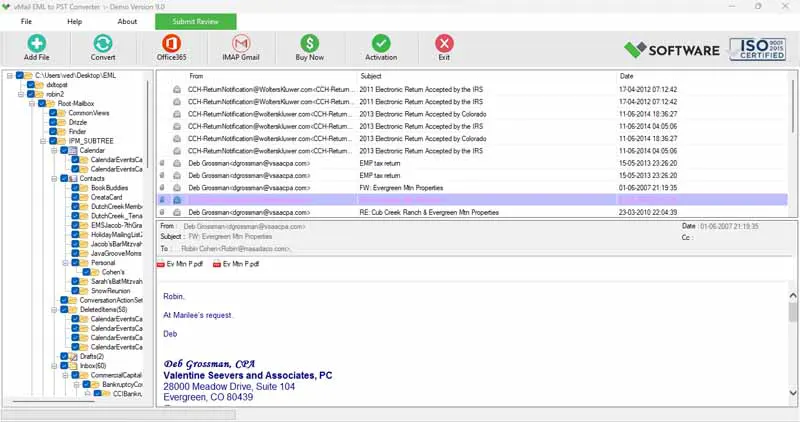Exploring the Benefits of Converting EML Files to Outlook PST
When users transition from an email client that uses EML files ( ThunderbirdWindows Live Mail) to Outlook, they need to convert their existing emails to the PST format to access them in Outlook
In today’s life, emails communication plays a very important role in both personal and professional environments. Many personals rely on different emails clients for managing their communications, such as- Outlook, Thunderbird, Apple Mail, and others. Among these, MS Outlook is one of the most extensively used emails clients due to is best features and capabilities. However, a common question arises when users require to migrate from one email client to outlook, necessitation the migration of emails files. In this article, we will explain delves into exploring the benefits of converting EML files to Outlook PST and how it can simplify email management and recovery.
What are EML and PST Files?
So, here we will get know about EML and PST Files. EML files are a standard file used by several of emails clients to store individual emails messages. Every EML file contains a single email included the subject, sender, recipient, date, and body content. And on the other hand, PST files are used by Microsoft Outlook to store a wide range of data included- emails, calendars, task and etc in a consolidated format.
Why Convert EML to PST?
There are various scenarios where one might need to convert EML to PST:
- 1. Switching Email Clients: When users transition from an email client that uses EML files (like Thunderbird or Windows Live Mail) to Outlook, they need to convert their existing emails to the PST format to access them in Outlook.
- 2. Data Consolidation: Converting EML files to PST allows users to consolidate their email data into a single file, making it easier to manage and search through their emails.
- 3. Backup and Recovery: PST files are ideal for creating backups of email data. In the event of data loss or corruption, having a PST backup ensures that users can quickly restore their emails.
- 4. Improved Email Management: Outlook offers advanced email management features that are not available in other email clients. By converting EML files to PST, users can take advantage of these features for better email organization and productivity.
How to Convert EML to PST
To convert EML to PST, users can choose from several methods:
1.Manual Conversion
This involves importing EML files into Outlook manually. While this method is free, it can be time-consuming and prone to errors, especially for large volumes of emails.
2.Using an EML to PST Converter Tool
There are various third-party tools available that specialize in EML to PST conversion. These tools simplify the process by automating the conversion, ensuring accuracy, and saving time. Choose best vMail EML to PST Converter Software which is best tool that easily recover data from EML file and convert EML to PST Outlook file. By taking help of this Wonderful EML file recovery Software all users can make selection of emails that folders that required to Export EML to PST Outlook file with preserve all emails formatting and properties such as- to, bcc, time, cc, subjects and from. Download vMail EML to PST Conversion Software that Export EML files from Outlook Express, Windows Live Mail, Apple Mail, Thunderbird email messages to Microsoft Outlook to PST, MBOX & MSG file formats, Gmail accounts, Live Exchange Server and many more. It supports large EML file for converting its data into selected format or you can use many other features of the software.