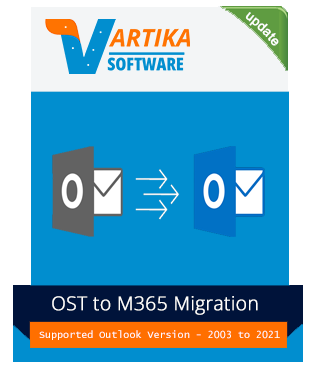How to Import OST to Office 365 with VSPL Tool
Migrating from an OST file to Office 365 is now a hassle-free task with the VSPL OST to Office 365 Migration tool. Follow these straightforward steps to finish your OST to O365 Migration:
Migrating from an OST file to Office
365 is now a hassle-free task with the VSPL OST to Office 365 Migration
tool. Follow these straightforward steps to finish your OST to O365
Migration:
- Install
the Software:
Download and install the OST to O365 Tool on your system. The
installation procedure is simple and takes only a few minutes.
- Add
OST File:
Launch the tool and click on the option to add an OST file. Browse to the
location of your OST file and add it to the tool for migration.
- Select
Items for Migration:
You have the option to select specific items or folders from the Outlook OST
file that you want to migrate. This feature is useful if you don’t need to
migrate the entire file.
- Enter
Office 365 Credentials:
To proceed with the OST to Microsoft 365 Migration, you will need
to provide your Office 365 credentials. The tool uses this information to
access your Office 365 account securely.
- Start
Migration:
Once everything is set, click on the "Start Migration" button.
The OST to Office 365 Importer will begin transferring your
selected OST file items into Office 365.
- Check
Status:
You can check the progress of the migration in real-time. The tool also
provides a log report once the process is completed.
Benefits of Using VSPL OST to Office 365 Migration Tool
- No
Data Loss:
The VSPL OST to Office 365 Migration tool confirms 100% data integrity,
meaning all your data will be migrated without any loss.
- Secure
Migration:
Security is a top urgency for the OST to Office 365 Converter. Your
data is encrypted during the migration process, keeping it safe from
unauthorized access.
- Time-Saving
Solution:
With batch migration and selective migration options, you can save
significant time, making the OST to O365 Tool an effective solution
for both individual users and businesses.
- Avoid
Rebuilding OST Files:
Rebuilding Outlook OST files manually is time-consuming and prone to
errors. With the VSPL OST to Office 365 Migration tool, you can absolutely
recover your OST File data and migrate data without needing to rebuild or
repair the OST file.
- Flexible
Options:
Whether you need a full migration or just selective data transfer, the OST
to Microsoft 365 Migration tool offers flexible options to meet your
specific requirements.
Conclusion: The one who is looking to Import OST File items into O365, the VSPL OST to Office 365 Converter Software provides the perfect solution. It is reliable software made to fulfill the requirement of users to convert their data from OST File to PST File. It is having lots of advanced features such as- batch migration, selective data filtering migration, and maintains data during migration with preview facility. So, avoid the complexities of manual migration and conversion just choose the VSPL OST to Office 365 Migration Software and migrate, import OST to Office 365 without data loss.