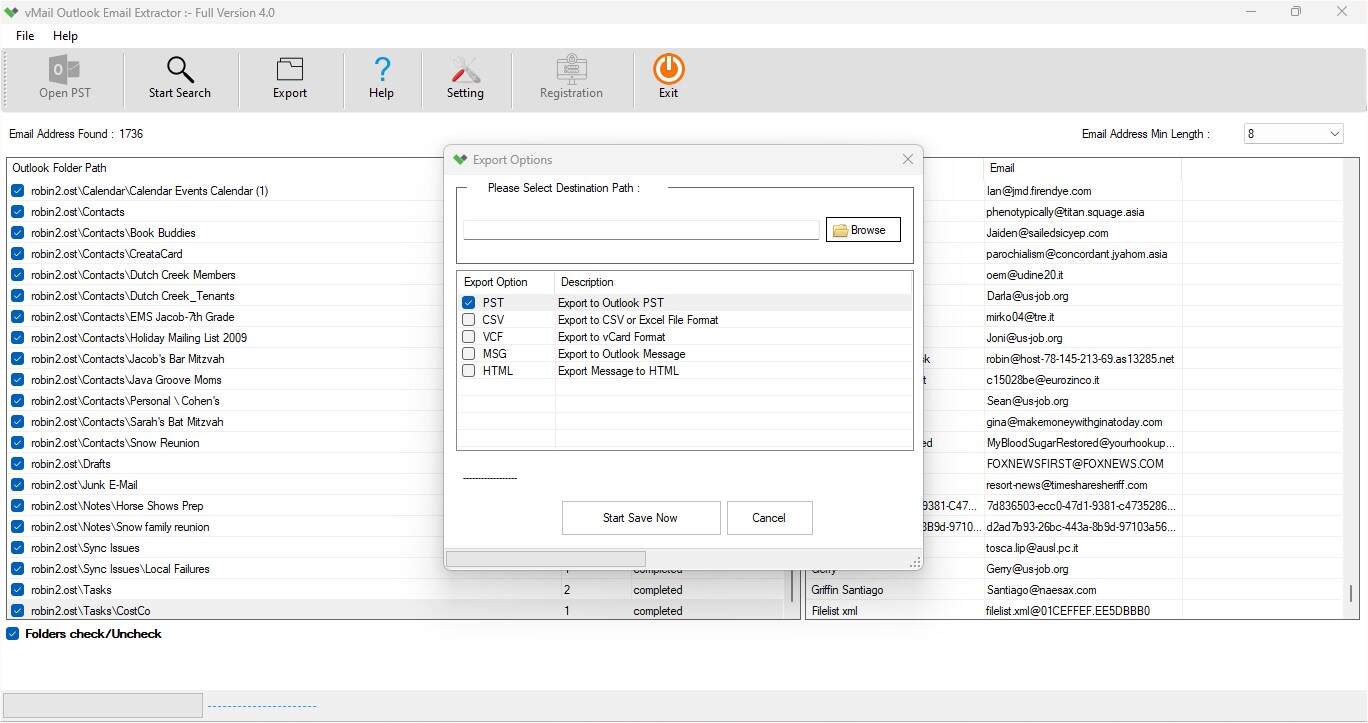How to Extract Emails from PST File without Outlook
PST (Personal Storage Table) files are used by Microsoft Outlook to store email messages, contacts, calendar events,other items. There are several reasons why you might need to extract emails from Outlook PST files
If you've ever needed to extract emails from a PST file without Outlook, you're not alone. Many users face this challenge, especially when they need to access old emails but don’t have access to Microsoft Outlook. Fortunately, there are effective solutions available, such as the Outlook email extractor tool provided by VSOFTWARE. This article will delve into the best methods to extract emails from Outlook PST files without using Outlook, highlighting the advantages of specialized software tools and how they can simplify the process.
Why Extract Emails from PST Files?
PST (Personal Storage Table) files are used by Microsoft Outlook to store email messages, contacts, calendar events, and other items. There are several reasons why you might need to extract emails from Outlook PST files:
- Data Migration: Moving data from Outlook to another email client or service.
- Backup and Recovery: Accessing old emails without the need to install Outlook.
- Data Analysis: Extracting specific information for legal, research, or personal purposes.
- Freeing Up Space: Managing storage by archiving old emails.
While Microsoft Outlook is typically required to open PST files, there are times when you need a workaround, especially if you don't have Outlook installed. Challenges of Extracting Emails from PST Files
Without Outlook, accessing PST files can be tricky. These files are proprietary to Microsoft, meaning that without the right tools, they can be difficult to open. Additionally, manual methods are often cumbersome and error-prone, requiring technical expertise. This is where a Microsoft Outlook Email Extractor Software comes in handy.
How to Extract Emails from PST File without Outlook?
1. Use an Outlook Email Extractor Tool
One of the most reliable methods to extract emails from a PST file without Outlook is by using an Outlook email extractor tool. These tools are specifically designed to handle PST files and can extract emails efficiently.
VSOFTWARE Microsoft Outlook Email Extractor Software is an excellent choice for this task. This tool allows users to open and extract emails from PST files without needing Outlook installed on their system. It provides a user-friendly interface and supports batch processing, making it easy to handle large PST files.
2. Steps to Use the Outlook Email Extractor Tool
Here's a step-by-step guide to using the Outlook email address extractor tool:
- Download and Install: First, download the Free Outlook PST Email Extractor software from the VSOFTWARE website. Follow the installation instructions to set up the software on your computer.
- Add PST Files: Open the software and add the PST files you wish to extract emails from. The tool allows you to add multiple files for batch processing.
- Select Output Format: Choose the format you want to save the extracted emails in. Common formats include MSG, EML, EMLX, MBOX, HTML, PDF, vCard & vCal formats. Migrate PST to Office 365 & Exchange Server.
- Start Extraction: Click on the ‘Extract’ button to begin the extraction process. The software will scan the PST file and extract all emails to the selected format.
- Access Extracted Emails: Once the extraction is complete, you can access the emails in the specified output folder.
3. Benefits of Using Microsoft Outlook Email Extractor Software
Using a specialized tool like VSOFTWARE Microsoft Outlook Email Extractor Software offers several benefits:
-
• Efficiency: Quickly extracts large volumes of emails without data loss.
• Ease of Use: Intuitive interface suitable for both technical and non-technical users.
• Convert Selective Items- Use the Free Outlook PST Email Extractor software you can convert selective items by using date filtering option.
• Compatibility: Supports various output formats to ensure compatibility with different email clients.
• Split Oversize PST File- It allows users to split large PST File upto 5GB.
• Cost-Effective: The Free Outlook PST Email Extractor software option allows users to test the software’s capabilities without any financial commitment.
Conclusion
Extracting emails from PST files without Outlook can be an overwhelming task, but with the right tools, it becomes manageable. vSoftware’s Outlook email extractor tool simplifies this process, making it accessible to everyone, regardless of technical expertise. Whether you need to migrate data, backup emails, or analyze specific information, the Microsoft Outlook Email Extractor Software provides a reliable and efficient solution.
To summarize, if you find yourself needing to extract emails from a PST file without Outlook, consider using a specialized tool like vSoftware’s extractor. It’s designed to handle the complexities of PST files, ensuring that you can access your important emails quickly and easily. Download the Free Outlook PST Email Extractor software today and experience the convenience of hassle-free email extraction.